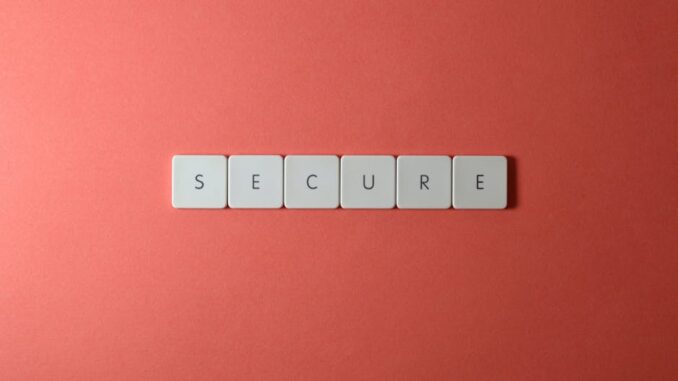
In today’s digital age, data is the lifeblood of any business. A single incident of data loss can lead to significant financial and reputational damage. To protect your organization, consider implementing these ten data backup best practices:
1. Implement the 3-2-1 Backup Rule
The 3-2-1 backup strategy is a time-tested approach to data protection. It involves maintaining three copies of your data: one primary copy and two backups. Store these backups on at least two different types of media, with one copy kept off-site. This redundancy ensures that even if one backup fails or is compromised, your data remains safe. (blog.quest.com)
2. Automate Your Backup Processes
Manual backups are prone to human error and can be easily overlooked. Automating your backup processes ensures consistency and reliability. Set up scheduled backups that run at regular intervals, reducing the risk of forgetting to back up critical data. (inceptionnet.com)
3. Encrypt Your Backup Data
Data breaches are a growing concern, and backups are often targeted by cybercriminals. Encrypting your backup data adds an extra layer of security, making it unreadable to unauthorized individuals. Use strong encryption protocols to protect sensitive information both during transmission and at rest. (securit360.com)
4. Store Backups Off-Site
On-site backups are vulnerable to physical disasters like fires, floods, or theft. By storing backups off-site, you protect your data from such risks. Cloud storage solutions offer convenient off-site backup options, ensuring data availability even if your primary location is compromised. (stratiis.com)
5. Regularly Test Your Backups
Having backups is only beneficial if they can be restored effectively. Regularly test your backup systems to ensure they function correctly and that data can be recovered without issues. This proactive approach helps identify and resolve potential problems before they become critical. (webitservices.com)
6. Implement Versioning and Retention Policies
Data corruption or accidental deletion can occur, making it essential to have multiple versions of your backups. Implement versioning to store different iterations of files over time. Establish retention policies to determine how long each version is kept, balancing data availability with storage efficiency. (libertycenterone.com)
7. Control Access to Backup Data
Limiting access to backup data reduces the risk of unauthorized tampering or deletion. Implement strict access controls and authentication mechanisms to ensure that only authorized personnel can access backup systems. Regularly review and update access permissions to maintain security. (resources.turbify.com)
8. Monitor and Address Storage Capacity
Effective data backup requires adequate storage capacity. Regularly monitor storage usage and proactively address capacity constraints. Implement alerts to notify administrators when storage thresholds are approaching to avoid disruptions in the backup process. (nicolettech.com)
9. Educate and Train Employees
Human error remains a significant contributor to data loss incidents. Educate employees on data backup best practices, emphasizing the importance of following established procedures. Regular training sessions can empower staff to recognize potential risks and adhere to data protection protocols. (inceptionnet.com)
10. Develop a Comprehensive Disaster Recovery Plan
A well-defined disaster recovery plan outlines procedures for restoring data, resuming operations, and communicating with stakeholders during a catastrophic incident. Regularly review and update the disaster recovery plan to account for organizational changes and technological advancements. (blog.quest.com)
By implementing these best practices, businesses can significantly reduce the risk of data loss and ensure continuity in the face of unforeseen events. Remember, a proactive approach to data backup is not just a technical necessity but a strategic imperative for safeguarding your organization’s future.
References


The point about employee education is critical. In addition to training, do you have any recommendations for creating a culture of data responsibility where employees feel ownership of data protection?
That’s a great point! Building on training, fostering data ownership can involve gamifying data protection practices or implementing a recognition program for employees who champion data security. Encouraging open communication about data-related concerns also helps create a more responsible culture.
Editor: StorageTech.News
Thank you to our Sponsor Esdebe