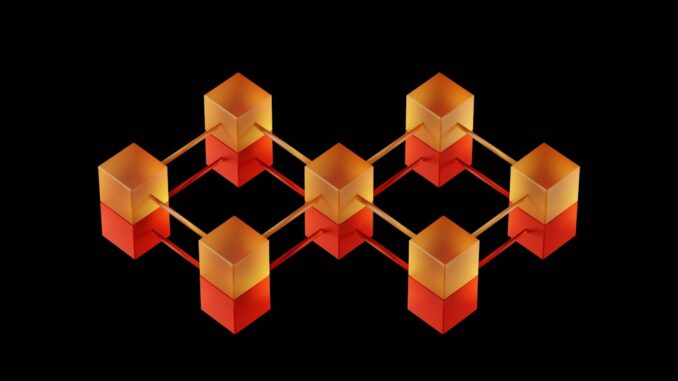
Abstract
Virtualization technologies have become foundational to modern computing, driving efficiency, scalability, and flexibility across diverse environments from cloud data centers to edge computing deployments. Kernel-based Virtual Machine (KVM) stands out as a robust and widely adopted open-source virtualization solution. This report provides a comprehensive examination of the evolving virtualization landscape, focusing on the architecture, performance, security, and management aspects of KVM, as well as comparing it to prominent alternatives. Furthermore, we delve into the emerging trends shaping the future of virtualization, including containerization, serverless computing, and the integration of hardware acceleration technologies. This analysis extends beyond the conventional understanding of virtualization, addressing the complex interplay between hypervisors, operating systems, and hardware, while highlighting the opportunities and challenges facing virtualization technologies in the years to come. We offer insights into the strategic considerations for adopting and managing virtualization solutions in the context of evolving workload demands and architectural paradigms.
Many thanks to our sponsor Esdebe who helped us prepare this research report.
1. Introduction
Virtualization, in its essence, is the creation of a virtual – rather than actual – version of something, such as an operating system, server, storage device, or network resource. This abstraction allows multiple operating systems to run concurrently on a single physical host, improving resource utilization, reducing hardware costs, and enhancing operational agility. The initial drivers for virtualization were primarily concerned with consolidating server infrastructure and mitigating the issues associated with underutilized hardware. Over time, virtualization has evolved into a cornerstone of modern cloud computing and data center operations. KVM (Kernel-based Virtual Machine) has become a significant player in this space, emerging as a leading open-source virtualization technology.
This report aims to provide a detailed examination of the virtualization landscape, with a particular focus on KVM and its relevance in the context of emerging trends. We explore the underlying architecture of KVM, analyze its performance characteristics, address security considerations, and delve into management challenges. Furthermore, we compare KVM to other virtualization technologies such as VMware and Hyper-V, highlighting their respective strengths and weaknesses. Finally, we discuss the future of virtualization in the face of containerization, serverless computing, and hardware acceleration.
Many thanks to our sponsor Esdebe who helped us prepare this research report.
2. KVM Architecture and Operation
KVM is a full virtualization solution for Linux on x86 hardware containing virtualization extensions (Intel VT or AMD-V). It transforms the Linux kernel itself into a hypervisor. Unlike type 2 hypervisors that run on top of an existing operating system, KVM leverages the Linux kernel as its virtualization layer. This integrated approach provides several advantages, including direct access to hardware resources, robust memory management, and a mature ecosystem of drivers and tools.
At its core, KVM utilizes the hardware virtualization extensions present in modern CPUs to create isolated virtual machines (VMs). When a VM is started, KVM creates a new process within the Linux kernel. This process runs in a special “guest mode” where the hardware virtualization extensions are enabled. The CPU then intercepts and handles privileged instructions and direct memory accesses, ensuring that each VM operates in a sandboxed environment. The virtualized operating system and applications within the VM are unaware that they are running on a virtual machine.
A key component of KVM is the qemu-kvm process (now usually simply qemu with -enable-kvm), which provides the device emulation and I/O handling for the VMs. QEMU emulates various hardware devices, such as network interfaces, storage controllers, and graphics cards, allowing VMs to run a wide range of operating systems without modification. The communication between KVM and QEMU is typically handled through the /dev/kvm device, which provides a standardized interface for managing VMs. While early versions of QEMU were used solely for emulation, the introduction of KVM allowed it to leverage hardware virtualization, resulting in significantly improved performance.
KVM also benefits from the robust memory management capabilities of the Linux kernel. KVM utilizes memory ballooning, shared memory, and Kernel Same-page Merging (KSM) to optimize memory utilization across VMs. Memory ballooning allows the hypervisor to reclaim memory from idle VMs and allocate it to more active VMs. Shared memory enables VMs to share common memory pages, reducing the overall memory footprint. KSM, also known as Kernel Page Sharing (KPS), further enhances memory efficiency by merging identical memory pages across multiple VMs. This can be particularly effective in environments where multiple VMs are running the same operating system or applications.
The KVM architecture also supports the use of virtual networking. The hypervisor can create virtual network interfaces within each VM and connect them to a virtual switch. This allows VMs to communicate with each other and with the external network. KVM can leverage various networking technologies, such as bridging, Network Address Translation (NAT), and Open vSwitch (OVS), to implement complex network topologies.
Many thanks to our sponsor Esdebe who helped us prepare this research report.
3. Performance Characteristics
KVM’s performance is a critical factor in its adoption and deployment. Because KVM utilizes the native Linux kernel as its hypervisor, it benefits from the kernel’s performance optimizations and low overhead. This direct integration with the kernel gives KVM near-native performance compared to other virtualization technologies.
Several factors influence KVM performance, including CPU utilization, memory access, I/O performance, and network throughput. CPU utilization is directly affected by the number of VMs running on the host and the workload demands of each VM. Memory access latency can be a bottleneck, especially for memory-intensive applications. I/O performance is crucial for disk-intensive workloads and depends on the underlying storage technology and I/O scheduler.
Kernel Same-page Merging (KSM) significantly enhances memory efficiency by sharing identical memory pages across multiple VMs. This reduces the overall memory footprint and improves performance. However, KSM also introduces a small overhead due to the need to periodically scan memory for duplicate pages.
To optimize KVM performance, several techniques can be employed. These include:
- CPU Pinning: Assigning specific CPUs to VMs can reduce context switching and improve CPU cache utilization.
- Huge Pages: Using huge pages (e.g., 2MB or 1GB) can reduce TLB misses and improve memory access performance.
- VirtIO: Using VirtIO drivers for network and storage devices provides near-native performance by avoiding device emulation overhead. VirtIO is a paravirtualization interface that allows VMs to communicate directly with the hypervisor without the need for full device emulation.
- I/O Schedulers: Selecting an appropriate I/O scheduler, such as Deadline or NOOP, can optimize disk I/O performance for specific workloads.
- NUMA Awareness: Distributing VMs across NUMA nodes based on their memory access patterns can reduce inter-node communication and improve performance.
Benchmarking tools such as phoronix-test-suite, sysbench, and iperf can be used to measure KVM performance and identify potential bottlenecks. These tools can provide valuable insights into CPU utilization, memory access latency, I/O throughput, and network performance.
Comparing KVM to other virtualization technologies such as VMware and Hyper-V, KVM generally exhibits competitive performance. In some workloads, KVM may outperform VMware and Hyper-V, while in others, VMware or Hyper-V may have an edge. The specific performance characteristics depend on the workload, hardware configuration, and hypervisor configuration.
Many thanks to our sponsor Esdebe who helped us prepare this research report.
4. Security Considerations
Security is a paramount concern in any virtualization environment. KVM’s architecture provides a strong foundation for secure virtualization, but it is essential to implement appropriate security measures to protect VMs and the hypervisor from attacks.
One of the key security features of KVM is its isolation capabilities. KVM utilizes hardware virtualization extensions to create isolated VMs that are protected from each other. This isolation prevents VMs from interfering with each other or with the host operating system. Each VM runs in its own address space and has limited access to the underlying hardware.
Security-Enhanced Linux (SELinux) is often used in conjunction with KVM to further enhance security. SELinux provides mandatory access control (MAC) that restricts the privileges of processes running within VMs. This limits the potential damage that can be caused by malicious code running within a VM.
Another important security consideration is the management of VM images. VM images should be stored securely and regularly scanned for vulnerabilities. Vulnerability scanning tools can identify known vulnerabilities in the operating system and applications running within VM images. It is also important to ensure that VM images are properly patched and updated to address security vulnerabilities.
The hypervisor itself is a critical component from a security perspective. The hypervisor should be kept up to date with the latest security patches and configured securely. Regular security audits should be conducted to identify potential vulnerabilities in the hypervisor configuration.
Secure Boot can be used to ensure that only trusted operating systems are loaded into VMs. Secure Boot verifies the digital signature of the bootloader and kernel before loading them, preventing malicious code from being executed during the boot process.
Encryption can be used to protect sensitive data stored within VMs. Disk encryption encrypts the entire virtual disk, while file-level encryption encrypts individual files or directories. Encryption can also be used to protect data in transit, such as network traffic between VMs.
Intrusion detection systems (IDS) and intrusion prevention systems (IPS) can be used to monitor VMs for malicious activity. These systems can detect and prevent attacks such as malware infections, brute-force attacks, and denial-of-service attacks.
Virtual Machine Introspection (VMI) provides a way to monitor the internal state of VMs from outside the VM. VMI can be used to detect and prevent malware infections, unauthorized access, and other security threats. However, VMI can also introduce a performance overhead and may require specialized tools and expertise.
The security of the virtualization environment also depends on the security of the underlying infrastructure, including the network, storage, and hardware. It is essential to implement appropriate security measures at each layer of the infrastructure to protect the virtualization environment from attacks.
Many thanks to our sponsor Esdebe who helped us prepare this research report.
5. Management Challenges
Managing a KVM environment presents several challenges, particularly at scale. Effective management tools and strategies are crucial for ensuring the stability, performance, and security of the virtualization infrastructure.
One of the primary challenges is VM lifecycle management. This includes creating, deploying, starting, stopping, migrating, and deleting VMs. Manually managing VMs can be time-consuming and error-prone, especially in large environments. Automation tools such as virt-install, virsh, and cloud-init can be used to streamline VM lifecycle management.
Resource management is another significant challenge. This includes monitoring CPU utilization, memory consumption, disk I/O, and network traffic. Over-allocation of resources can lead to performance degradation, while under-allocation can result in wasted resources. Resource monitoring tools such as top, vmstat, iostat, and netstat can be used to track resource usage and identify potential bottlenecks.
VM migration is a key capability for ensuring high availability and load balancing. Live migration allows VMs to be moved from one host to another without interrupting service. However, live migration can be resource-intensive and may require careful planning and configuration.
Backup and recovery are essential for protecting VMs from data loss. Regular backups should be performed to ensure that VMs can be restored in the event of a hardware failure, software corruption, or security breach. Backup tools such as rsync, tar, and dd can be used to create backups of VM images.
Monitoring and alerting are crucial for identifying and resolving issues before they impact users. Monitoring tools such as Nagios, Zabbix, and Prometheus can be used to track the health and performance of VMs and the hypervisor. Alerting systems can be configured to notify administrators when specific events occur, such as high CPU utilization, low memory, or network outages.
Patch management is essential for maintaining the security and stability of VMs. VMs should be regularly patched and updated to address security vulnerabilities and bug fixes. Patch management tools such as yum, apt, and zypper can be used to automate the patch management process.
Configuration management tools such as Ansible, Chef, and Puppet can be used to automate the configuration and deployment of VMs. These tools allow administrators to define the desired state of VMs and automatically enforce that state across the environment.
Scalability is a major consideration when managing a large KVM environment. The virtualization infrastructure should be designed to scale to meet the growing demands of the organization. This may involve adding more hosts, upgrading hardware, or optimizing the virtualization configuration.
Integration with cloud management platforms such as OpenStack and CloudStack can simplify the management of KVM environments. These platforms provide a centralized interface for managing VMs, networks, storage, and other resources.
Many thanks to our sponsor Esdebe who helped us prepare this research report.
6. KVM vs. Other Virtualization Technologies
KVM is not the only virtualization technology available. Other prominent solutions include VMware ESXi and Microsoft Hyper-V. Each technology has its own strengths and weaknesses, and the best choice depends on the specific requirements of the organization.
VMware ESXi is a type 1 hypervisor that runs directly on the hardware. ESXi is known for its robust feature set, including advanced resource management, live migration, and fault tolerance. VMware also offers a comprehensive suite of management tools, such as vCenter Server, which provides a centralized interface for managing VMware environments. One downside of VMware is its proprietary nature and associated licensing costs.
Microsoft Hyper-V is a type 1 hypervisor that is integrated into the Windows Server operating system. Hyper-V offers a similar feature set to VMware, including live migration, resource management, and high availability. Hyper-V is often a cost-effective option for organizations that are already using Windows Server. While Hyper-V offers a free version, more advanced features require a paid license.
KVM, as discussed, is an open-source virtualization solution that is integrated into the Linux kernel. KVM offers near-native performance and a high degree of flexibility. KVM is also a cost-effective option, as it is free to use. However, KVM may require more technical expertise to manage than VMware or Hyper-V. The open-source nature allows for deeper customization and integration, but also places a greater responsibility on the user for maintaining and troubleshooting the system.
Comparing the three technologies, KVM is often preferred for its open-source nature, performance, and cost-effectiveness. VMware is preferred for its robust feature set and comprehensive management tools. Hyper-V is preferred for its integration with Windows Server and cost-effectiveness.
Here’s a more detailed comparative analysis:
| Feature | KVM | VMware ESXi | Microsoft Hyper-V |
| ——————- | ———————————— | ———————————— | ———————————— |
| Hypervisor Type | Type 1 (integrated into Linux kernel) | Type 1 | Type 1 |
| Operating System | Linux (host OS) | VMware ESXi (proprietary OS) | Windows Server (host OS) |
| Open Source | Yes | No | No |
| Performance | Near-native | Excellent | Excellent |
| Resource Management | Good | Excellent | Excellent |
| Live Migration | Yes | Yes | Yes |
| High Availability | Yes (with additional software) | Yes | Yes |
| Management Tools | virsh, OpenStack, CloudStack | vCenter Server | System Center Virtual Machine Manager |
| Security | SELinux, sVirt | vShield, NSX | Windows Firewall, BitLocker |
| Cost | Free | Paid License | Paid License (for advanced features) |
| Ease of Use | Requires technical expertise | Relatively easy to use | Relatively easy to use |
| Hardware Compatibility | Broad | Broad | Broad |
Ultimately, the best virtualization technology depends on the specific needs of the organization. Factors to consider include budget, technical expertise, existing infrastructure, and application requirements.
Many thanks to our sponsor Esdebe who helped us prepare this research report.
7. Emerging Trends in Virtualization
The virtualization landscape is constantly evolving, driven by new technologies and changing workload demands. Several emerging trends are shaping the future of virtualization.
Containerization has emerged as a lightweight alternative to traditional virtualization. Containers share the host operating system kernel, reducing the overhead associated with running a full virtual machine. Docker and Kubernetes are the dominant containerization technologies. While not a direct replacement for virtualization, containers are often used in conjunction with virtualization to create highly scalable and resilient applications. Containers excel in situations where rapid deployment and portability are paramount. However, they offer a weaker isolation boundary than full virtualization.
Serverless Computing is a cloud computing execution model where the cloud provider dynamically allocates and manages the resources required to run the code. Serverless computing abstracts away the underlying infrastructure, allowing developers to focus on writing code without worrying about server provisioning, scaling, or patching. While serverless functions often run within containers, virtualization plays a role in providing the underlying infrastructure for the container orchestration platform.
Hardware Acceleration is being increasingly used to improve the performance of virtualized workloads. GPUs can be virtualized and assigned to VMs to accelerate graphics-intensive applications. FPGA acceleration can be used to offload computationally intensive tasks from the CPU. NVIDIA’s vGPU technology and Intel’s integrated GPUs are examples of hardware acceleration solutions that can significantly improve the performance of virtualized applications. The trend of integrating hardware acceleration directly into CPUs and other components will further blur the lines between hardware and virtualization, enabling more efficient and powerful virtualized environments.
Microservices Architecture is an architectural style that structures an application as a collection of small, autonomous services, modeled around a business domain. Microservices are often deployed in containers, which are then orchestrated using Kubernetes or other container orchestration platforms. Virtualization can provide the underlying infrastructure for running these containerized microservices. The move towards microservices necessitates a highly dynamic and scalable infrastructure, which virtualization, combined with containerization, can provide.
Edge Computing is a distributed computing paradigm that brings computation and data storage closer to the edge of the network. Edge computing is often used in IoT applications, where low latency and high bandwidth are critical. Virtualization can be used to run virtualized applications on edge devices, such as routers, gateways, and industrial controllers. This allows organizations to process data locally, reducing the need to transmit data to the cloud. Virtualization at the edge presents unique challenges, including limited resources and security considerations. Lightweight virtualization solutions and containerization technologies are particularly well-suited for edge deployments.
Confidential Computing addresses the critical need for protecting data in use. Technologies like Intel SGX (Software Guard Extensions) and AMD SEV (Secure Encrypted Virtualization) enable the creation of secure enclaves within VMs, where sensitive data can be processed without exposing it to the hypervisor or other VMs. Confidential computing is particularly relevant for applications that handle sensitive data, such as financial transactions, healthcare records, and government secrets. The integration of confidential computing technologies into virtualization platforms will significantly enhance the security of virtualized environments.
These emerging trends are transforming the virtualization landscape, making it more dynamic, scalable, and secure. Organizations need to carefully evaluate these trends and adopt the virtualization technologies that best meet their specific needs.
Many thanks to our sponsor Esdebe who helped us prepare this research report.
8. Conclusion
Virtualization continues to be a cornerstone of modern computing, driving efficiency, scalability, and flexibility across diverse environments. KVM has emerged as a leading open-source virtualization technology, offering near-native performance, a high degree of flexibility, and a cost-effective solution. However, managing KVM environments presents several challenges, particularly at scale. Effective management tools and strategies are crucial for ensuring the stability, performance, and security of the virtualization infrastructure.
KVM is not the only virtualization technology available. VMware ESXi and Microsoft Hyper-V are also prominent solutions, each with its own strengths and weaknesses. The best choice depends on the specific requirements of the organization. Furthermore, emerging trends such as containerization, serverless computing, hardware acceleration, and edge computing are transforming the virtualization landscape. Organizations need to carefully evaluate these trends and adopt the virtualization technologies that best meet their specific needs.
The future of virtualization is likely to be a hybrid approach, where virtualization is used in conjunction with containerization, serverless computing, and other technologies to create highly scalable, resilient, and secure applications. The integration of hardware acceleration technologies and confidential computing will further enhance the performance and security of virtualized environments. The evolving virtualization landscape presents both opportunities and challenges for organizations, requiring a strategic approach to adopting and managing virtualization solutions.
Many thanks to our sponsor Esdebe who helped us prepare this research report.
References
- Barham, P., Dragovic, B., Fraser, K., Hand, S., Harris, T., Ho, A., … & Warfield, A. (2003). Xen and the art of virtualization. ACM SIGOPS Operating Systems Review, 37(5), 164-177.
- Rosenblum, M., & Garfinkel, T. (2005). Virtual machine monitors: current technology and future trends. Computer, 38(5), 39-47.
- Kivity, A., Kamay, Y., Laor, D., Lublinerman, U., & Liguori, A. (2007). kvm: the linux virtual machine monitor. Proceedings of the Linux Symposium, 1, 225-230.
- Reinhardt, S. K., Hill, M. D., Larus, J. R., Rogers, A., Wood, D. A., & Bhargava, R. (1993). The Wisconsin Wind Tunnel: virtual prototyping of parallel computers. ACM SIGMETRICS Performance Evaluation Review, 21(1), 48-60.
- Burns, B., Grant, E., Oppenheimer, D., Brewer, E., & Wilkes, J. (2016). Borg, omega, and kubernetes: Lessons learned from three container-management systems over a decade. ACM Queue, 14(1), 70-70.
- Buyya, R., Dastjerdi, A. V., Calheiros, R. N., Ghosh, S., & Broberg, J. (2016). Big Data: principles and paradigms. Morgan Kaufmann.
- Intel Software Guard Extensions (Intel SGX). (n.d.). Retrieved from https://www.intel.com/content/www/us/en/developer/tools/software-guard-extensions/overview.html
- AMD Secure Encrypted Virtualization (SEV). (n.d.). Retrieved from https://www.amd.com/en/technologies/security
- VirtIO: Towards a De-facto Para-virtualized I/O Framework. Retrieved from https://virtio-drivers.github.io/


The discussion of memory management techniques such as Kernel Same-page Merging (KSM) is particularly interesting. What impact do emerging memory technologies like persistent memory (PMEM) have on KVM’s memory management capabilities and overall performance in modern data centers?
That’s a great question! The advent of persistent memory (PMEM) offers exciting possibilities for KVM. It could significantly reduce latency and improve performance for memory-intensive applications. However, integrating PMEM also introduces new challenges around memory coherency and security that need careful consideration. It’s definitely an area ripe for further research and development!
Editor: StorageTech.News
Thank you to our Sponsor Esdebe
The report mentions that KVM benefits from the Linux kernel’s robust memory management capabilities. How does KVM’s utilization of the Linux kernel’s memory management, specifically regarding NUMA awareness, compare with other hypervisors’ approaches to optimizing memory locality and performance?
That’s a very insightful question! KVM’s NUMA awareness is tightly coupled with the Linux kernel’s scheduler and memory allocator, allowing for efficient placement of VMs and memory. Other hypervisors often employ their own NUMA scheduling algorithms, sometimes with a more centralized approach. It would be fascinating to see a direct performance comparison under varying workloads. Thanks for sparking the discussion!
Editor: StorageTech.News
Thank you to our Sponsor Esdebe
The mention of hardware acceleration, particularly GPU virtualization with technologies like NVIDIA’s vGPU, is intriguing. How do you see the increasing adoption of AI/ML workloads influencing the development and optimization of these hardware-accelerated virtualization solutions moving forward?