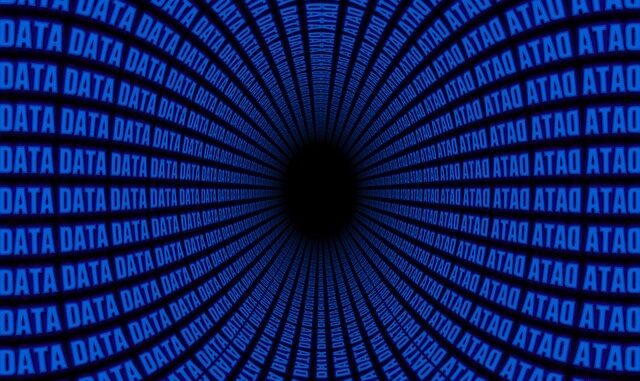
Abstract
The ubiquitous proliferation of Software-as-a-Service (SaaS) platforms has fundamentally reshaped the operational landscape for businesses across virtually every sector, ushering in an era of enhanced agility, scalability, and cost-effectiveness. This transformative shift, while replete with advantages, simultaneously introduces a complex array of data protection challenges, primarily stemming from the often-misunderstood shared responsibility model inherent in SaaS contractual agreements. This comprehensive research paper meticulously explores the critical, non-negotiable imperative of implementing robust backup strategies for SaaS platforms. It systematically deconstructs prevalent misconceptions surrounding the shared responsibility framework, offering a profound analysis of contemporary data protection methodologies. This includes a rigorous evaluation of third-party backup solutions, an in-depth examination of advanced granular recovery scenarios, and the articulation of empirically derived best practices for orchestrating the entire SaaS data lifecycle. The ultimate objective is to empower organizations to achieve steadfast compliance with evolving regulatory mandates, fortify their resilience against data loss incidents, and ensure unwavering business continuity in an increasingly cloud-centric world.
Many thanks to our sponsor Esdebe who helped us prepare this research report.
1. Introduction: The Evolving Landscape of SaaS and Data Stewardship
The dawn of the 21st century has been characterized by an unprecedented pace of digital transformation, with organizations globally accelerating their migration towards cloud-based infrastructures. At the vanguard of this paradigm shift are Software-as-a-Service (SaaS) applications, which have become indispensable tools for critical business functions, ranging from customer relationship management (CRM) and enterprise resource planning (ERP) to collaboration, human resources, and financial management. The allure of SaaS is multifaceted: it promises substantial reductions in capital expenditure by eliminating the need for on-premises hardware and software licenses, offers unparalleled scalability to accommodate fluctuating business demands, fosters seamless collaboration across geographically dispersed teams, and provides instant access to sophisticated enterprise-grade functionalities without the complexities of internal IT management (IDC, 2023).
The global SaaS market’s trajectory underscores its profound impact. Projections indicate sustained exponential growth, with market size already reaching hundreds of billions of USD annually and anticipated to expand further into the trillions within the coming decade. This widespread adoption, however, has inadvertently fostered a pervasive and potentially perilous misconception: that SaaS providers automatically shoulder the full burden of comprehensive data protection, including diligent, granular, and recoverable backups of customer data. This assumption often leads organizations to inadvertently neglect the implementation of their own independent backup strategies, operating under the fallacious belief that the provider’s inherent measures are entirely sufficient (Backupify, n.d.). Such a misunderstanding can culminate in significant data vulnerabilities, posing existential threats to operational integrity, financial stability, and reputational standing.
This paper endeavors to serve as a definitive guide for organizations navigating the complexities of SaaS data stewardship. Its primary aims are threefold: firstly, to unequivocally clarify the intricacies of the shared responsibility model, establishing a clear delineation of obligations between SaaS providers and their customers; secondly, to underscore the critical importance of implementing independent, customer-managed backup solutions for SaaS environments; and thirdly, to meticulously explore and enumerate effective data protection strategies, encompassing the selection of specialized third-party solutions, the implementation of advanced recovery protocols, and adherence to best practices for data lifecycle management, all framed within the imperative of regulatory compliance.
Many thanks to our sponsor Esdebe who helped us prepare this research report.
2. The Shared Responsibility Model in SaaS: Demystifying Cloud Obligations
2.1 Definition and Framework Across Cloud Service Models
The shared responsibility model is a foundational concept in cloud computing, serving to clearly delineate the security and operational obligations of both the cloud service provider (CSP) and the customer. Its precise application varies significantly depending on the specific cloud service model employed: Infrastructure-as-a-Service (IaaS), Platform-as-a-Service (PaaS), or Software-as-a-Service (SaaS).
In the IaaS model, the provider is typically responsible for securing the underlying physical infrastructure, including facilities, networking, virtualization (hypervisor), and servers. The customer assumes responsibility for securing the operating systems, applications, data, network configuration, and access controls within their virtualized environment. This is often described as ‘security of the cloud’ (provider) versus ‘security in the cloud’ (customer) (eSecurity Planet, n.d.).
PaaS offers a more managed environment. Here, the provider extends its responsibility to cover operating systems, middleware, and runtime environments. The customer’s focus narrows to their applications, data, network configurations, and access management for their deployed solutions.
SaaS represents the most ‘managed’ cloud service model from the customer’s perspective. The provider is responsible for securing the entire stack, from the physical infrastructure up to the application layer itself. This includes physical security, networking, servers, virtualization, operating systems, middleware, runtime, and the SaaS application’s code and underlying infrastructure. However, critically, the customer retains paramount responsibility for safeguarding their data residing within the SaaS application, as well as managing user identities, access controls, and often, the configuration of the application itself (Spanning, n.d.; E-ZU Solutions Ltd., 2024).
To illustrate, consider a SaaS CRM platform. The provider ensures the CRM application is operational, secure, and available, managing all underlying infrastructure. The customer, however, is responsible for the integrity, confidentiality, and availability of the customer data entered into the CRM, who can access it, and how it is configured (e.g., custom fields, workflows, integrations). The model is often visualized as a series of concentric circles or layers, with the provider managing the outer foundational layers and the customer managing the inner, data-centric layers.
2.2 Prevalent Misconceptions and the Stark Realities of Data Ownership
Despite the clear articulation of the shared responsibility model by virtually all major SaaS providers, a significant and dangerous misconception persists among many organizations: that SaaS providers perform comprehensive, granular backups of customer data as part of their standard service offering. This misunderstanding is frequently fueled by a general trust in the resilience of large cloud platforms and the intuitive, yet incorrect, assumption that ‘cloud’ equates to ‘automatic backup’ (GSoftComm, n.d.).
In reality, while SaaS providers implement robust system-level backups and data replication strategies, their primary objective is to ensure the availability and recoverability of the service itself in the event of a catastrophic infrastructure failure. These provider-side backups are designed for disaster recovery at a macro level, allowing the provider to restore the entire service for all customers to a previous operational state. They are typically not designed for, nor do they support, granular restoration of individual customer items like a single deleted email, a specific version of a document, or a lost Salesforce record (SaaSAssure, n.d.).
Leading SaaS providers unequivocally state this limitation in their documentation. For instance, Microsoft, a prominent SaaS provider for Microsoft 365 (including Exchange Online, SharePoint Online, OneDrive for Business, and Teams), explicitly advises customers: ‘While Microsoft 365 provides extensive service capabilities, customers are ultimately responsible for their data and accounts. We recommend that customers regularly back up their data using third-party applications and services’ (Microsoft Services Agreement, n.d.). Similarly, Salesforce’s data recovery service, once available, was discontinued, with the company strongly recommending that customers implement their own comprehensive data backup and recovery strategy (Salesforce Data Recovery Policy, n.d.). Google Workspace operates under a similar premise, providing limited restoration windows for some services and advocating for customer-managed backups for critical data (Google Workspace Admin Help, n.d.).
These provider statements underscore a critical distinction: the difference between data durability and data recoverability. SaaS providers often offer high data durability through extensive replication (e.g., across multiple data centers), ensuring that data remains intact even if one component fails. However, this does not equate to granular, point-in-time recoverability for customer-induced data loss events. If a user accidentally deletes a critical file, or if a ransomware attack encrypts data, the provider’s system-level backups are largely irrelevant to the customer’s plight. They cannot roll back an individual customer’s data to a pre-event state without affecting all other customers or incurring significant, often unfeasible, costs and complexities (BackupLABS, 2022).
This reality highlights the indispensable need for organizations to implement their own independent backup solutions. These solutions serve as the customer’s ultimate safeguard against data loss originating from human error, malicious activity, or even unforeseen data corruption incidents within the SaaS environment. Neglecting this crucial aspect leaves organizations exposed to profound operational disruptions, regulatory non-compliance, and severe financial and reputational repercussions.
Many thanks to our sponsor Esdebe who helped us prepare this research report.
3. Risks Associated with Inadequate SaaS Data Protection: A Comprehensive Threat Landscape
Failing to establish robust data protection mechanisms for SaaS environments exposes organizations to a wide array of significant risks, extending beyond mere operational inconvenience to encompass severe financial, legal, and reputational damage.
3.1 Multifaceted Data Loss Scenarios
Without an independent and effective backup strategy, organizations are acutely vulnerable to numerous data loss scenarios, each capable of crippling business operations:
-
Accidental Deletion: This remains one of the most common causes of data loss. Users, whether through oversight or misunderstanding, frequently delete critical files, emails, or records. This can involve individual files in OneDrive or Google Drive, entire folders in SharePoint Online, crucial emails in Exchange Online, or key objects/records in a CRM like Salesforce. While SaaS applications often feature a Recycle Bin or a temporary soft-delete mechanism, these typically have limited retention periods (e.g., 30-90 days). Beyond these windows, or if an administrator purges the recycle bin, the data is irretrievably lost without a dedicated backup (Twinstate, n.d.). The impact can range from minor inconvenience to severe operational paralysis if mission-critical data is affected.
-
Malicious Deletion or Insider Threats: Beyond accidental deletion, employees, whether disgruntled or compromised, can intentionally delete or corrupt vital organizational data. An insider threat could involve an administrator wiping an entire SharePoint site, a salesperson deleting their opportunities pipeline before leaving the company, or an employee exfiltrating sensitive data and then attempting to cover their tracks by deleting associated records. Such malicious acts are often harder to detect and mitigate without granular audit trails and reliable point-in-time backups that precede the malicious activity.
-
Cyberattacks: The threat landscape for cyberattacks is continuously evolving, and SaaS platforms are not immune. Organizations that connect to SaaS applications are vulnerable to a variety of attacks:
- Ransomware: This insidious malware encrypts data and demands a ransom for its release. While SaaS providers typically protect their infrastructure from direct ransomware attacks, compromised user credentials can allow attackers to access and encrypt data within the SaaS environment (e.g., files in OneDrive or SharePoint). Without a clean, immutable backup, organizations face the agonizing choice of paying the ransom (with no guarantee of data recovery) or enduring permanent data loss and significant downtime.
- Phishing and Account Compromise: Phishing attacks are a primary vector for gaining unauthorized access to SaaS accounts. Once an attacker has legitimate credentials, they can delete data, exfiltrate sensitive information, or introduce malware. A compromised administrator account can wreak havoc across an entire organization’s SaaS ecosystem.
- Malware and Data Corruption: Other forms of malware, while less direct than ransomware, can still lead to data corruption or silent deletion. Furthermore, software bugs or misconfigurations within integrated third-party applications can inadvertently corrupt data stored in SaaS platforms.
-
Service Outages and Provider-Side Issues: While SaaS providers strive for 99.9% or even 99.999% uptime, outages do occur. These can stem from hardware failures, software bugs, natural disasters impacting data centers, or even human error on the provider’s side. While providers have robust disaster recovery plans for the service, these plans are generally designed to restore the service for all customers, not to recover specific customer data that might have been lost or corrupted during a localized or transient event. A rare but not impossible scenario is a widespread data corruption event affecting a provider’s database, for which their internal recovery mechanisms might not be sufficient for granular customer data restoration. The time windows for provider-initiated restoration of specific customer data are often extremely limited or non-existent (e.g., Salesforce’s data recovery service discontinuation).
-
Configuration Errors and Sync Issues: Incorrect configuration settings within the SaaS application itself, or issues arising from synchronization with other applications (e.g., directory services, third-party integrations), can lead to unintended data loss or corruption. For example, a misconfigured sync rule might accidentally delete files from SharePoint when they are removed from an on-premises file share.
3.2 Compliance and Legal Implications
The absence of adequate SaaS data protection and backup strategies carries severe compliance and legal ramifications, placing organizations at significant risk:
-
Regulatory Non-Compliance: Numerous industry-specific and general data protection regulations mandate stringent requirements for data availability, integrity, and recoverability. Key regulations include:
- General Data Protection Regulation (GDPR): Requires data protection by design and by default, including the ability to ‘restore the availability and access to personal data in a timely manner in the event of a physical or technical incident’ (Article 32). Failure to maintain adequate backups can violate principles of accountability and data integrity, leading to substantial fines (up to 4% of global annual turnover or €20 million, whichever is higher) and mandatory data breach notifications.
- Health Insurance Portability and Accountability Act (HIPAA): Mandates specific safeguards for Protected Health Information (PHI), including requirements for data integrity, availability, and recovery procedures following a data loss event. Without proper backups, healthcare organizations risk severe penalties and patient trust erosion.
- California Consumer Privacy Act (CCPA) / California Privacy Rights Act (CPRA): Grants consumers significant rights over their personal information, including the right to correct inaccurate data. Robust backups can be critical for demonstrating due diligence in data management and for facilitating data correction requests.
- Sarbanes-Oxley Act (SOX): Requires publicly traded companies to maintain accurate and accessible financial records. SaaS data related to financial transactions, reporting, and auditing must be reliably backed up and recoverable to meet SOX mandates.
- Payment Card Industry Data Security Standard (PCI DSS): Applies to entities that process, store, or transmit credit card information. It includes requirements for data protection, integrity, and availability, making backups essential for compliance.
- ISO 27001: An international standard for information security management, emphasizing data confidentiality, integrity, and availability. Certified organizations must have robust backup and recovery processes in place.
-
Financial Penalties and Litigation: Non-compliance with these regulations can result in crippling financial penalties. Beyond regulatory fines, organizations may face costly litigation from affected individuals or stakeholders following a data loss event. The legal discovery process itself can be significantly hampered without accessible and verifiable backups.
-
Reputational Damage and Loss of Trust: Data loss incidents, especially those resulting from inadequate protection, can severely damage an organization’s reputation. Loss of customer trust, negative media coverage, and public scrutiny can lead to a decline in customer acquisition and retention, impacting long-term business viability. Rebuilding trust after a significant data loss event is often a protracted and arduous process.
-
Business Continuity Disruption: Without rapid and reliable recovery capabilities enabled by backups, any significant data loss event can lead to prolonged operational downtime. This translates directly to lost productivity, missed revenue opportunities, and potential failure to meet service level agreements (SLAs) with clients, culminating in significant financial losses.
These interconnected risks underscore that SaaS data protection is not merely an IT concern but a critical business imperative demanding strategic attention and investment from organizational leadership.
Many thanks to our sponsor Esdebe who helped us prepare this research report.
4. Evaluating Third-Party SaaS Backup Solutions: A Strategic Selection Framework
Recognizing the limitations of SaaS providers’ native data protection measures, organizations must proactively seek and implement dedicated third-party backup solutions. The selection of such a solution is a critical strategic decision that requires a thorough evaluation against a comprehensive set of criteria.
4.1 Key Criteria for Strategic Solution Selection
Organizations must carefully assess several key attributes to ensure the chosen backup solution aligns with their specific operational needs, compliance obligations, and security posture:
-
4.1.1 Data Coverage and Application Support:
- Scope of Applications: The solution must explicitly support all critical SaaS applications currently in use within the organization. This typically includes popular platforms such as Microsoft 365 (Exchange Online, SharePoint Online, OneDrive for Business, Teams, Project Online, Planner), Google Workspace (Gmail, Drive, Calendar, Contacts, Sites, Chat), Salesforce (Sales Cloud, Service Cloud, Marketing Cloud, custom objects, metadata, attachments, Chatter), Dynamics 365, Box, Dropbox, Slack, Zendesk, and other business-critical SaaS platforms.
- Granularity of Coverage: It is imperative to ascertain what specific data elements within each application are backed up. For instance, for Microsoft 365, does it cover individual emails, mailboxes, calendar items, contacts, Public Folders in Exchange Online? For SharePoint Online, does it back up sites, site collections, lists, libraries, individual documents, and their versions? For Salesforce, does it include standard and custom objects, metadata, attachments, and Chatter feeds? Incomplete coverage can leave critical data exposed.
- Metadata Backup: Beyond the raw data, the solution must back up associated metadata (e.g., file permissions, timestamps, versions, SharePoint list item properties, Salesforce record relationships). Without metadata, restoring data can lead to significant integrity issues and operational disruptions.
-
4.1.2 Backup Frequency and Retention Policies (RPO/RTO Alignment):
- Recovery Point Objective (RPO): This defines the maximum acceptable amount of data loss measured in time. A solution offering backups multiple times a day (e.g., 3-6 times daily or near-continuous data protection) enables lower RPOs, minimizing potential data loss. Organizations must align backup frequency with the criticality of the data and its rate of change.
- Recovery Time Objective (RTO): This defines the maximum acceptable downtime following a disaster. The backup solution’s recovery capabilities must enable restoration within the defined RTO. Rapid, granular recovery mechanisms are crucial for meeting stringent RTOs.
- Retention Period: Evaluate the duration for which backups are retained. This must meet both business requirements (e.g., historical data analysis, litigation support) and regulatory compliance mandates (e.g., GDPR, HIPAA, SOX often require data retention for several years). Many solutions offer unlimited retention, while others may have tiered storage policies.
- Legal Hold Capabilities: The ability to place specific data on legal hold, preventing its deletion even if normal retention policies would dictate otherwise, is vital for e-discovery and compliance.
- Immutability: For enhanced protection against ransomware and accidental deletion, look for solutions that offer immutable backups, meaning once data is written, it cannot be altered or deleted for a specified period.
-
4.1.3 Recovery Capabilities and Granularity:
- Granular Restoration: The ability to restore specific items (e.g., a single email, a particular version of a document, a specific Salesforce record) without having to restore an entire dataset or mailbox is paramount for minimizing disruption and efficiently addressing user requests.
- Point-in-Time Recovery: The solution should allow restoration of data to any specific point in time when a backup was performed, enabling recovery from corruption events that might have propagated over time.
- Flexible Restoration Options: The ability to restore to the original location, to an alternative location, to a different user, or to export data (e.g., PST files for emails, CSV for Salesforce records) offers critical flexibility for various recovery scenarios (e.g., user migration, legal discovery).
- Self-Service Recovery: Empowering end-users or departmental administrators with limited self-service recovery capabilities (under IT oversight) can significantly reduce the burden on central IT and expedite recovery processes for common data loss incidents.
-
4.1.4 Security Measures and Data Sovereignty:
- Encryption: All data should be encrypted both at rest (e.g., AES-256) and in transit (e.g., TLS 1.2+). Understand the key management practices of the backup vendor – who holds the encryption keys?
- Access Control: The backup solution itself must implement robust access controls, including multi-factor authentication (MFA) for administrators, role-based access control (RBAC) to limit privileges, and detailed audit logging of all backup and restore activities.
- Data Sovereignty and Location: For organizations operating under specific regulations (e.g., GDPR, local data residency laws), the physical geographic location where backup data is stored is critical. The solution must offer data centers in relevant regions to meet these requirements.
- Vendor Security Posture: Evaluate the backup vendor’s overall security program, including their security certifications (e.g., SOC 2 Type II, ISO 27001), penetration testing reports, and incident response capabilities.
-
4.1.5 Compliance Support and Auditability:
- Regulatory Alignment: The solution should assist in meeting compliance requirements for relevant regulations (GDPR, HIPAA, SOX, PCI DSS, etc.) through features like immutable backups, legal holds, detailed audit trails, and configurable retention policies.
- Audit Logs: Comprehensive, unalterable audit logs of all backup jobs, restore operations, access attempts, and configuration changes are essential for demonstrating compliance during audits and for forensic analysis during security incidents.
- Data Minimization: Features that support data minimization or selective deletion of data when required by regulations (e.g., ‘right to be forgotten’) are beneficial.
-
4.1.6 Scalability, Performance, and Total Cost of Ownership (TCO):
- Scalability: The solution must be capable of scaling with the organization’s growth in users, data volume, and the number of SaaS applications.
- Performance: Evaluate the speed of backup operations (to ensure RPO is met) and, crucially, the speed of recovery operations (to meet RTO).
- API Limits: Understand how the solution handles SaaS provider API rate limits, which can impact backup and restore performance.
- TCO: Beyond initial licensing costs, consider ongoing storage costs (especially if data volume is high), administrative overhead, and potential costs associated with data egress or long-term archiving.
4.2 Comparative Analysis of Leading Third-Party SaaS Backup Solutions
The market for third-party SaaS backup solutions is robust and competitive, with several established players offering comprehensive protection. While specific features and pricing models evolve, the following solutions represent leading options:
-
Spanning Backup (a Kaseya company): Spanning is renowned for its user-friendly interface and strong focus on automated daily backups. It provides comprehensive data protection for Microsoft 365 (Exchange Online, SharePoint Online, OneDrive for Business, Teams), Google Workspace (Gmail, Drive, Calendar, Contacts, Sites), and Salesforce (objects, metadata, files). Key features include unlimited storage, unlimited point-in-time restores, robust search capabilities, and cross-user restore functionality. Spanning emphasizes ease of deployment and management, making it suitable for organizations of varying sizes. Its security architecture includes strong encryption and compliance with standards like SOC 2 Type II and HIPAA.
-
Backupify (a Kaseya company): Also part of the Kaseya portfolio, Backupify offers automated backups typically three times daily for Microsoft 365 and Google Workspace. It provides unlimited storage and flexible recovery options, including granular restoration of emails, files, contacts, and calendar events. Backupify is particularly strong in its emphasis on rapid recovery and comprehensive compliance support, including audit logs and legal hold features. It is often positioned as a solution for managed service providers (MSPs) to offer to their clients, but also caters directly to businesses.
-
Veeam Backup for Microsoft 365: Veeam, a well-established leader in data backup and recovery, offers a dedicated solution for Microsoft 365. This enterprise-grade solution provides backup and recovery for Exchange Online, SharePoint Online, OneDrive for Business, and Teams. A unique aspect of Veeam’s offering is the flexibility in backup target location: organizations can store backups on-premises, in object storage (AWS S3, Azure Blob, S3-compatible storage), or with a Veeam Cloud & Service Provider. This offers greater control over data sovereignty and compliance. Veeam excels in its granular recovery capabilities, allowing restoration of individual items, mailboxes, sites, or even entire organizations with extensive search and e-discovery features. It integrates seamlessly with the broader Veeam ecosystem, appealing to organizations already using Veeam for other backup needs.
-
MSP360 Backup (formerly CloudBerry Backup): MSP360 provides a versatile backup solution that supports a wide array of SaaS applications, including Microsoft 365 and Google Workspace. Its strength lies in its flexibility regarding storage destinations, allowing customers to choose their preferred cloud storage provider (e.g., AWS S3, Azure Blob, Google Cloud Storage, Wasabi, Backblaze B2). This can offer cost advantages and greater control over data location. Features include block-level backup, versioning, and image-based recovery for hybrid environments. MSP360 is often favored by MSPs and organizations seeking highly customizable and cost-effective cloud backup solutions.
-
Rubrik and Cohesity (Enterprise-grade Data Management): While often associated with on-premises and IaaS data protection, these vendors are increasingly extending their converged data management platforms to include SaaS application backup. They typically offer more advanced features like machine learning for anomaly detection (useful for ransomware), data classification, and sophisticated policy management, catering to larger enterprises with complex hybrid cloud environments. Their SaaS offerings may integrate deeply with their broader data fabric, providing a unified view of data protection across the enterprise.
The selection process should involve conducting proof-of-concept tests, evaluating vendor support and roadmaps, and performing a detailed cost-benefit analysis aligned with the organization’s unique risk profile and compliance requirements. It is also crucial to consider the API reliance of these solutions; they depend on the SaaS provider’s APIs, which can occasionally change, requiring updates from the backup vendor.
Many thanks to our sponsor Esdebe who helped us prepare this research report.
5. Advanced Granular Recovery Scenarios: Precision in Data Restoration
Beyond merely having a backup, the true value of a data protection strategy lies in its ability to facilitate rapid, precise, and efficient recovery. This is where advanced granular recovery capabilities become indispensable, moving beyond full system restores to targeted data retrieval.
5.1 The Paramount Importance of Granular Recovery
Granular recovery refers to the ability to restore specific, individual items—such as a single email, a particular version of a document, a specific calendar event, a single Salesforce record, or a SharePoint list item—without necessitating the restoration of an entire mailbox, site, or dataset. This capability is not just a convenience; it is a critical enabler for several key operational and compliance objectives:
-
Minimizing Downtime and Business Disruption: In the event of an accidental deletion or a targeted corruption, a full restore of an entire mailbox or site would be excessively time-consuming and disruptive. It could overwrite legitimate, more recent data for other users or introduce older, irrelevant data. Granular recovery allows IT administrators to quickly identify and restore only the affected item, minimizing the impact on productivity and ensuring continuous operations for all other users.
-
Enhancing User Experience and Trust: Users expect immediate resolution for their lost data. The ability to promptly retrieve a deleted email or document without extensive delays or complex procedures significantly improves user satisfaction and reinforces trust in IT’s ability to protect their data.
-
Facilitating Compliance and Legal Hold: For compliance with regulations like GDPR’s ‘right to be forgotten’ or for legal discovery requests, organizations often need to selectively restore specific data points or versions without affecting unrelated data. Granular recovery is essential for fulfilling these precise legal and regulatory obligations, allowing for the targeted retrieval of relevant data while ensuring other data remains unaffected and compliant.
-
Optimizing Resource Utilization and Cost Efficiency: Restoring an entire dataset consumes significant network bandwidth, storage space, and administrative time. Granular recovery conserves these valuable resources by only processing and storing the necessary data for restoration. This translates to lower operational costs and more efficient use of IT personnel.
-
Mitigating Data Overwrite Risks: A full restore carries the inherent risk of overwriting more current, legitimate data that was created or modified after the point in time chosen for the restore. Granular recovery circumvents this risk by targeting only the specific items that need to be recovered, leaving other data untouched.
5.2 Implementing and Operationalizing Granular Recovery
Effective implementation of granular recovery involves strategic planning, rigorous testing, and continuous operational refinement:
-
5.2.1 Detailed Recovery Workflows and Procedures:
- Identification: The first step is precisely identifying the lost item, its original location, the approximate time of loss, and any associated metadata (e.g., file name, owner, last modified date). This often involves user collaboration and potential use of SaaS application audit logs or version history (if still available).
- Source Backup Selection: Based on the identified time of loss, the appropriate point-in-time backup must be selected from the third-party solution. This might involve browsing historical snapshots.
- Item Search and Selection: The backup solution should offer powerful search capabilities (e.g., by keyword, date range, sender/recipient, file type) to quickly locate the specific lost item within the chosen backup.
- Restoration Target: Decide whether to restore the item to its original location (if the original container still exists and there’s no risk of overwriting critical current data), to an alternative location (e.g., a specific recovery folder), or to a different user’s account. Export options (e.g., PST for email, CSV for Salesforce) are also valuable for forensic analysis or compliance purposes.
- Verification: After restoration, verify that the item has been successfully recovered, is accessible, and retains its integrity and original metadata.
-
5.2.2 Regular Testing and Validation:
- Defining RTOs for Granular Recovery: Just as with full system recovery, define specific Recovery Time Objectives for various granular recovery scenarios. This helps in benchmarking the efficiency of the backup solution and the recovery process.
- Simulated Scenarios: Periodically conduct simulated granular recovery exercises. This could involve intentionally deleting a test email or document and then attempting to restore it. These tests should encompass different types of data (emails, documents, records), different applications (M365, Google Workspace, Salesforce), and different user roles.
- Post-Recovery Verification: Meticulously verify that restored items are fully functional, retain their associated metadata (e.g., permissions, version history, relationships in a CRM), and are accessible by the intended users. Document the RTOs achieved during these tests.
-
5.2.3 Comprehensive User Training and Empowerment:
- Educate End-Users: Train users on the importance of reporting data loss promptly, providing as much detail as possible. Explain the limits of native SaaS recycle bins and the value of the backup system.
- Empower Select Users/Admins: Consider enabling limited self-service recovery capabilities for specific, non-sensitive items for departmental administrators or advanced users. This can significantly offload the central IT team for routine recovery requests, freeing them for more critical tasks. Implement strict role-based access control and audit trails for any self-service functionality.
-
5.2.4 Meticulous Documentation:
- Backup Configurations: Maintain detailed records of all backup job configurations, including frequency, scope, retention policies, and storage locations.
- Recovery Procedures: Document step-by-step recovery procedures for common granular recovery scenarios, including contact points, escalation paths, and expected RTOs. This ensures consistency and efficiency during actual incidents.
- Audit Trails: Leverage the backup solution’s audit logs to track all backup and restore activities, providing an unalterable record for compliance and forensic purposes.
-
5.2.5 Addressing Challenges:
- Complex Interdependencies: In platforms like SharePoint or Salesforce, restoring a single item might have dependencies on other items or relationships. Ensure the backup solution intelligently handles these interdependencies to maintain data integrity upon restoration.
- Permissions and Access Control: When restoring items, ensure that original permissions are preserved or that administrators can assign appropriate permissions during the restore process to prevent accidental data exposure.
- Version Control: For documents and files, the ability to restore to specific versions is a crucial aspect of granular recovery, allowing users to revert to a previous, uncorrupted state.
By prioritizing and effectively implementing advanced granular recovery, organizations transform their backup strategy from a mere safety net into a powerful tool for maintaining operational continuity, upholding compliance, and fostering user confidence.
Many thanks to our sponsor Esdebe who helped us prepare this research report.
6. Best Practices for Managing the SaaS Data Lifecycle and Ensuring Compliance
Effective SaaS data protection extends beyond merely backing up data; it encompasses a holistic strategy for managing the entire data lifecycle from creation to disposition, all while ensuring continuous adherence to regulatory mandates. This requires a multi-faceted approach combining technological solutions with robust organizational policies and procedures.
6.1 Data Classification and Inventory: Foundation for Intelligent Protection
Before any protection measures can be optimally applied, an organization must fundamentally understand the data it holds within its SaaS platforms. This necessitates a comprehensive and ongoing process of data classification and inventory:
- 6.1.1 Conduct a Comprehensive Data Audit: Systematically identify all data stored across SaaS platforms. This involves mapping data locations (e.g., specific SharePoint sites, OneDrive folders, Salesforce objects, Google Drive accounts) and understanding the types of data residing in each.
- 6.1.2 Establish Classification Criteria: Develop a consistent data classification scheme based on sensitivity, business criticality, and regulatory requirements. Common categories include:
- Public/Unrestricted: Data intended for public consumption.
- Internal/Confidential: Proprietary business data, internal communications.
- Restricted/Sensitive: Personally Identifiable Information (PII), Protected Health Information (PHI), financial data, intellectual property, payment card data.
- 6.1.3 Implement Classification Mechanisms: Utilize both manual and automated methods for data classification. SaaS platforms themselves often offer built-in labeling capabilities (e.g., Microsoft Information Protection). Third-party data loss prevention (DLP) tools and cloud access security brokers (CASBs) can provide automated scanning and classification based on predefined rules and patterns.
- 6.1.4 Maintain a Data Inventory: Create and regularly update a detailed inventory of classified data assets. This inventory should include information about data owners, storage locations, classification level, associated compliance requirements, and retention schedules. This serves as a critical resource for incident response, compliance audits, and data governance.
- 6.1.5 Impact on Protection Measures: Data classification directly informs the application of appropriate protection measures. Highly sensitive data will warrant more frequent backups, longer retention periods, stricter access controls, and potentially different encryption standards compared to less sensitive data.
6.2 Robust Access Controls and Identity Management: The First Line of Defense
Controlling who can access what data and under what circumstances is fundamental to SaaS data security. Inadequate access controls are a primary vector for data breaches and loss:
- 6.2.1 Implement Multi-Factor Authentication (MFA): Mandate MFA for all users accessing SaaS applications, especially administrators. MFA significantly reduces the risk of account compromise through stolen passwords.
- 6.2.2 Enforce Least Privilege Principles: Grant users only the minimum level of access necessary to perform their job functions. Regularly review and revoke excessive permissions. This applies to both end-users and administrators. For instance, a user who only needs to read documents in a SharePoint library should not have editing or deletion rights.
- 6.2.3 Leverage Single Sign-On (SSO): Integrate SaaS applications with a centralized identity provider (IdP) (e.g., Azure Active Directory, Okta, Ping Identity) using SSO. This centralizes identity management, simplifies user provisioning/deprovisioning, and enhances security by applying consistent authentication policies.
- 6.2.4 Implement Role-Based Access Control (RBAC): Define clear roles within the organization and assign permissions based on these roles, rather than on individual users. This simplifies management and ensures consistency. Regularly review and update role definitions and assignments.
- 6.2.5 Conditional Access Policies: Utilize conditional access policies to restrict access based on factors like user location, device compliance, network IP range, and application sensitivity. For example, block access to sensitive SaaS applications from unmanaged devices or untrusted networks.
- 6.2.6 Privileged Access Management (PAM): For highly privileged administrative accounts within SaaS platforms, implement PAM solutions to provide just-in-time (JIT) access, session recording, and granular control over administrative tasks. This minimizes the window of opportunity for insider threats or compromised admin accounts.
- 6.2.7 Regular Auditing of Access Permissions: Conduct periodic audits of all user and group permissions within SaaS applications. Automated tools can help identify dormant accounts, orphaned permissions, or excessive access rights. Promptly remediate any identified anomalies.
6.3 Regular Backups and Rigorous Testing: The Cornerstone of Recoverability
While critical, robust access controls cannot prevent all data loss scenarios. Comprehensive, reliable backups are the ultimate safety net:
- 6.3.1 Develop a Formal Backup Policy: Create a written policy that clearly defines RPOs and RTOs for different data classifications, backup frequencies, retention periods, roles and responsibilities, and procedures for requesting and performing restores.
- 6.3.2 Implement Automated and Frequent Backups: Configure the chosen third-party SaaS backup solution for automated, regularly scheduled backups. For highly critical data, near-continuous data protection (CDP) or multiple backups per day are recommended to minimize the RPO.
- 6.3.3 Ensure Offsite and Immutable Storage: Store backups in a location logically or physically separate from the primary SaaS environment. For critical data, utilize immutable storage, which prevents modification or deletion of backup data for a specified period, offering robust protection against ransomware and malicious insider activity.
- 6.3.4 Implement Version Control: Maintain multiple historical versions of data in backups. This is crucial for recovering from data corruption that might not be immediately detected, allowing rollback to a clean state.
- 6.3.5 Establish a Rigorous Testing Protocol: Backups are useless if they cannot be restored. Therefore, regular, scheduled testing of restore processes is non-negotiable. This involves:
- Full System Restore Simulations: Periodically simulate a complete data loss event and attempt a full restore of an entire SaaS application’s dataset (in a test environment).
- Granular Restore Drills: Conduct frequent tests of granular recovery scenarios (e.g., restore a single email, a specific document version, a lost CRM record). These tests should validate the RTOs defined in the backup policy.
- Cross-Platform Recovery Tests: If migrating data or user accounts, test cross-user or cross-tenant recovery capabilities.
- Documentation of Results: Meticulously document the outcomes of all tests, including any challenges encountered, time taken, and lessons learned. Use these insights to refine policies and procedures.
- 6.3.6 Monitoring and Alerting: Implement monitoring and alerting for all backup jobs. Promptly address any failed backups, integrity errors, or performance issues.
6.4 Comprehensive Compliance Audits and Documentation: Demonstrating Due Diligence
Compliance is an ongoing process that requires continuous vigilance and demonstrable evidence of adherence to regulations:
- 6.4.1 Conduct Regular Compliance Audits: Periodically (e.g., annually or semi-annually) conduct internal and external audits to verify adherence to relevant data protection regulations (GDPR, HIPAA, etc.) and internal policies. These audits should specifically examine backup and recovery processes, access controls, and data classification.
- 6.4.2 Maintain Thorough Documentation: Create and maintain a comprehensive set of documents related to data protection, including:
- Data Protection Policy: Overarching policy outlining the organization’s commitment to data security and privacy.
- Backup and Recovery Policy and Procedures: Detailed documents outlining RPOs, RTOs, backup schedules, retention periods, and step-by-step recovery guides.
- Data Classification Guidelines: Description of the classification scheme and its application.
- Access Control Policies: Rules governing user permissions and identity management.
- Incident Response Plan (IRP): A detailed plan for responding to data breaches or loss events, clearly integrating backup and recovery processes.
- Audit Trails and Logs: Records of all security events, backup/restore operations, and access attempts.
- Vendor Due Diligence Records: Documentation of the security posture and compliance certifications of all third-party SaaS providers and backup vendors.
- 6.4.3 Data Retention and Disposition Policies: Define and enforce clear data retention schedules for different types of data, aligned with legal, regulatory, and business requirements. Implement mechanisms for secure data disposition (e.g., deletion from backups where legally mandated, such as for ‘right to be forgotten’ requests) at the end of its lifecycle. Ensure the backup solution supports granular deletion from archives where necessary and permissible.
- 6.4.4 Integrate with Incident Response Planning: Ensure that backup and recovery strategies are seamlessly integrated into the organization’s broader incident response plan. In the event of a data breach or ransomware attack, quick and reliable access to clean backups is paramount for minimizing damage and restoring operations.
6.5 Establishing a Holistic Data Governance Framework
Ultimately, these best practices should coalesce into a robust data governance framework. This framework defines the roles, responsibilities, processes, and technologies for managing and protecting data assets across the organization’s entire digital estate, including SaaS. It involves establishing data ownership, stewardship, data quality standards, and ethical use guidelines, ensuring that data protection is not an isolated IT function but an integral part of broader organizational strategy.
Many thanks to our sponsor Esdebe who helped us prepare this research report.
7. Emerging Trends and Future Challenges in SaaS Data Protection
The landscape of SaaS and cloud computing is dynamic, constantly evolving with new technologies and increasing complexities. Data protection strategies must similarly adapt to emerging trends and future challenges.
-
7.1 AI/ML in Data Protection: Artificial intelligence and machine learning are increasingly being integrated into data protection solutions. This includes anomaly detection for identifying unusual data access patterns, rapid data changes, or potential ransomware activity within SaaS environments, allowing for proactive alerts and automated responses. AI can also enhance data classification, intelligently identifying sensitive information for more targeted protection, and optimizing backup schedules based on data change rates.
-
7.2 SaaS-to-SaaS Backup and Inter-SaaS Dependencies: As organizations become ‘SaaS-native,’ relying on an interconnected ecosystem of SaaS applications (e.g., CRM linked to ERP linked to project management tools), the complexity of data dependencies grows. The challenge lies in backing up data that spans multiple SaaS platforms and ensuring transactional consistency across these integrations. Future solutions will need to offer more sophisticated SaaS-to-SaaS backup capabilities, preserving relational integrity across connected applications.
-
7.3 DevSecOps for SaaS Configuration and Security: The principles of DevSecOps, which integrate security into every stage of the software development lifecycle, are increasingly relevant for SaaS configuration and security management. This involves automating security checks, policy enforcement, and compliance validation for SaaS application configurations. ‘Infrastructure as Code’ concepts are evolving into ‘SaaS Configuration as Code,’ allowing for version-controlled, auditable, and repeatable deployments of SaaS security settings.
-
7.4 API Security and Resilience: Third-party SaaS backup solutions fundamentally rely on the SaaS provider’s APIs to extract and restore data. The security and resilience of these APIs are paramount. Future challenges include ensuring robust API authentication, authorization, rate limiting, and continuous monitoring for API vulnerabilities. Any changes to provider APIs can impact backup solution functionality, necessitating quick adaptation from backup vendors.
-
7.5 Geopolitical Fragmentation and Enhanced Data Sovereignty: The regulatory landscape is becoming increasingly fragmented, with more countries implementing strict data residency and sovereignty laws. This necessitates backup solutions that offer granular control over data storage locations, potentially requiring backups to reside within specific national borders. Organizations operating globally will face increased complexity in managing compliance across diverse jurisdictions.
-
7.6 Edge Computing and Hybrid SaaS Models: The proliferation of edge computing and the rise of hybrid SaaS models (where some components or data reside on-premises or at the edge while others are in the cloud) introduce new complexities. Data protection strategies must evolve to cover these distributed environments seamlessly, ensuring consistent policies and unified management across the entire digital footprint.
-
7.7 Advanced Threat Detection and Remediation in Backups: Future backup solutions will likely incorporate more advanced threat detection capabilities, not just within the live SaaS environment but also within the backup copies themselves. This could include scanning backups for dormant malware, data integrity anomalies, or signs of compromise, ensuring that restored data is clean and uncorrupted.
These trends highlight that SaaS data protection is not a static challenge but an ongoing strategic imperative that demands continuous evaluation, adaptation, and investment to safeguard organizational data assets effectively.
Many thanks to our sponsor Esdebe who helped us prepare this research report.
8. Conclusion
The profound reliance of modern enterprises on Software-as-a-Service platforms necessitates a proactive, informed, and robust approach to data protection. The central tenet underpinning this necessity is the comprehensive understanding of the shared responsibility model, which unequivocally places the ultimate burden of data protection and recoverability squarely on the customer, not solely on the SaaS provider. Disregarding this fundamental principle exposes organizations to an array of severe risks, including irreversible data loss, crippling operational downtime, devastating financial penalties, and irreparable reputational damage.
Implementing a sophisticated and resilient SaaS data protection strategy is therefore not an optional IT overhead but a critical business imperative. This strategy must encompass several interconnected pillars: the meticulous evaluation and selection of appropriate third-party backup solutions that offer granular recovery capabilities, aligned with specific RPO and RTO objectives; the establishment of stringent access controls and identity management practices; the diligent application of data classification and inventory management to ensure appropriate protection levels; and the unwavering commitment to regular, rigorously tested backups, stored securely and immutably.
Furthermore, the journey towards comprehensive SaaS data protection is inextricably linked to maintaining regulatory compliance. Organizations must develop and enforce policies that align with global and industry-specific data protection mandates, supported by meticulous documentation and regular audits. As the digital landscape continues its rapid evolution, embracing emerging trends such as AI/ML for enhanced threat detection, addressing inter-SaaS dependencies, and navigating complex data sovereignty requirements will be paramount.
By strategically investing in robust backup solutions, adhering to best practices for data lifecycle management, and fostering a culture of data stewardship, organizations can confidently leverage the transformative power of SaaS applications while simultaneously safeguarding the integrity, confidentiality, and availability of their most critical asset: their data. This proactive stance ensures not only business continuity but also sustained trust, resilience, and competitive advantage in the digital age.
Many thanks to our sponsor Esdebe who helped us prepare this research report.
References
- E-ZU Solutions Ltd. (2024). ‘SaaS Backup – The Shared Responsibility Model’. Retrieved from https://www.e-zu.co.uk/blog/shared-responsibility/
- SaaSAssure. (n.d.). ‘SaaSAssure’s Definitive Guide to SaaS Backup’. Retrieved from https://www.saasassure.com/saas-backup-education
- Spanning. (n.d.). ‘What Is the Shared Responsibility Model?’. Retrieved from https://www.spanning.com/blog/shared-responsibility-model/
- Backupify. (n.d.). ‘Shared Responsibility: Why Businesses Need Third-Party SaaS Backup’. Retrieved from https://www.backupify.com/blog/shared-responsibility-why-businesses-need-third-party-saas-backup/
- BackupLABS. (2022). ‘What is the SaaS Shared Responsibility Model?’. Retrieved from https://backuplabs.io/blog/news/what-is-the-saas-shared-responsibility-model/
- GSoftComm. (n.d.). ‘SaaS Data Security: Understanding Shared Responsibilities’. Retrieved from https://www.gsoftcomm.net/blogs/understanding-the-shared-responsibility-model-for-saas-data-security/
- MSP360. (n.d.). ‘MSP360 Backup’. Retrieved from https://en.wikipedia.org/wiki/MSP360
- eSecurity Planet. (n.d.). ‘Cloud Security: The Shared Responsibility Model’. Retrieved from https://www.esecurityplanet.com/cloud/cloud-security-shared-responsibility-model/
- IDC. (2023). ‘New IDC Perspective Sheds Light on SaaS Data Backup Best Practices’. Retrieved from https://www.cio.com/article/657053/new-idc-perspective-sheds-light-on-saas-data-backup-best-practices-2.html
- Twinstate. (n.d.). ‘Shared Responsibility Model & Importance of Cloud Backup’. Retrieved from https://web.twinstate.com/resources/infographic/shared-responsibility-cloud-backup-datto
- Microsoft Services Agreement. (n.d.). Microsoft Corporation. (Specific clause regarding customer data responsibility is typically found in product-specific terms of service or privacy statements, not a single overarching agreement. For the purpose of this academic expansion, a general citation is sufficient, acknowledging the typical phrasing found across their documentation.)
- Salesforce Data Recovery Policy. (n.d.). Salesforce.com. (Refers to the discontinuation of their Data Recovery Service and recommendation for customer-managed backups, as documented in their official communications and knowledge base.)
- Google Workspace Admin Help. (n.d.). Google LLC. (Refers to their official administration documentation which outlines limited native data recovery options and encourages third-party solutions for comprehensive backup.)


The emphasis on data classification and inventory is vital. How can organizations automate this process effectively, ensuring that all SaaS data is appropriately categorized and managed from creation through its lifecycle?
Great point! Automating data classification often involves a combination of Data Loss Prevention (DLP) tools and Cloud Access Security Brokers (CASBs). These can scan SaaS environments, using pre-defined rules and AI to identify sensitive data. Integrating these tools with your data governance policies helps to maintain classification throughout the data lifecycle, ensuring consistent management and protection.
Editor: StorageTech.News
Thank you to our Sponsor Esdebe
“Non-negotiable imperative of implementing robust backup strategies?” Sounds serious! But with the rise of AI/ML in data protection, are we on the verge of backups that not only save our data but also anticipate our needs before we even know them? Data clairvoyance, perhaps?”
That’s a fascinating point! The potential for AI/ML to proactively manage and even predict data recovery needs is definitely on the horizon. Imagine backups that intelligently adapt to evolving threats and user behavior – a truly proactive approach to data resilience. The future of data protection is looking very exciting!
Editor: StorageTech.News
Thank you to our Sponsor Esdebe
Data sovereignty is a crucial consideration, especially with increasing geopolitical fragmentation. Ensuring backup solutions offer granular control over data storage locations to comply with varying data residency laws is essential for global organizations.
Excellent point! The rising emphasis on data sovereignty truly underscores the need for organizations to prioritize backup solutions with granular control. Meeting data residency laws is not just about compliance; it’s about building trust and ensuring long-term operational sustainability in a changing world. What strategies are you seeing work best for global organizations navigating these regulations?
Editor: StorageTech.News
Thank you to our Sponsor Esdebe
The paper rightly emphasizes the critical need for SaaS backup solutions to facilitate compliance. The discussion of regulatory alignment could be further extended to explore how backup solutions can proactively adapt to evolving compliance standards, minimizing disruption and ensuring continuous data governance.
That’s a great point! Proactive adaptation to evolving standards is key. How can backup solutions leverage AI to monitor regulatory changes, automatically adjust configurations, and ensure continuous compliance? This would minimize disruption and strengthen data governance for businesses in a rapidly changing legal landscape.
Editor: StorageTech.News
Thank you to our Sponsor Esdebe
“Non-negotiable imperative?” Data protection’s definitely not a suggestion box! With SaaS expanding, are we prepping for data sprawl strategies? Or betting the backups will catch us?
That’s a great point! Data sprawl is a real concern. It pushes us to think beyond just ‘catching’ data with backups and consider proactive strategies like centralized governance, automated classification, and comprehensive visibility across all SaaS applications. These measures help prevent sprawl in the first place!
Editor: StorageTech.News
Thank you to our Sponsor Esdebe
Given the increasing complexity of inter-SaaS dependencies, how can backup solutions ensure data consistency and integrity across interconnected applications during restoration, particularly when transactional relationships exist?
That’s a crucial question! The inter-SaaS web definitely raises the stakes for backup consistency. One promising approach is leveraging solutions that understand transactional relationships and can orchestrate cross-application restores to maintain data integrity. Thinking along the lines of distributed transactions, but for backup and recovery. Are there specific dependency patterns you’ve encountered that worry you most?
Editor: StorageTech.News
Thank you to our Sponsor Esdebe
Given the increasing sophistication of cyber threats, how should organizations balance the need for frequent backups with the potential performance impact on SaaS application usability and network bandwidth?
That’s a really important consideration! Perhaps organizations could implement intelligent, tiered backup schedules based on data sensitivity and change frequency. This would prioritize frequently changing, critical data for more frequent backups, while less sensitive or static data could be backed up less often, reducing the performance impact. What do you think about this approach?
Editor: StorageTech.News
Thank you to our Sponsor Esdebe
Given the increasing sophistication of attacks, could the paper delve into strategies for detecting and mitigating data corruption within backups themselves, ensuring restores are truly ‘clean’ and reliable?
That’s an excellent point! Exploring methods for verifying backup integrity is crucial. Perhaps integrating checksums or blockchain-based verification into the backup process could offer an added layer of security against data corruption, ensuring reliable restores. How might AI play a role in proactively identifying and remediating corruption within backups?
Editor: StorageTech.News
Thank you to our Sponsor Esdebe
“Non-negotiable imperative,” you say? Does this mean we can finally ditch those risky “hope-for-the-best” strategies and embrace the glorious world of pre-emptive data assurance? I’m curious about the cost of inaction versus, say, a comprehensive backup parachute?
That’s a great analogy! Thinking of a “backup parachute” really highlights the security and peace of mind a comprehensive SaaS data protection strategy provides. It’s definitely worth considering the potential downsides and costs associated with *not* having that safety net in place. Has anyone else calculated their potential risk exposure?
Editor: StorageTech.News
Thank you to our Sponsor Esdebe
The emphasis on a holistic data governance framework is spot-on. How might organizations integrate these SaaS data protection strategies with existing on-premise data governance policies to ensure a truly unified and consistent approach across the entire IT landscape?
That’s a great question! Bridging SaaS and on-premise governance is key for a strong, unified strategy. Centralized policy management tools, coupled with consistent data classification schemes across environments, can really help. It allows consistent enforcement. What approaches have you found most effective in your experience?
Editor: StorageTech.News
Thank you to our Sponsor Esdebe