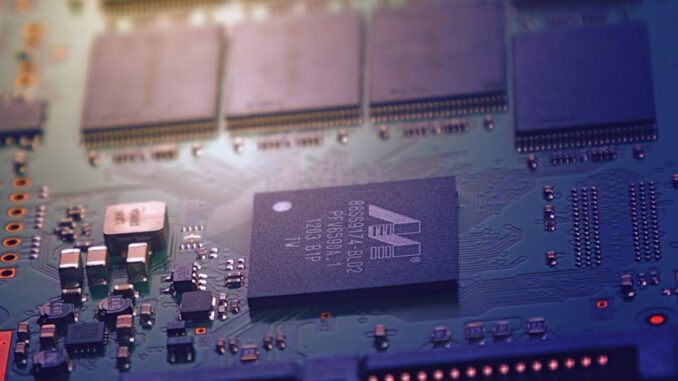
Summary
Boost your storage device performance with these actionable tips, covering everything from choosing the right hardware to optimizing your system settings. Learn how to maximize speed, reliability, and longevity. Follow this guide for a faster, more efficient digital experience.
Award-winning storage solutions that deliver enterprise performance at a fraction of the cost.
** Main Story**
Supercharge Your Storage: Unleashing Maximum Performance
Let’s face it, in today’s world, storage devices are absolutely critical for good system performance. Think about it, whether you’re a creative professional wrestling with huge files, a gamer desperate for those lightning-fast load times, or just someone who wants their computer to not feel like it’s running through molasses, optimizing your storage is essential. So, how do we do it? Well, this guide is going to give you some actionable steps you can take to really boost your storage performance. We’ll cover everything from picking the right hardware to those handy software tweaks and best practices.
Choosing the Right Hardware: The Foundation of Performance
First things first, you’ve got to pick the right hardware. It’s like building a house; you need a solid foundation! Solid State Drives (SSDs) – you’ve probably heard about them – they just completely blow traditional Hard Disk Drives (HDDs) out of the water in terms of speed, reliability, and power efficiency. If you’re still clinging to an HDD, trust me, upgrading to an SSD is probably the single biggest, most noticeable upgrade you can make.
And if you want to kick things up another notch? For those tasks that demand really rapid data access – think database operations or video editing – consider NVMe SSDs. They offer transfer rates that are just miles ahead of SATA SSDs. They’re pricier, sure, but you get what you pay for, especially if you’re dealing with massive data sets.
Optimizing Your System: Software Tweaks and Best Practices
Okay, so you’ve got your fancy new hardware. Now what? Well, there are a few software tweaks that can help squeeze even more performance out of it. First up: firmware updates. It’s easy to forget about, I know, but regularly updating your device’s firmware is really crucial. Manufacturers are constantly releasing these updates to squash bugs and improve performance, so, honestly, just checking the manufacturer’s website every now and then can make a surprisingly big difference. It’s a simple thing, but it’s effective.
Efficient Storage Management for Peak Performance
Efficient storage management is key to maintaining optimal performance. For HDDs, defragmentation is your friend, it helps rearrange files for faster access. Most modern operating systems have built-in defrag tools; use them! Now, for SSDs, it’s a bit different. You want to make sure the TRIM command is enabled. TRIM tells the SSD about unused blocks, which improves write speeds and extends its lifespan. That is vital if you want to keep it running well for a longer time.
Write Caching and System Resource Management
Enabling write caching can really give you a performance boost by using RAM to buffer write commands. However, this comes with a bit of a risk. If you have an unexpected power outage or a system crash, you could lose data. So, keep that in mind. Speaking of data, always safely remove external drives. It’s annoying, I know, but it prevents data corruption. Also, and this is important: minimize background tasks during those big file transfers. It frees up system resources and maximizes transfer speeds, meaning the task completes faster.
Maintaining Drive Health and Data Integrity
You’ve got to keep an eye on your drive’s health. It’s like going to the doctor for a checkup. Regularly monitoring your drive is essential for preventing data loss and ensuring long-term reliability. Use those diagnostic tools to check for errors, and keep an eye out for potential problems.
And, of course, implement a solid backup strategy! It sounds boring, but you’ll thank me later. Back up those important files regularly to an external drive or a cloud service. I once lost a whole project because I skipped backing up for a few weeks. Trust me, you don’t want that to happen to you.
Advanced Optimization Techniques
Want to dive even deeper? Consider using professional tools for more advanced storage optimization. These tools often have features like data compression, file analysis, and performance monitoring. Also, partitioning your hard drive can improve organization, and in some cases, give you a performance boost. It’s not for everyone, but it’s worth looking into.
Conclusion: A Faster, More Efficient Digital Experience
So, there you have it. By following these steps, you can dramatically improve your storage device’s performance. Whether it’s selecting the right hardware, tweaking those system settings, or implementing a robust backup plan, every little bit helps create a faster, more efficient, and, ultimately, a more reliable digital experience. Don’t forget to stay up-to-date with the latest storage tech; things are always changing! Adapting your strategies as new innovations come out? That’s how you stay ahead of the game.


The point about regularly checking the manufacturer’s website for firmware updates is well-made. Are there specific brands or models known for particularly impactful firmware improvements, or conversely, known issues stemming from delayed updates?
Great question! While it varies, keep an eye on brands known for frequent, significant updates like Samsung and Crucial. Also, checking forums related to your specific drive model can help you spot potential issues others are experiencing after or before updates. User feedback can be really valuable!
Editor: StorageTech.News
Thank you to our Sponsor Esdebe
“Molasses” is such an apt description for slow computers! But seriously, beyond just raw speed, what about considering storage solutions that prioritize data security and encryption? Seems like a critical piece of the “efficient digital experience” these days, especially with all the threats around.
That’s a fantastic point! Data security and encryption are absolutely crucial. It’s not just about speed, but also ensuring your data is safe and protected. Perhaps a future article can focus specifically on security-focused storage solutions and best practices for encryption. Thanks for bringing that up!
Editor: StorageTech.News
Thank you to our Sponsor Esdebe
“Running through molasses,” you say? Is that the technical term now? I’ve always just called it “Monday morning syndrome.” Seriously though, great tips! I’m off to check my drive’s vitals and see if it needs a digital defibrillator.