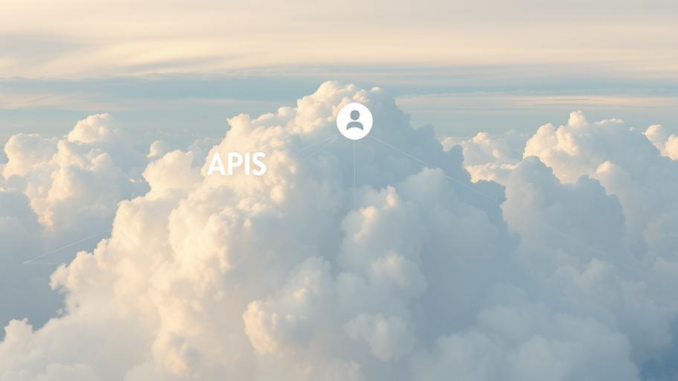
Summary
This article provides a comprehensive guide to best practices for integrating Cloud Storage APIs, covering key aspects like SDK utilization, security measures, performance optimization, and error handling. By following these practices, developers can ensure efficient, secure, and scalable integrations that enhance application functionality and data management. This information is current as of 2025-03-18.
Discover storage solutions that seamlessly integrate into your existing setup.
** Main Story**
Alright, let’s talk cloud storage APIs. Integrating them effectively is no longer a ‘nice-to-have’ skill – it’s absolutely essential for developers. Think of this as your actionable guide to building robust and, more importantly, seamless integrations.
First Things First: Knowing Your API Inside and Out
Before you even think about touching any code, you’ve got to become intimately familiar with the API you’re working with. It’s like trying to assemble furniture without the instructions; you might get it done, but it’ll probably be wobbly, and you’ll definitely waste time. So, dive deep into the documentation – really understand the data models, the best practices, everything. You should be able to answer these questions:
-
Where are the endpoints? Get a handle on where the live, staging, or any other environment URLs live.
-
What does an error look like? Error handling is key, and each API has its own way of telling you something went wrong. Understand the error formats so you can gracefully handle them in your application.
-
How do I prove I’m me? Authentication methods like OAuth 2.0 or JWT are there for a reason. Pick the right one. And speaking of Authentication, I remember back in the day when a client didn’t protect their authentication properly and had a data breach. Scary stuff.
SDKs: Your New Best Friends
Seriously, use the official SDKs. They’re there to make your life easier. Find one that’s a good fit for your tech stack and, crucially, has a strong community around it. Because when things go wrong (and they will go wrong), you’ll want that support.
That said, don’t just blindly trust the SDK. Read its documentation carefully, check how often it gets updated. A neglected SDK is a recipe for headaches down the line.
Security: Because Nobody Wants a Data Breach
Let’s face it; security isn’t exactly thrilling, but it’s the non-negotiable part of cloud storage integration. Here’s the bare minimum:
-
Lock it Down: OAuth 2.0 for third-party access is a must. Also, use JWT for short-lived tokens, and make sure those refresh tokens are encrypted tighter than Fort Knox.
-
Encrypt Everything: Data at rest, data in transit – encrypt it all using industry-standard algorithms. No exceptions.
-
Need-to-Know Basis: Grant the least privilege possible. Nobody should have access to data they don’t need. Regularly review those access controls; things change, people leave, and permissions should be adjusted accordingly.
Performance Tuning: Don’t Be Slow
Slow API interactions will kill your user experience faster than you think. What can you do about it? Here are some ideas to make you integration lightning fast:
-
Reuse What You Can: SDK instances, connections – reuse them. Creating new ones every time is wasteful.
-
Break It Down: Transfer large files in smaller chunks. It’s more efficient and less likely to time out. Also, use compression to shrink those files before sending them.
-
Remember Stuff: Caching frequently accessed data is a no-brainer. Why hit the API every time if you don’t have to?
-
Do It All At Once: Batch processing is your friend when you need to do multiple things at once.
Handling the Inevitable: Errors and Logging
Errors will happen. It’s not a matter of if, but when. The trick is to be prepared:
-
Catch ‘Em All: Implement comprehensive error handling. Don’t just let errors crash your application. Handle them gracefully.
-
Write It Down: Log everything. API requests, responses, errors – all of it. Detailed logs are invaluable for debugging.
-
Try, Try Again: Implement retry logic with exponential backoff for transient errors. Sometimes, things just go wrong temporarily. It’s worth trying again after a short pause.
Think Long-Term: Scalability and Maintainability
You want your integration to last, right? Then, plan for growth and API changes:
-
Keep Track of Versions: Design your integration to handle API versioning. Breaking changes are a nightmare, and you want to avoid them at all costs.
-
Be Ready to Grow: Choose scalable infrastructure and design for increased storage and bandwidth needs. Don’t paint yourself into a corner.
-
Isolate Things: Containerization and microservices can help isolate API versions and enhance resource management.
Don’t Skip the Test: Validation is Key
Testing isn’t optional; it’s essential. I can’t stress that enough. You need to test. I hate to test, but that’s just how it is.
-
Small Pieces: Unit tests for individual API calls.
-
The Big Picture: Integration tests to see how your application interacts with the API.
-
Stress Test: Performance tests to see how it handles a realistic load.
-
Keep an Eye On It: Continuous monitoring to catch any anomalies.
Access Control: Who Gets What
Lock things down even further with refined access controls:
-
Roles Matter: Implement Role-Based Access Control (RBAC) to define permissions based on roles.
-
Least Privilege, Always: Grant only the necessary permissions to users and applications.
-
Check Your Work: Conduct regular audits to review and update access permissions. It’s easy to forget about these things, but they’re important.
Location, Location, Location: Minimizing Latency
Geographic distance matters. Minimize the distance between your application and the cloud storage data centers. It’ll make a difference in latency.
Alternatively, use edge caching and Content Delivery Networks (CDNs) to distribute content efficiently. It really just depends on the use case.
So, there you have it. Cloud storage API integration isn’t rocket science, but it does require a thoughtful, methodical approach. And by following these best practices, you can build integrations that are secure, robust, and performant. Remember, the data landscape is constantly evolving, so stay curious, keep learning, and don’t be afraid to experiment.


“Lock it Down: OAuth 2.0 for third-party access is a must.” Sounds intense! I once used OAuth so poorly, my cat ended up with access to my bank account. Luckily, she only ordered tuna. Seriously though, great tips on security!
That’s quite a story about your cat and OAuth! It really highlights how important secure authentication is. Glad your cat only ordered tuna. Perhaps multi-factor authentication for felines is the next big thing in security? Thanks for the kind words!
Editor: StorageTech.News
Thank you to our Sponsor Esdebe
“Encrypt everything, you say? Even my grocery list? Asking for a friend who may or may not have accidentally posted their ‘secret family recipe’ for tuna casserole online. Asking for a friend, of course!”
Haha, the grocery list encryption point is well taken! While encrypting *everything* might be overkill, it’s definitely a case of ‘better safe than sorry’ for sensitive data. That tuna casserole recipe sounds like it needs some serious digital protection, though! What other family recipes are floating around out there?
Editor: StorageTech.News
Thank you to our Sponsor Esdebe
SDKs, huh? Should I pick the one with the coolest logo or the one that’s updated more often than my social media feed? Asking for a friend… who might still be using Internet Explorer.
That’s a great point about SDK selection! Cool logos are tempting, but frequent updates are vital. Prioritize SDKs that address security vulnerabilities and adapt to new API features. A well-maintained SDK can save you from future headaches, even if it’s not the flashiest one!
Editor: StorageTech.News
Thank you to our Sponsor Esdebe
“JWT for short-lived tokens” sounds like a character from a sci-fi movie! I wonder if they’d get along with OAuth 2.0? Maybe a superhero team protecting my data? Who would play the villain: a poorly implemented API or just plain user error?
That’s hilarious! JWT and OAuth 2.0 as a superhero team. I can see it now! And a poorly implemented API as the villain? Definitely a strong contender! User error as a super villain is probably too close to reality for comfort. What kind of super powers would each hero have?
Editor: StorageTech.News
Thank you to our Sponsor Esdebe
“Encrypt everything!” You had me at the tuna casserole, but “encrypt everything” might be a tad ambitious. Is there an industry-standard algorithm for Grandma’s cookie recipe, though? Asking for myself… and my sweet tooth.
Haha, you’re right, maybe ‘encrypt everything’ is a *tad* aggressive! But for Grandma’s cookie recipe? I’d suggest a strong password on the document and a very hungry dog as a physical deterrent. Seriously though, data classification is key – know what’s truly sensitive. What recipes would you prioritize protecting?
Editor: StorageTech.News
Thank you to our Sponsor Esdebe
SDK instances, connections – reuse them? So, like my coffee cup? Does this mean I’ve been inadvertently optimizing my caffeine intake for peak API performance all along?
That’s a great analogy! Optimizing your caffeine intake for peak API performance is a novel approach. Jokes aside, re-using SDK instances is really about resource management and efficiency. Think of it as minimizing the ‘overhead’ so you can get the job done faster! What other daily habits could be secretly optimizing our code?
Editor: StorageTech.News
Thank you to our Sponsor Esdebe
“Error handling” is key, you say? Does that include gracefully accepting that my meticulously crafted code *might* occasionally produce an unexpected result? Or am I still allowed to blame the cloud?