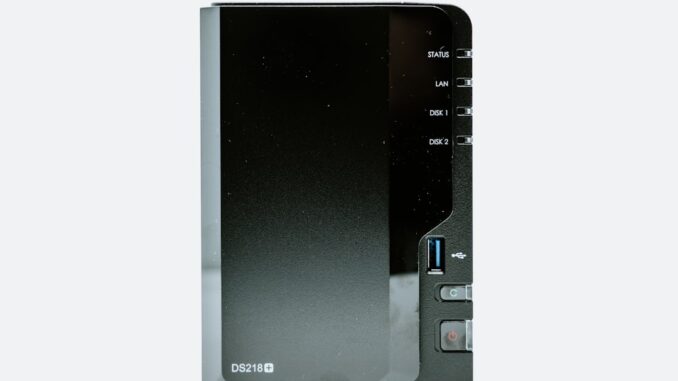
Abstract
Network-Attached Storage (NAS) has undergone profound transformations, evolving from cumbersome, loud, and power-hungry enterprise-grade systems into sophisticated, compact, and energy-efficient solutions suitable for a broad spectrum of users, from home consumers to large enterprises. This comprehensive research paper meticulously explores the historical trajectory of NAS, dissecting its architectural underpinnings, categorizing its diverse types, meticulously detailing common and emerging use cases, and conducting an in-depth comparative analysis of various operating systems and their respective ecosystems. By providing an exhaustive understanding of NAS technology, encompassing its foundational principles, operational nuances, and strategic implementations, this paper aims to furnish experts, researchers, and practitioners in the field with a current, insightful, and forward-looking perspective on the state-of-the-art and future trajectories of NAS solutions.
Many thanks to our sponsor Esdebe who helped us prepare this research report.
1. Introduction
Network-Attached Storage (NAS) fundamentally represents a specialized, dedicated file storage system engineered to provide highly available and secure data access to networked clients via standard network protocols. Distinct from conventional general-purpose file servers, NAS devices are purpose-built and highly optimized for efficient file serving, centralizing data management, streamlining backup and disaster recovery processes, and facilitating advanced media serving capabilities. The journey of NAS has been characterized by relentless innovation across several dimensions: significant advancements in hardware miniaturization and energy efficiency, exponential growth in storage capacities, and the continuous enhancement of software functionalities and application ecosystems. These developments have firmly established NAS as an indispensable component in contemporary data management strategies, serving critical roles in personal data sovereignty, small business operational continuity, and large enterprise infrastructure.
At its core, a NAS device is a storage appliance connected to a network that allows multiple users and heterogeneous client devices to retrieve data from centralized disk capacity. It operates at the file level, meaning it manages data as individual files and folders, contrasting with Storage Area Networks (SANs) which operate at the block level. This file-level access is facilitated by standard network file-sharing protocols such as Network File System (NFS) predominantly used in UNIX/Linux environments, and Server Message Block/Common Internet File System (SMB/CIFS) ubiquitous in Windows environments. The inherent simplicity of deployment, coupled with its ability to consolidate disparate data sources, makes NAS an attractive and practical solution for managing the ever-growing deluge of digital information.
Many thanks to our sponsor Esdebe who helped us prepare this research report.
2. Evolution of NAS
The evolution of Network-Attached Storage is a testament to the relentless march of computing technology, driven by the escalating demand for centralized, accessible, and resilient data storage.
2.1 Early Developments and Pre-NAS Concepts
The conceptual genesis of networked storage can be traced back to the early 1980s, an era characterized by the nascent stages of networked computing. Before the advent of specialized NAS appliances, the concept of remote file access was primarily facilitated by general-purpose servers running proprietary operating systems and network file systems. Pioneering efforts included Novell’s NetWare, which introduced file and print services over local area networks (LANs), and Sun Microsystems’ Network File System (NFS), which gained prominence for enabling transparent file sharing across disparate UNIX-based machines. These early protocols laid the foundational groundwork for modern file-sharing paradigms. Similarly, Microsoft’s SMB protocol became the cornerstone for file sharing in Windows environments.
Initially, centralized storage was primarily provided by dedicated file servers, often standard desktop or server-grade computers repurposed for file serving. These early solutions were typically cumbersome, requiring significant physical space, consuming substantial electrical power, and generating considerable operational noise due to their active cooling requirements. Their complexity necessitated specialized IT administration, limiting their adoption primarily to large corporate data centers and academic institutions where the benefits of centralized data management outweighed the considerable overheads. The prohibitive cost of hardware and the intricate configuration processes further acted as significant barriers to wider adoption beyond the enterprise sphere.
2.2 Transition to Dedicated Appliances and Miniaturization
The late 1990s and early 2000s witnessed a pivotal shift: the emergence of purpose-built, dedicated NAS appliances. These devices were designed from the ground up to optimize file serving, featuring streamlined operating systems and hardware configurations tailored for storage tasks. This specialization led to improved performance, enhanced reliability, and, crucially, reduced complexity compared to their general-purpose server predecessors. Companies like NetApp (then Network Appliance) were instrumental in defining the enterprise NAS market with their high-performance, scalable solutions.
Simultaneously, a parallel trend began to emerge, driven by the increasing need for affordable and user-friendly storage solutions for small businesses and home users. This demand spurred advancements in hardware miniaturization and energy efficiency. The advent of smaller, more power-efficient processors (e.g., ARM-based SoCs, Intel Atom series), coupled with improvements in drive technology (lower power HDDs, and eventually SSDs), allowed manufacturers to design more compact and less power-intensive devices. Passive or low-noise active cooling solutions became viable, leading to significantly quieter operation. This marked a crucial turning point, transforming NAS from a datacenter-only technology to one accessible and practical for distributed office environments and even domestic settings.
An exemplary illustration of this ongoing trend towards extreme miniaturization and quiet operation is the Beelink ME mini, unveiled in 2025. This device, measuring a mere 99 × 99 × 99 mm and weighing approximately 730 grams, represents a paradigm shift in home and small office NAS design. Its ability to accommodate up to 24TB of storage via six M.2 SSD slots in such a diminutive form factor underscores the advancements in component integration and thermal management. The design ethos behind the ME mini emphatically prioritizes quiet operation, making it virtually imperceptible in a home or small office environment, thus broadening the applicability of powerful storage solutions beyond traditional server rooms (bee-link.com, technetbooks.com). This focus on silent, compact, and energy-efficient designs caters directly to the evolving needs of modern digital lifestyles, where devices are increasingly integrated into living and working spaces.
2.3 Impact of Broadband and Cloud Computing
The proliferation of high-speed broadband internet and the rapid ascent of cloud computing services have significantly influenced the evolution of NAS. While initially perceived as a potential competitor, cloud storage has, in many ways, driven the development of hybrid NAS solutions. Users began to appreciate the benefits of local storage (speed, privacy, control) alongside the scalability and remote accessibility offered by the cloud. This led to NAS devices incorporating cloud synchronization features, becoming intelligent gateways that could cache frequently accessed cloud data locally, or provide local backups for cloud services, offering a blend of both worlds. The demand for media streaming, facilitated by faster internet, also pushed NAS devices to evolve into robust media servers capable of transcoding content on the fly.
Many thanks to our sponsor Esdebe who helped us prepare this research report.
3. Architectural Components of a NAS System
To fully appreciate the capabilities and limitations of NAS solutions, it is essential to understand their core architectural components, which collectively determine performance, scalability, and functionality.
3.1 Hardware Components
-
Processor (CPU): The CPU is the ‘brain’ of the NAS, executing the operating system and managing all data operations. Lower-end consumer NAS devices often utilize energy-efficient ARM-based System-on-Chips (SoCs) or Intel Celeron/Atom processors, which are sufficient for basic file serving, media streaming (especially without transcoding), and light application hosting. Prosumer and enterprise NAS solutions typically employ more powerful Intel Xeon, AMD Ryzen Embedded, or higher-tier Intel Core/Pentium processors. These robust CPUs are essential for demanding tasks such as multiple concurrent connections, real-time media transcoding (e.g., 4K video), virtualization (running virtual machines or containers), and executing complex enterprise applications like Active Directory integration or robust backup solutions. The integrated graphics capabilities of many modern CPUs also play a crucial role in hardware-accelerated transcoding, offloading this compute-intensive task from the main CPU cores.
-
Memory (RAM): RAM serves as temporary, high-speed storage for active data and system processes. Sufficient RAM is critical for caching frequently accessed files, which significantly improves read/write performance. It also supports the efficient operation of the NAS operating system itself, especially when running multiple applications, virtual machines, or containers. For advanced file systems like ZFS (used in TrueNAS), larger amounts of ECC (Error-Correcting Code) RAM are highly recommended to ensure data integrity and system stability, as ZFS extensively utilizes RAM for caching and data checksumming.
-
Storage Bays and Interfaces: The primary function of a NAS is data storage, which relies on various types of drives and interfaces:
- Hard Disk Drives (HDDs): Traditional HDDs, typically connected via SATA (Serial ATA) interfaces, provide high storage capacities at a relatively low cost per terabyte. They are ideal for bulk storage, archiving, and applications where raw speed is less critical than capacity. Most NAS devices support 3.5-inch or 2.5-inch SATA HDDs, often in multiple bays to facilitate RAID configurations.
- Solid State Drives (SSDs): SSDs, connected via SATA or, increasingly, NVMe (Non-Volatile Memory Express) M.2 interfaces, offer significantly higher read/write speeds, lower power consumption, and greater durability compared to HDDs due to the absence of moving parts. They are often used for caching (SSD cache for HDD arrays) or for storing performance-critical applications, virtual machines, or active data that requires rapid access. The Beelink ME mini, for example, emphasizes M.2 SSD slots, highlighting a trend towards all-flash or hybrid flash-optimized NAS solutions (bee-link.com). Enterprise solutions may also utilize U.2 or PCIe AIC (Add-in Card) SSDs for even higher performance.
-
Network Interfaces: The network interface card (NIC) is the conduit for data flow. While Gigabit Ethernet (1GbE) remains standard for consumer and many prosumer NAS devices, increasing data demands have driven the adoption of faster interfaces. 2.5GbE is becoming more common in mid-range devices, offering a noticeable speed boost. For high-performance applications, 10GbE (10 Gigabit Ethernet) and even 25/40/100GbE are prevalent in enterprise and high-end prosumer NAS, critical for tasks like 4K video editing, large database operations, or serving multiple virtual machines. Link aggregation (LACP) allows multiple NICs to be bonded together to increase bandwidth and provide redundancy.
-
Enclosure and Cooling: The physical enclosure must provide adequate space for drives, efficient airflow, and effective heat dissipation to ensure drive longevity and stable operation. Design elements like material choice, fan size, and placement directly impact acoustic noise levels. Compact and silent designs, such as that of the Beelink ME mini, are increasingly important for devices deployed in living or office spaces (techradar.com).
-
Power Supply: An efficient power supply unit (PSU) is crucial for minimizing energy consumption and operational costs. Enterprise-grade NAS often feature redundant PSUs to ensure continuous operation in case of a power supply failure.
3.2 Software (Operating System and File Systems)
The NAS operating system (OS) is the software layer that manages the hardware resources, provides the user interface, and enables network file sharing. It is highly optimized for storage tasks.
-
Core Functions: The OS is responsible for disk management (formatting, partitioning), RAID management, user and group permissions, network configuration, and managing file-sharing protocols (SMB/CIFS, NFS, FTP, AFP, WebDAV). It typically includes a web-based graphical user interface (GUI) for easy management.
-
File Systems: The choice of file system is paramount for data integrity, performance, and features. Common file systems include:
- ext4: A journaling file system widely used in Linux, known for its robustness and performance. It’s a common choice for simpler NAS implementations.
- Btrfs (B-tree File System): A modern Linux file system offering advanced features like snapshots (point-in-time copies for quick recovery), data integrity checks, self-healing capabilities (with RAID), and copy-on-write functionality. Synology largely utilizes Btrfs in its higher-end NAS devices.
- ZFS (Zettabyte File System): Developed by Sun Microsystems, ZFS is renowned for its enterprise-grade features, including end-to-end data integrity (checksumming), transactional copy-on-write semantics, unlimited snapshots and clones, data deduplication, compression, and self-healing (when used with redundant storage). TrueNAS is built entirely around ZFS, making it a robust choice for data-critical environments.
- NTFS / HFS+: Less common for the primary storage pool in dedicated NAS devices, but can be used for external drives connected to the NAS.
Many thanks to our sponsor Esdebe who helped us prepare this research report.
4. Types of NAS Solutions
NAS solutions are broadly categorized by their target audience, scalability, and feature sets, each catering to distinct requirements and budgets.
4.1 Consumer NAS
Consumer-grade NAS devices are specifically engineered for home users, small offices, and personal enthusiasts. Their primary function is to provide centralized storage for digital media (photos, videos, music), documents, and personal backups. These devices typically feature one to five drive bays, supporting various RAID levels (RAID 0, 1, 5, JBOD) for data redundancy and performance. Key characteristics include:
- User-Friendly Interface: Emphasizing simplicity and ease of setup, often featuring guided wizards and intuitive web-based dashboards.
- Plug-and-Play Setup: Many devices require minimal technical expertise to get up and running.
- Basic Features: Focus on core functionalities like file sharing, basic media streaming (DLNA), and automated backups for client devices (e.g., Apple Time Machine, Windows File History).
- Compact and Quiet Design: Often designed to blend into home environments, with minimal noise and aesthetic appeal.
- Cost-Effectiveness: Priced competitively to appeal to a broad consumer base.
Examples include entry-level Synology DiskStation, QNAP TS-series, and Western Digital My Cloud devices. These are ideal for families needing a central repository for photos, individuals looking to consolidate their media library, or small teams requiring a shared drive for documents without complex IT infrastructure.
4.2 Prosumer NAS
Prosumer NAS devices bridge the gap between consumer simplicity and enterprise-grade power. They target advanced home users, small and medium-sized businesses (SMBs), creative professionals (e.g., video editors, photographers), and tech enthusiasts who demand more robust features, higher performance, and greater scalability than what consumer models offer. These devices typically support 5 to 12 drive bays, allowing for more complex and resilient RAID configurations (e.g., RAID 6, RAID 10, Synology Hybrid RAID, QNAP Q-RAID). Advanced features include:
- Higher Performance: Equipped with more powerful CPUs (e.g., Intel Celeron/Pentium, AMD Ryzen Embedded) and larger RAM capacities to handle multiple concurrent tasks, faster data transfers, and media transcoding.
- Advanced Data Protection: Comprehensive RAID options, snapshots, versioning, and more sophisticated backup software integration (e.g., support for Hyper Backup, Active Backup for Business, Hybrid Backup Sync).
- Virtualization and Containerization Support: Ability to host virtual machines (VMs) or Docker containers, transforming the NAS into a versatile server for running various applications like home automation controllers, web servers, or development environments.
- Faster Networking: Often include 2.5GbE or 10GbE ports, or offer PCIe expansion slots for adding such network cards.
- Expandability: Support for expansion units to scale storage capacity as needs grow.
These devices are essential for graphic designers collaborating on large files, small businesses requiring robust data protection and application hosting, or home users building sophisticated media centers and smart home hubs.
4.3 Enterprise NAS
Enterprise NAS solutions are architected for large organizations with mission-critical data storage requirements, characterized by massive capacities, extreme performance, high availability, and seamless integration with complex IT infrastructures. These systems support hundreds to thousands of drives, often utilizing high-speed Fibre Channel over Ethernet (FCoE) or InfiniBand interconnects in addition to 10GbE or higher Ethernet. Key features and capabilities include:
- Scalability: Employing scale-out architectures, allowing storage capacity and performance to grow linearly by adding more nodes to the cluster, ensuring no single point of bottleneck. They also support extensive scale-up capabilities with numerous expansion enclosures.
- High Availability (HA) and Disaster Recovery (DR): Redundant components (power supplies, controllers, network interfaces), automatic failover mechanisms, data replication (synchronous and asynchronous) to remote sites, and robust snapshotting capabilities to ensure continuous data access and rapid recovery from outages or disasters.
- Advanced Data Management: Features like data deduplication and compression to optimize storage utilization, automated tiering (moving data between high-performance SSDs and high-capacity HDDs based on access patterns), and integration with enterprise identity management systems (e.g., Active Directory, LDAP).
- Unified Storage: Many enterprise NAS solutions offer unified storage, supporting both file (NAS) and block (SAN, via iSCSI or Fibre Channel) protocols from the same platform, simplifying management and reducing infrastructure costs.
- Enhanced Security: Comprehensive access control lists (ACLs), multi-factor authentication (MFA), data encryption at rest and in transit, intrusion detection and prevention systems, and compliance certifications (e.g., HIPAA, GDPR).
- Analytics and Reporting: Sophisticated monitoring and reporting tools to track performance, capacity usage, and identify potential issues.
Leading vendors in this space include NetApp, Dell EMC, HPE, and Pure Storage. These solutions are indispensable for large-scale data archiving, virtualized environments with hundreds of VMs, critical databases, and big data analytics platforms.
4.4 Software-Defined Storage (SDS) and DIY NAS
Beyond proprietary appliances, the concept of Software-Defined Storage (SDS) has enabled a category of ‘DIY NAS’ solutions. SDS decouples the storage software from the underlying hardware, allowing users to build a NAS system using commodity hardware (e.g., an old PC, a mini-ITX build) and install a specialized open-source NAS operating system. This approach offers unparalleled flexibility and cost savings, but typically requires more technical expertise for setup and maintenance.
- Flexibility: Users can choose specific hardware components to meet precise performance or capacity needs, often at a lower cost than equivalent proprietary appliances.
- Control: Full control over the operating system, allowing for deep customization and installation of any desired software.
- Cost-Effectiveness: Potentially significant cost savings on hardware, especially for high-capacity builds.
- Complexity: Requires a higher level of technical knowledge for hardware compatibility, system installation, configuration, and troubleshooting.
- Support: Relies heavily on community support rather than dedicated vendor support, though commercial support options exist for some open-source projects.
Popular open-source OSes for DIY NAS include TrueNAS, OpenMediaVault, and Unraid, each offering unique features and philosophies.
Many thanks to our sponsor Esdebe who helped us prepare this research report.
5. Common Use Cases for NAS
The versatility of NAS devices has led to their adoption across a myriad of applications, transforming them into indispensable tools for data management in various environments.
5.1 Centralized File Storage and Collaboration
One of the foundational and most prevalent use cases for a NAS is to serve as a centralized repository for files, accessible to multiple users and devices across a network. This centralization simplifies data management by eliminating scattered data across individual computers, ensuring data consistency, and facilitating seamless collaboration. Instead of emailing files back and forth or using USB drives, users can access shared folders on the NAS, work on documents collaboratively, and maintain version control. Advanced NAS devices offer features like file versioning, which allows users to revert to previous iterations of a file, providing a safety net against accidental deletions or erroneous modifications. Integration with cloud-based collaboration suites (e.g., Microsoft 365, Google Workspace) can allow for hybrid workflows where files are synchronized between the NAS and the cloud, offering both local speed and remote accessibility.
5.2 Media Serving and Transcoding
NAS devices excel as dedicated media servers, capable of storing vast libraries of audio, video, and image files, and streaming them to compatible devices throughout a home or office network. This capability is particularly beneficial for home entertainment systems, allowing users to access their entire media collection from smart TVs, gaming consoles, smartphones, tablets, and media players without the need for dedicated computers. Protocols like DLNA (Digital Living Network Alliance) enable devices to discover and play media directly from the NAS.
For a more enriched media experience, applications like Plex Media Server or Emby can be installed on the NAS. These applications organize media libraries with rich metadata (posters, synopses, cast information), track watched content, and manage user profiles. A critical feature for media serving is transcoding, the process of converting media files from one format or resolution to another on the fly. This is essential when streaming to devices that do not natively support the original file’s codec or require a lower resolution due to network bandwidth constraints. The ability of a NAS to perform hardware-accelerated transcoding, leveraging the CPU’s integrated graphics or a dedicated GPU (if present), is a significant differentiator for media enthusiasts, ensuring smooth playback across diverse client devices.
5.3 Automated Backups and Disaster Recovery
Data loss, whether due to hardware failure, accidental deletion, ransomware attack, or natural disaster, can be catastrophic. NAS devices offer robust automated backup solutions, ensuring that critical data is regularly and securely protected. This provides immense peace of mind and is a cornerstone of any comprehensive data protection strategy. Key aspects include:
- Client Device Backups: NAS devices provide destinations for backups from individual computers (e.g., Apple Time Machine for macOS, Windows File History, or third-party backup software like Veeam Agent or Acronis Cyber Protect Home Office).
- Server Backups: For small businesses, a NAS can serve as a target for backups of physical or virtual servers, databases, and business-critical applications.
- Snapshots: Advanced file systems like Btrfs and ZFS enable near-instantaneous creation of point-in-time snapshots. These snapshots are extremely efficient, consume minimal storage, and allow for rapid restoration of files or entire volumes to a previous state, invaluable for recovering from accidental deletions or ransomware attacks.
- Replication: Many NAS solutions support data replication to another NAS device (either locally or offsite) or to cloud storage, implementing the ‘3-2-1 backup rule’ (at least three copies of data, on two different media, with one copy offsite). This provides an additional layer of protection against localized disasters.
- Version Control: Beyond simple file copying, NAS backup solutions often include versioning, allowing users to restore not just the latest version of a file, but also previous versions from different points in time.
5.4 Virtualization and Containerization Host
Modern prosumer and enterprise NAS devices possess sufficient processing power and memory to act as hosts for virtual machines (VMs) and containers. This transforms the NAS from a mere storage device into a powerful, versatile server platform.
- Virtual Machines: Applications like Synology’s Virtual Machine Manager or QNAP’s Virtualization Station allow users to run multiple isolated operating systems (e.g., Windows, various Linux distributions) concurrently on the NAS. This is useful for testing new software, running legacy applications, or consolidating server workloads onto a single piece of hardware. Enterprise NAS can integrate directly with hypervisors like VMware ESXi or Microsoft Hyper-V to provide storage for large-scale virtualized environments.
- Containers: Lightweight virtualization technologies like Docker have become immensely popular for deploying applications. Many NAS OSes (e.g., Synology DSM, QNAP QTS/QuTS hero, TrueNAS SCALE, OpenMediaVault, Unraid) integrate Docker or Kubernetes, enabling users to easily deploy and manage a vast array of containerized applications, such as web servers, database servers, media management tools, home automation platforms (e.g., Home Assistant), and VPN servers. This offers flexibility, resource efficiency, and simplified application deployment.
5.5 Surveillance System (Network Video Recorder – NVR)
A NAS can be configured as a powerful Network Video Recorder (NVR) for IP camera surveillance systems. This allows users to record and store video footage from multiple IP cameras directly onto the NAS’s hard drives. Features typically include:
- Centralized Recording: All camera feeds are recorded and stored in one location.
- Motion Detection: NAS surveillance software can analyze video streams for motion, triggering recording only when necessary to save storage space.
- Event Notifications: Alerts (email, push notifications) can be sent upon detected events.
- Remote Viewing: Users can access live camera feeds and recorded footage remotely via web browsers or mobile apps.
- Scalability: Easily add more cameras and expand storage capacity as surveillance needs grow.
This provides a cost-effective and self-managed surveillance solution for homes and small businesses, offering greater privacy and control compared to cloud-based surveillance services.
5.6 Personal Cloud and Remote Access
NAS devices can serve as a private, personal cloud, providing many of the benefits of public cloud services (e.g., Dropbox, Google Drive) but with enhanced privacy, full control over data, and no recurring subscription fees (beyond initial hardware and electricity). Remote access is facilitated through various methods:
- VPN (Virtual Private Network): Establishing a VPN server on the NAS or router allows users to securely connect to their home network from anywhere, accessing all NAS resources as if they were local.
- DDNS (Dynamic DNS): For users with dynamic public IP addresses, DDNS services map a static hostname to the changing IP, allowing consistent remote access.
- Manufacturer’s Cloud Services: Proprietary solutions like Synology QuickConnect or QNAP’s myQNAPcloud offer simplified remote access without complex router configurations, acting as a relay service.
This enables users to securely access their files, stream media, and manage their NAS from anywhere in the world, making it ideal for mobile professionals, remote workers, or simply accessing files while traveling.
5.7 Data Archiving and Compliance
For businesses and individuals with long-term data retention requirements, NAS can serve as an effective archiving solution. This is particularly relevant for regulatory compliance (e.g., healthcare, financial industries) where data must be stored securely and immutably for extended periods. Features like WORM (Write Once Read Many) support, data deduplication, and integration with compliance software make certain NAS solutions suitable for legal and regulatory archiving. Furthermore, the ability to store large volumes of historical data on less expensive, high-capacity HDDs makes NAS a cost-effective choice for cold storage.
Many thanks to our sponsor Esdebe who helped us prepare this research report.
6. Operating Systems and Ecosystems
The operating system (OS) running on a NAS device is paramount, defining its functionality, performance, user experience, and the breadth of applications available. The NAS market features a diverse array of OS options, each with distinct philosophies and target audiences.
6.1 Proprietary Operating Systems
Manufacturers like Synology and QNAP have developed highly refined, custom-built operating systems that are deeply integrated with their hardware. These proprietary OSes are a major selling point, offering a cohesive, user-friendly experience and a rich ecosystem of applications.
-
Synology DiskStation Manager (DSM): DSM is widely acclaimed for its intuitive graphical user interface, resembling a desktop operating system within a web browser. It offers a vast ‘Package Center’ with a wide array of official and community-developed applications, including:
- File Station: A powerful web-based file browser for managing files on the NAS and connected cloud services.
- Synology Photos/Moments: Comprehensive photo management solutions with AI-powered facial recognition and object detection.
- Hyper Backup/Active Backup for Business: Robust backup solutions for NAS data, client PCs, virtual machines, and SaaS services.
- Virtual Machine Manager/Docker: Enables hosting VMs and containers directly on the NAS.
- Surveillance Station: A full-fledged NVR solution supporting numerous IP cameras.
- Cloud Sync: Seamless synchronization with major public cloud services.
DSM is known for its regular updates, strong security posture, and extensive documentation, making it a popular choice for users seeking an all-in-one, low-maintenance solution.
-
QNAP QTS / QuTS hero: QNAP offers two primary operating systems:
- QTS: Based on Linux, QTS provides a highly customizable and feature-rich interface similar to DSM. Its ‘App Center’ hosts a broad range of applications for media, backup, virtualization, surveillance, and business productivity.
- QuTS hero: Built on the ZFS file system, QuTS hero targets users who require enterprise-grade data integrity and performance. It inherits ZFS’s advanced features like end-to-end data checksumming, self-healing, in-line data deduplication, and compression. While visually similar to QTS, its ZFS foundation makes it inherently more robust for critical data and high-performance workloads.
QNAP’s OSes are generally perceived as offering more advanced configuration options and greater hardware flexibility (e.g., more PCIe expansion slots, multiple network port options) compared to some competitors, appealing to more technically inclined users and SMBs.
-
Others: Other manufacturers also offer their own proprietary OSes, such as Asustor ADM, TerraMaster TOS, and Western Digital My Cloud OS. These generally aim to provide a streamlined user experience, though with varying levels of feature richness and application ecosystems compared to the market leaders.
6.2 Open-Source Operating Systems
Open-source NAS operating systems offer unparalleled flexibility, customization, and often leverage powerful underlying technologies. They typically appeal to users with more technical expertise who prioritize control, cost-effectiveness, or specific advanced features not found in proprietary solutions.
-
TrueNAS (CORE/SCALE): TrueNAS, developed by iXsystems, is arguably the most prominent open-source NAS OS, built upon the highly robust ZFS file system. Its core strengths lie in its unparalleled data integrity, advanced storage features, and enterprise-grade reliability.
- TrueNAS CORE: Based on FreeBSD, CORE is renowned for its stability and ZFS integration. It supports extensive data protection features (checksumming, snapshots, replication, self-healing), iSCSI, Fibre Channel, and a plugin architecture for extending functionality.
- TrueNAS SCALE: A newer offering based on Debian Linux, TrueNAS SCALE introduces support for Docker containers and Kubernetes, enabling users to run a vast ecosystem of applications natively on the NAS. It also allows for scale-out storage clusters, addressing very large enterprise requirements. SCALE combines the robust storage capabilities of ZFS with the flexibility of a Linux environment.
TrueNAS is the go-to choice for users who demand absolute data integrity, advanced storage management, and don’t shy away from a steeper learning curve.
-
OpenMediaVault (OMV): OpenMediaVault is a Debian Linux-based NAS solution designed for simplicity and modularity. It offers a web-based administration interface that is relatively easy to use, even for those new to Linux. OMV’s core strength lies in its extensive plugin architecture, allowing users to add functionalities like:
- SMB/CIFS, NFS, FTP, Rsync, SSH support.
- Docker and Portainer for container management.
- Plex Media Server, Emby, and other media streaming tools.
- Monitoring, backup, and cloud synchronization plugins.
OMV is an excellent choice for users looking for a flexible, customizable, and stable NAS solution on commodity hardware, benefiting from the vast Debian ecosystem and a strong community.
-
Unraid: Unraid takes a unique approach to storage management. Unlike traditional RAID, Unraid allows users to mix and match drives of different sizes within the same array, with a dedicated parity drive for data protection. This offers greater flexibility in expanding storage and improved power efficiency (as idle drives can spin down individually). Unraid is highly popular among media enthusiasts due to its excellent support for Docker containers (for media server apps like Plex, Sonarr, Radarr) and virtual machines, making it a powerful solution for home labs and media centers.
-
Others: Other open-source options include Rockstor (focused on Btrfs), XigmaNAS (formerly NAS4Free, also FreeBSD-based), and various Linux distributions that can be configured as NAS servers (e.g., Ubuntu Server with Samba/NFS).
6.3 Hybrid Solutions
Some contemporary NAS devices, such as the Beelink ME mini, offer the unique capability to support multiple operating systems. This versatility empowers users to choose an OS that best aligns with their specific requirements, whether it’s a general-purpose OS like Windows or a Linux distribution, or a specialized NAS OS like TrueNAS or OpenMediaVault (technetbooks.com). This approach blurs the lines between a dedicated NAS appliance and a mini-PC, providing maximum flexibility. For instance, a user might install Windows for specific applications requiring that environment, or opt for TrueNAS if robust ZFS-based storage is the priority, or OpenMediaVault for a lightweight, customizable Linux-based NAS. This flexibility comes with the trade-off that the hardware might not be as tightly optimized for a single NAS OS as a proprietary appliance, but it provides an appealing option for enthusiasts and those with diverse computing needs.
Many thanks to our sponsor Esdebe who helped us prepare this research report.
7. Comparative Analysis of NAS Operating Systems
Selecting the appropriate NAS operating system is a critical decision that profoundly impacts the overall user experience, functionality, and long-term viability of the storage solution. Several key factors warrant careful consideration:
7.1 User Interface and Ease of Use
- Proprietary OSes (Synology DSM, QNAP QTS): These systems typically excel in user-friendliness, offering highly intuitive graphical web interfaces. They are designed for quick setup, easy navigation, and feature comprehensive wizards for common tasks. This makes them ideal for users who prefer a ‘set it and forget it’ approach and those with limited technical expertise.
- Open-Source OSes (TrueNAS, OpenMediaVault, Unraid): While many have significantly improved their web UIs, they generally require a higher degree of technical proficiency. Configuration options can be more granular and complex, sometimes necessitating command-line interaction for advanced settings or troubleshooting. They offer greater control but come with a steeper learning curve.
7.2 Feature Set and Ecosystem
- Proprietary OSes: Offer a curated, integrated suite of applications and services. Synology’s Package Center and QNAP’s App Center provide a vast range of first-party and third-party apps for media, backup, surveillance, virtualization, and more. The integration is usually seamless, and updates are managed centrally by the vendor.
- Open-Source OSes: While not always having the same level of integrated ‘apps,’ they compensate with extensibility. TrueNAS leverages ZFS for unparalleled data integrity and offers plugins. OpenMediaVault relies on a robust plugin system and direct Docker integration, providing access to a massive library of containerized applications. Unraid’s focus on Docker and VMs makes it incredibly versatile for media servers and home labs. The flexibility often means users can tailor the system to their exact needs, but it might require more manual configuration of applications.
7.3 Performance and File System Capabilities
- Proprietary OSes: Performance is highly optimized for their specific hardware. They utilize modern file systems like Btrfs (Synology) or ext4/ZFS (QNAP QuTS hero) to offer features like snapshots and data integrity, often balancing performance with features.
- Open-Source OSes: TrueNAS, with its native ZFS implementation, provides superior data integrity, self-healing, and transactional consistency, making it a top choice for critical data. OpenMediaVault, being Linux-based, can utilize various file systems including ext4 and Btrfs, offering good performance. Unraid’s unique array allows for flexible drive configurations and efficient spin-down, benefiting power consumption and noise.
7.4 Security and Data Integrity
- Proprietary OSes: Vendors invest heavily in security, providing regular security updates, built-in firewalls, malware scanners, and proprietary features like security advisors. They offer robust user access control and encryption options.
- Open-Source OSes: Security relies on the underlying Linux/FreeBSD kernel and the active open-source community. ZFS in TrueNAS offers unparalleled end-to-end data integrity through checksumming and copy-on-write. Users have fine-grained control over security settings, but this also means that misconfigurations can lead to vulnerabilities. Regular updates are critical and typically managed by the user.
7.5 Hardware Compatibility and Requirements
- Proprietary OSes: Designed specifically for the vendor’s hardware, ensuring full compatibility and optimized performance. This limits hardware choice but guarantees a smooth experience.
- Open-Source OSes: Offer broad hardware compatibility, allowing users to build a NAS from off-the-shelf components. However, this flexibility requires users to verify component compatibility (e.g., network cards, HBA controllers) and sometimes troubleshoot driver issues.
7.6 Cost and Licensing
- Proprietary OSes: The cost of the OS is bundled with the hardware purchase. There are no additional licensing fees for basic functionalities or core applications.
- Open-Source OSes: The OS itself is typically free to download and use. This reduces the initial software cost, allowing users to invest more in hardware. However, some commercial features or professional support might require payment.
7.7 Community and Support
- Proprietary OSes: Benefit from dedicated manufacturer support channels (technical support, warranty, firmware updates) and official user forums. This provides a structured support system.
- Open-Source OSes: Rely on vibrant community forums, extensive documentation, and active developer communities for support. While very helpful, this informal support can be less immediate than vendor-provided support. Commercial support plans are available for enterprise-grade open-source solutions like TrueNAS.
Many thanks to our sponsor Esdebe who helped us prepare this research report.
8. Future Directions in NAS
The NAS landscape is continuously evolving, driven by advancements in hardware, shifts in computing paradigms, and escalating demands for data resilience and accessibility. Several key trends are poised to shape the future trajectory of NAS solutions:
8.1 Deeper Integration with Cloud Services (Hybrid Cloud)
The synergy between on-premises NAS and public cloud services will become even more seamless. Hybrid NAS solutions will increasingly offer sophisticated features such as intelligent cloud tiering (automatically moving less frequently accessed data to cheaper cloud storage), local caching of cloud data for faster access, and advanced synchronization capabilities across multi-cloud environments. This integration will facilitate robust disaster recovery strategies, expand storage capacity virtually indefinitely, and provide enhanced remote access while maintaining the benefits of local data control and performance. Edge computing scenarios will also drive the need for compact NAS devices that can synchronize with central cloud repositories.
8.2 Enhanced Security Features
As NAS devices become central to both personal and business data, they are increasingly targeted by sophisticated cyber threats, notably ransomware. Future NAS solutions will incorporate even more advanced security measures:
- AI-Powered Threat Detection: Leveraging artificial intelligence and machine learning to detect anomalous access patterns, ransomware encryption attempts, and potential intrusions in real-time.
- Immutable Snapshots: Introducing ‘write once, read many’ (WORM) capabilities for snapshots, preventing deletion or modification for a specified period, offering an unbreakable last line of defense against ransomware.
- Hardware-Level Security: Greater integration of Trusted Platform Modules (TPMs) for secure boot, hardware-based encryption, and secure key management.
- Zero Trust Architecture: Implementing stricter authentication and authorization protocols, assuming no user or device is inherently trustworthy, even within the network perimeter.
8.3 Improved Performance and Scalability
The relentless pursuit of faster data access and higher capacities will continue:
- Faster Networking Adoption: Wider adoption of 25GbE, 40GbE, and even 100GbE for high-performance NAS systems, moving beyond 10GbE as the high-end standard.
- NVMe Over Fabric (NVMe-oF): Increased integration of NVMe-oF to provide low-latency, high-throughput access to NVMe SSDs across a network, pushing NAS performance closer to direct-attached storage.
- Composable Infrastructure: The ability to dynamically provision and reconfigure compute, storage, and networking resources on demand, allowing for highly flexible and efficient resource utilization in data centers.
- Object Storage Integration: While traditionally file-based, future NAS solutions will increasingly integrate with object storage protocols (like S3) to handle unstructured data at petabyte scale, offering greater scalability and cost-effectiveness for certain workloads.
8.4 Artificial Intelligence and Machine Learning (AI/ML) Capabilities
NAS devices will increasingly leverage onboard AI/ML capabilities for more intelligent data management:
- Automated Data Tiering: More sophisticated algorithms for automatically moving data between different storage tiers based on access patterns, optimizing performance and cost.
- Predictive Maintenance: Using AI to analyze drive health and system performance data to predict potential hardware failures before they occur, enabling proactive replacement.
- Smart Data Organization: AI-powered photo and video organization (facial recognition, object detection, scene classification) becoming standard, enhancing media management.
- Intelligent Caching: AI-driven caching algorithms that learn access patterns to optimize SSD cache utilization.
8.5 Sustainability and Energy Efficiency
With growing environmental consciousness and rising energy costs, NAS manufacturers will focus on developing greener solutions:
- Lower Power Consumption: Further optimization of processors, drives, and power supplies to reduce overall energy footprint.
- Eco-Friendly Materials: Use of recycled and sustainable materials in manufacturing.
- Longer Lifespans: Designing devices for extended operational lifecycles to reduce electronic waste.
8.6 Edge NAS and IoT Integration
The proliferation of IoT devices and the need for localized data processing will drive the demand for smaller, more robust, and highly resilient NAS solutions deployed at the network edge. These ‘edge NAS’ devices will collect, process, and store data generated by IoT sensors, cameras, and industrial equipment, synchronizing relevant insights back to central data centers or cloud platforms. They will feature ruggedized designs and specialized software for edge analytics.
8.7 Smarter Home Integration
For consumer NAS, deeper integration with smart home ecosystems will become standard. This includes direct control via voice assistants (e.g., Alexa, Google Assistant), seamless integration with home automation platforms (e.g., Home Assistant, Apple HomeKit) for storing logs, serving media, or acting as a central hub for smart devices, and improved media playback experiences tailored for various home theater setups.
Many thanks to our sponsor Esdebe who helped us prepare this research report.
9. Conclusion
Network-Attached Storage has undergone a remarkable metamorphosis, transitioning from formidable, power-intensive enterprise-exclusive systems to the ubiquitous, compact, and silent solutions that now underpin modern digital infrastructures, from individual homes to global enterprises. This extensive evolution encompasses profound advancements in hardware design, a proliferation of diverse and highly capable operating systems, and an ever-expanding array of practical applications. The advent of highly integrated, miniaturized solutions like the Beelink ME mini underscores the industry’s continuous drive towards greater accessibility and efficiency.
Understanding the nuanced interplay between hardware innovations, the strategic choices in operating systems, and the myriad of common and emerging use cases is not merely beneficial but essential for experts and practitioners in the field. As data volumes continue their exponential growth and the landscape of cyber threats evolves, leveraging the capabilities of NAS technology for efficient, secure, and resilient data management remains a critical imperative. The future of NAS promises even greater integration with cloud services, enhanced security postures, unprecedented performance and scalability, and intelligent capabilities powered by AI, solidifying its role as an indispensable cornerstone of the digital age.
Many thanks to our sponsor Esdebe who helped us prepare this research report.
References
-
Beelink. (2025). Beelink ME mini 6-Slot Home Storage NAS Mini PC Intel® Twin Lake N150. Retrieved from bee-link.com
-
TechRadar. (2025). I reviewed the Beelink ME mini – and while it won’t serve as the dual-purpose mini PC it wants to be, it’s a great alternative solid-state server. Retrieved from techradar.com
-
TechPowerUp. (2025). Beelink Launches ME Series, Marking Its Entry Into NAS Market. Retrieved from techpowerup.com
-
TechNetBooks. (2025). Beelink ME mini NAS: Intel N150, 6x M.2 SSD Slots, Compact Power. Retrieved from technetbooks.com
-
Wikipedia. (2025). Network-attached storage. Retrieved from en.wikipedia.org


The discussion of hybrid solutions, especially the Beelink ME mini, raises interesting questions about the balance between specialized NAS appliances and general-purpose mini-PCs. How will these multi-OS devices impact the market, and will they truly offer the best of both worlds without significant compromises?
That’s a great point! The Beelink ME mini definitely challenges traditional NAS categories. I think we’ll see these hybrid devices carving out a niche for users who want flexibility. The compromise will likely be a slightly higher price point and the need for some technical knowledge to manage the different OS environments. Exciting times!
Editor: StorageTech.News
Thank you to our Sponsor Esdebe
The discussion on edge NAS and IoT integration highlights an important trend. As more devices generate data at the edge, the ability to process and store that data locally becomes crucial for reducing latency and bandwidth consumption. How might advancements in edge computing impact NAS hardware requirements?
Great question! With increased edge computing needs, we’ll likely see NAS hardware become more ruggedized and energy-efficient. Think smaller form factors, enhanced processing power for local analytics, and better support for wireless connectivity. This will enable robust data processing closer to the source, reducing reliance on centralized infrastructure. What are your thoughts on the ideal processing power for edge NAS?
Editor: StorageTech.News
Thank you to our Sponsor Esdebe
Given the historical trajectory outlined, how might future innovations in materials science influence the miniaturization and thermal management of NAS devices, particularly concerning high-density SSD configurations?
That’s a fantastic point! Materials science is key. Imagine advanced heat-dissipating polymers or even phase-change materials allowing us to pack SSDs even closer together without overheating. This could unlock incredible storage densities in even smaller form factors! It would be a materials revolution!
Editor: StorageTech.News
Thank you to our Sponsor Esdebe
Given the trend towards hybrid solutions, how will advancements in local processing capabilities within NAS devices impact their capacity to directly handle AI/ML tasks, rather than relying solely on cloud-based processing?
That’s a key question! Increased local processing power in NAS devices will definitely open doors for running AI/ML tasks directly on the device. This minimizes latency, bolsters data privacy, and reduces bandwidth demands. What types of AI/ML tasks do you envision being best suited for local NAS processing?
Editor: StorageTech.News
Thank you to our Sponsor Esdebe
Given the growing emphasis on sustainability, what innovative strategies might NAS manufacturers employ to further reduce energy consumption beyond optimizing processors and drives?