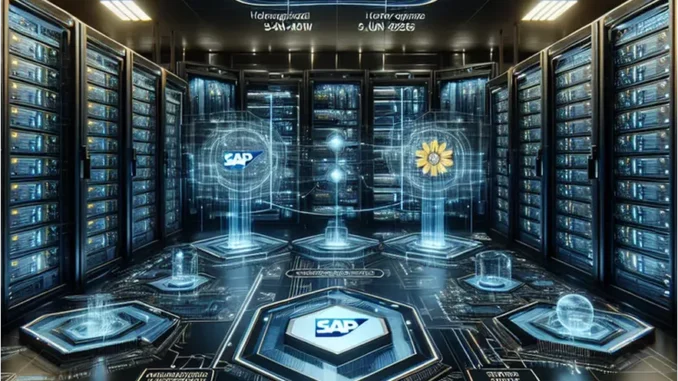
Summary
Azure SAP Deployments: Navigating Infrastructure and Scalability Challenges
As enterprises increasingly transition their SAP workloads to Microsoft Azure Virtual Machines (VMs), understanding the nuances of infrastructure and storage configurations becomes essential. Key focus areas include performance optimisation, scalability strategies, and ensuring high availability. According to Azure expert Michael Levinson, “Selecting the appropriate VM size and storage configuration is critical for balancing cost and performance in SAP deployments.”
Main Article
Understanding Azure’s Infrastructure for SAP
Azure’s Infrastructure as a Service (IaaS) offers significant flexibility, allowing organisations to deploy and manage SAP workloads on virtual machines. However, this flexibility necessitates informed decisions regarding architecture, storage, and network configurations to ensure optimal SAP application performance.
VM Architecture and System Management
Deploying SAP workloads on Azure VMs requires a nuanced understanding of Azure’s architecture. Each VM type and size caters to specific workload requirements, affecting CPU, memory, storage, and network performance. For instance, memory-optimised VMs such as the M-Series and E-Series are often recommended for SAP applications due to their favourable memory-to-core ratios. Selecting the ideal VM size is crucial to accommodate the high availability, scalability, and performance needs of SAP applications.
Optimised Storage Layout
The storage configuration is a pivotal element in deploying SAP workloads on Azure VMs. Azure offers a variety of storage options, including managed disks and Azure NetApp Files. For SAP workloads, it’s advisable to separate operating system, DBMS executables, SAP binaries, and database files across different disks. This separation prevents resource contention, thereby enhancing resiliency and performance. Managed disks, praised for their ease of management and scalability, are recommended for DBMS deployments.
Performance and Caching Strategies
Azure provides various caching options to optimise performance for SAP workloads. Premium storage offers read and read/write caching, which can be configured based on workload characteristics. For example, read caching is advantageous for data files, while log files benefit from no caching to maintain data integrity. Furthermore, Azure Write Accelerator can be used in M-Series VMs to boost write performance for log files. Understanding caching strategies and their effects on IOPS and throughput is essential for achieving optimal performance.
Network and Resiliency Considerations
Network configuration is another critical consideration for SAP workloads on Azure. Deploying SAP applications and database VMs within the same virtual network, with separate subnets for different layers, reduces latency and enhances security. Network security groups (NSGs) are utilised to define traffic routing and access restrictions, ensuring secure communication between application and database layers. Additionally, using an Azure Load Balancer can help manage traffic and ensure high availability.
Ensuring high availability and resiliency is crucial. Azure offers redundancy solutions such as locally redundant storage (LRS) and availability zones to enhance data availability. For production scenarios, deploying multiple VMs in the same region and leveraging database replication methods like SQL Server Always On is recommended.
Detailed Analysis
Linking Azure SAP Deployments to Broader Cloud Trends
The migration of SAP workloads to Azure is emblematic of broader industry trends towards cloud adoption. As businesses seek to leverage cloud infrastructure for its flexibility and scalability, understanding the intricacies of cloud deployments becomes paramount. The shift to platforms like Azure reflects a growing recognition of the cloud’s potential to reduce operational costs, enhance data security, and provide scalable solutions to dynamic business needs.
Azure’s comprehensive suite of tools and services, combined with its robust security features, positions it as a preferred platform for enterprise-grade applications. However, the transition requires organisations to develop expertise in cloud architecture and management to fully realise the benefits of cloud deployments. As Michael Levinson noted, “The cloud offers unparalleled opportunities for growth and efficiency, but it demands a strategic approach to infrastructure and resource management.”
Further Development
Anticipating Future Trends in SAP on Azure
As cloud technology evolves, further developments in Azure’s offerings for SAP workloads are anticipated. Continuous advancements in VM capabilities, storage solutions, and network optimisation are expected to enhance performance and scalability. Moreover, the introduction of AI-driven management tools could simplify the optimisation of resources, making it easier for organisations to adapt to changing workload demands.
Future coverage will delve deeper into these emerging technologies, examining how they impact SAP deployments on Azure. Readers are encouraged to stay engaged with ongoing updates and analyses, as these developments will shape the landscape of cloud computing and enterprise resource planning in the years to come.

