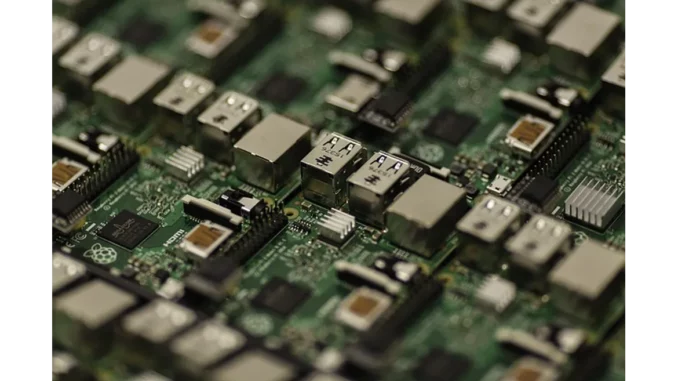
Summary
Raspberry Pi 5: A Cost-Effective NAS Solution with Expanding Capabilities
The Raspberry Pi 5 is more than just a hobbyist’s microcomputer; it serves as a feasible Network Attached Storage (NAS) option for both personal and small enterprise applications. By leveraging the Raspberry Pi 5’s affordability and efficiency, users can build a robust, customisable NAS. This guide explores the essential steps and considerations for transforming a Raspberry Pi 5 into a fully functional NAS, covering hardware needs, software installation, and advanced configurations.
Main Article
The Raspberry Pi 5 has gained attention as an economical yet powerful alternative for constructing a NAS. This role capitalises on its low cost and power efficiency, making it ideal for continuous operation. Enthusiasts and small businesses can utilise it to centralise data storage, benefiting from the extensive Raspberry Pi community support that offers a plethora of resources and technical assistance.
Hardware Essentials
To embark on building a NAS with Raspberry Pi 5, the following hardware components are necessary:
- A Raspberry Pi 5 board
- A reliable power supply
- A microSD card with a minimum capacity of 32GB
- External USB hard drives or SSDs
- USB 3.0 powered hub for multiple drives
- Ethernet cable for a stable network connection
Software Setup
The software component is crucial in setting up a NAS. Begin by installing Raspberry Pi OS Lite using the Raspberry Pi Imager tool on the microSD card. This lightweight operating system is optimal for headless operation, allowing the device to run without a monitor or keyboard. Enable SSH during the setup phase for remote management.
Subsequently, install OpenMediaVault, an open-source NAS management software, by accessing the Raspberry Pi via SSH and executing the installation script. OpenMediaVault offers a user-friendly web interface to manage storage, users, and network services.
Configuring the NAS
Access OpenMediaVault through a web browser and log in using the default credentials (admin and openmediavault). Immediately change the default password to enhance security. Connect external drives to the Raspberry Pi and navigate to the “Storage” section in OpenMediaVault to create new file systems and mount the drives, making them available for data storage.
Next, create shared folders on the mounted drives and configure permissions to control user access. Establish user accounts and assign appropriate read/write permissions to ensure secure access to the NAS. Activate the SMB/CIFS service within OpenMediaVault to enable file sharing across networked devices, including Windows, macOS, and Linux systems.
Advanced Features and Security
Beyond basic setup, several advanced features can enhance the NAS’s functionality:
-
RAID for Redundancy: Implementing RAID (Redundant Array of Independent Disks) can provide data redundancy and protection. RAID-1, which mirrors data across multiple drives, is a straightforward option.
-
Backup Solutions: Establish a backup strategy using tools like rsync for automated data backups to external or cloud locations.
-
Security Measures: Fortify NAS security by deploying firewalls, enforcing strong passwords, and restricting SSH access. Consider setting up a VPN for secure remote access.
-
Performance Optimisation: Optimise Samba configurations to achieve faster data transfer speeds and ensure a wired network connection for improved stability.
Detailed Analysis
The burgeoning appeal of using Raspberry Pi 5 as a NAS stems from its affordability and the broader trend towards decentralised data storage solutions. As cloud storage costs rise and concerns over data privacy increase, many individuals and small businesses are seeking alternatives that offer greater control and customisation. The Raspberry Pi 5, with its low entry cost and energy efficiency, presents a compelling option.
Its versatility is further amplified by the active Raspberry Pi community, which continuously develops new applications and enhancements. This community-driven innovation ensures that users have access to ongoing support and a variety of customisation options, making the Raspberry Pi 5 a future-proof investment for NAS applications.
Further Development
The growing interest in Raspberry Pi 5 as a NAS solution signals potential future developments in both hardware and software. Advances in Raspberry Pi technology, such as faster processors and increased connectivity options, could further enhance its capabilities as a NAS. Additionally, software improvements in platforms like OpenMediaVault might introduce more sophisticated features for data management, security, and remote access.
As the technology landscape evolves, readers can expect further coverage on the integration of emerging technologies with Raspberry Pi, offering insights into improving performance and expanding functionalities. Stay tuned for updates and expert analyses on how these developments will impact the use of Raspberry Pi 5 in NAS and beyond.

