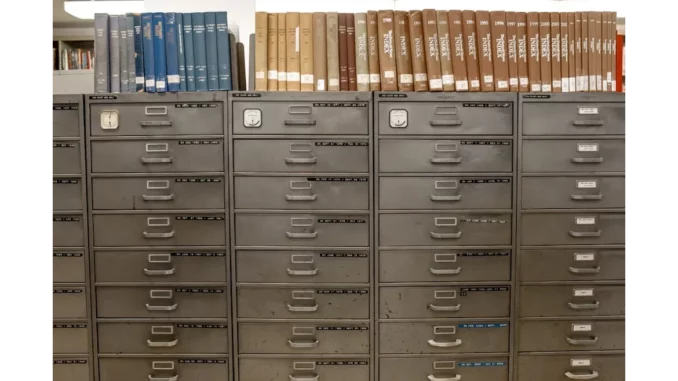
Summary
Digital Photo Storage: Navigating the Modern Photographer’s Dilemma
As the volume of digital photography continues to surge, photographers, both amateur and professional, face the challenge of managing and securing their extensive collections. This exploration of storage methods aims to guide photographers in selecting suitable strategies that ensure the longevity and accessibility of their images.
Main Article
Navigating the Essentials of Photo Storage
In today’s digital landscape, effectively managing vast photo collections is imperative for photographers. The primary objectives of a robust storage system are organisation and preservation. Without a well-structured approach, locating specific images can become an arduous task, akin to finding a needle in a haystack. More critically, digital files are vulnerable to corruption, accidental deletion, and hardware failure, while physical prints are prone to degradation over time. Thus, implementing a comprehensive storage strategy is not just beneficial but essential for safeguarding one’s photographic legacy.
Exploring Digital Storage Solutions
- Cloud Storage:
Utilising cloud storage involves uploading photos to remote servers managed by third-party companies, such as Google Drive, iCloud, or Adobe Lightroom. This solution provides unmatched convenience by allowing image access from any location with internet connectivity.
Pros:
– Remote accessibility from any device, ensuring flexibility and convenience.
– Typically reliable and secure, particularly with reputable providers.
– Automatic backups and synchronisation across multiple devices reduce the risk of data loss.
Cons:
– Access speeds may vary based on internet connectivity, potentially causing delays.
– Costs can escalate with increasing storage needs.
– Privacy concerns linger regarding data stored on third-party servers.
- External Hard Drives:
A preferred choice for many photographers, external hard drives offer a tangible and local storage solution. They encompass a range of devices, from portable USB drives to more robust setups like SATA drives housed in enclosures.
Pros:
– Cost-effective and scalable, making them a budget-friendly option.
– High-speed access is ideal for editing directly from the drive.
Cons:
– Susceptible to physical damage and failure, highlighting the need for careful handling.
– Accessibility is limited without direct physical connection to a device.
- Network-Attached Storage (NAS):
NAS merges the advantages of local hard drives with the accessibility of cloud storage. This involves a series of drives connected to a network, facilitating remote access.
Pros:
– Customisable and scalable, catering to varying storage needs.
– Provides remote access akin to cloud storage, without relinquishing control over data.
Cons:
– Higher initial setup costs may deter some users.
– Requires technical setup and ongoing maintenance, which may be daunting for non-tech-savvy users.
- Photo-Organisation Software:
Though not a storage method per se, software like Excire Foto 2024 enhances storage solutions by offering advanced organisational tools, such as automatic keywording and facial recognition.
Pros:
– Streamlines photo management, aiding in efficient retrieval.
– Integrates seamlessly with various storage solutions.
Cons:
– Additional cost for software licenses can be a consideration.
Physical Storage Solutions
- Photo Storage Boxes:
These are ideal for organising prints, negatives, and slides. It is essential to ensure boxes are durable and acid-free to prevent degradation over time.
Pros:
– Cost-effective and scalable, providing a simple solution for physical photo storage.
– Offers straightforward categorisation options.
Cons:
– Limited accessibility for frequent viewing.
– Vulnerable to environmental damage, necessitating careful storage conditions.
- Plastic Cases and Sleeves:
Plastic cases and sleeves offer enhanced protection and visibility. They are particularly useful for organising prints in binders.
Pros:
– Provides enhanced protection and organisation.
– Facilitates easy browsing and access.
Cons:
– More expensive than basic boxes.
– Requires careful handling to avoid potential damage.
Digitisation: A Step Towards Preservation
Digitising physical photos is a vital step in ensuring their long-term preservation. By scanning prints, negatives, and slides, photographers can create digital backups that are easier to share and edit.
Detailed Analysis
Crafting a Comprehensive Backup Strategy
Regardless of the chosen storage method, implementing a robust backup strategy is crucial. The 3-2-1 backup rule is widely recommended: maintain three copies of data, store two locally on different devices, and keep one off-site or in the cloud. This strategy significantly minimises the risk of data loss due to theft, hardware failure, or natural disasters. By adhering to this rule, photographers ensure that their valuable work remains protected against unforeseen circumstances.
Connecting Storage with Broader Trends
The evolution of storage solutions mirrors broader technological trends. As cloud services gain popularity, concerns over data privacy and control have risen, influencing photographers’ decisions. Moreover, as the demand for higher resolution images increases, the need for scalable and efficient storage solutions becomes more pronounced. Photographers are thus prompted to weigh the benefits of accessibility against the risks of privacy and cost.
Further Development
While current storage solutions cater to many needs, the landscape is ever-evolving. Emerging technologies, such as blockchain for secure data verification and advancements in AI-driven organisation tools, promise to further revolutionise photo storage. Stay tuned for our upcoming features that will delve into these innovations, offering insights into how they might reshape the future of photography storage.

