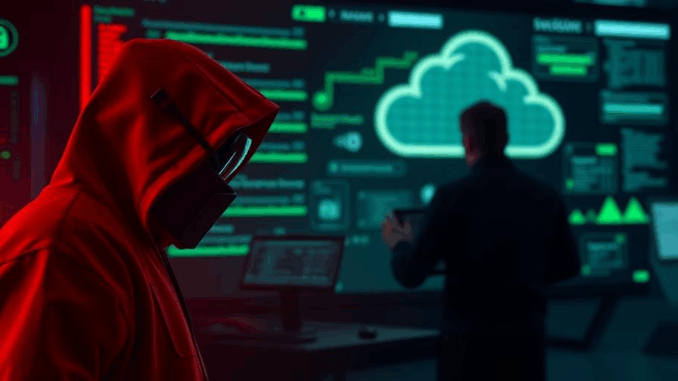
Summary
This article provides a comprehensive guide to securing your data against ransomware using Veeam and Cloudian. It outlines the steps to implement a robust data protection strategy, emphasizing the importance of immutability and efficient recovery. By integrating these two powerful technologies, you create an airtight defense against ransomware, ensuring business continuity and minimizing financial losses.
Explore the data solution with built-in protection against ransomware TrueNAS.
** Main Story**
In today’s digital landscape, ransomware isn’t just a threat; it’s a constant, looming presence. You can’t afford to be complacent. Veeam and Cloudian, however, provide a potent combination for creating a strong defense, offering solid backup, recovery, and immutable storage solutions. Let’s walk through building a ransomware protection strategy using these tools; after all, isn’t peace of mind worth the effort?
Understanding the Ransomware Battlefield
Ransomware attacks? They’re not just increasing; they’re evolving, becoming more sophisticated. No business, big or small, is immune. These attacks encrypt your data and hold it hostage until a ransom is paid. But here’s the kicker: paying up doesn’t guarantee you’ll get your data back, and it might even paint a target on your back for future attacks. This is why a proactive defense, incorporating immutability, is paramount. We need to make backups unchangeable and undeletable by attackers, because, traditional backups? They are increasingly vulnerable.
Veeam and Cloudian: A Dynamic Duo
Veeam and Cloudian? They don’t just play well together; they’re a match made in data protection heaven. Veeam Backup & Replication v12 (and later versions) integrates smoothly with Cloudian HyperStore object storage, which streamlines and secures your backup workflow. And the star of the show? Cloudian’s Object Lock functionality, ensuring data immutability and stopping ransomware in its tracks by preventing encryption of your backups. It’s like having a digital bodyguard for your most valuable assets.
Building Your Fortress
Let’s get into the nitty-gritty of setting up your Veeam and Cloudian environment for peak ransomware protection:
- First, Deploy Cloudian HyperStore: Get your on-premises Cloudian HyperStore object storage cluster up and running. This acts as a scalable and cost-effective home for your Veeam backups.
- Next, Configure Veeam Backup & Replication: Marry Veeam Backup & Replication with your Cloudian HyperStore. Point your backup jobs to Cloudian directly, capitalizing on the direct-to-object storage feature. Trust me, it simplifies things.
- Enable Object Lock: Flip the switch on Cloudian’s Object Lock for your Veeam backup repository. Define the immutability period, that is, how long your backups remain unchangeable. Align this with your organization’s data retention policies. You don’t want to be caught short, or holding onto data longer than necessary.
- Test Your Recovery: Regularly put your recovery process through its paces. Validate its effectiveness. Make sure you can swiftly restore your data should the worst happen. There’s nothing worse than finding out your backup is corrupt after an attack.
Fortifying Your Defenses
Veeam and Cloudian provide a solid foundation, but here’s how you can build an even stronger defense:
- Multi-Factor Authentication (MFA): Implement MFA for all accounts with access to your backup and recovery systems. It’s an extra layer of security that’s well worth the effort. Seriously, do it. I’ve seen so many breaches prevented simply by having MFA in place.
- Regular Security Audits: Schedule routine security audits to uncover and patch any vulnerabilities. It’s like a regular check-up for your digital health.
- Employee Training: Train your employees about ransomware and phishing scams. Remind them of their role in maintaining security. Remember, your people are often your first line of defense. I remember once when I had to give an employee a telling off for clicking a suspicious link!.
Disaster Recovery: The Ultimate Safety Net
Extend your ransomware protection strategy by integrating Cloudian into your disaster recovery (DR) plan:
- Offsite Replication: Replicate your Veeam backups stored on Cloudian to a secondary Cloudian site or a public cloud service like AWS Glacier. Consider it redundancy for your redundancy.
- Automated Failover: Set up automated failover procedures to ensure minimal downtime during a disaster. This is all about keeping your business running smoothly, no matter what.
Final Thoughts
So, by integrating Veeam and Cloudian, you’re establishing a strong defense against ransomware. This solution not only safeguards your data but simplifies management, optimizes storage costs, and ensures rapid recovery. That said, don’t forget to regularly review and update your data protection strategy. The threat landscape is constantly evolving, and so should your defenses. It’s an ongoing process, but one that’s essential for protecting your valuable data.


Object Lock sounds fantastic, but what about accidental (or malicious!) early deletion by internal users with access? Do Veeam and Cloudian offer granular access controls to prevent “oops” moments becoming data disasters, or is it all or nothing?
That’s a great point about accidental or malicious deletion! Veeam and Cloudian do offer granular access controls. You can define roles and permissions to limit what users can do with the backups. This helps prevent those “oops” moments from becoming disasters. Let’s dive deeper into specific access control features in a future post!
Editor: StorageTech.News
Thank you to our Sponsor Esdebe
Given the increasing sophistication of ransomware, how frequently should organizations reassess their immutability periods within Cloudian’s Object Lock to strike a balance between robust protection and evolving data retention requirements?
That’s a fantastic question! The frequency of reassessment depends on factors like industry regulations, data sensitivity, and the evolving threat landscape. I’d suggest a quarterly review initially, then adjusting based on your organization’s specific needs and risk appetite. Perhaps a follow-up article on building that policy would be interesting!
Editor: StorageTech.News
Thank you to our Sponsor Esdebe
Given that Veeam and Cloudian offer a compelling solution, how does this compare in cost and complexity to alternative strategies that leverage cloud-native immutability features directly, particularly for organizations already heavily invested in a specific public cloud ecosystem?
That’s a great question regarding cost and complexity compared to cloud-native solutions! You’re right, organizations heavily invested in a public cloud ecosystem have options. Cloud-native immutability can be simpler initially, but the long-term costs and vendor lock-in need careful consideration. A hybrid approach might offer the best balance of flexibility and cost-effectiveness. Thanks for sparking this important discussion!
Editor: StorageTech.News
Thank you to our Sponsor Esdebe
Considering object lock’s role, what strategies can be employed to efficiently manage and monitor the lifecycle of immutable backup objects within Cloudian, particularly as storage capacity scales and retention policies evolve?
That’s a key question! As storage grows and retention needs change, proactive lifecycle management is crucial. Automated tiering based on age and access frequency could be a game-changer. This could involve moving older immutable objects to less expensive storage tiers while maintaining their locked status. What are your thoughts on leveraging metadata tagging for better organization?
Editor: StorageTech.News
Thank you to our Sponsor Esdebe
This is a helpful guide! Thinking beyond initial setup, how do you see AI and machine learning playing a role in proactively identifying anomalies in backup data that might indicate a ransomware attack in progress?
Thanks for the comment! That’s a great point about AI. I think using machine learning to detect unusual patterns in backup behavior, such as a sudden increase in file modifications or deletions, could be a game-changer for early ransomware detection. This would need careful calibration, of course, to avoid too many false positives!
Editor: StorageTech.News
Thank you to our Sponsor Esdebe
The article highlights the importance of testing the recovery process. What strategies have you found most effective for simulating ransomware attacks to validate recovery procedures in a safe, controlled environment?
Great point about testing recovery! We’ve found isolating a test network that mirrors the production environment to be invaluable. This allows us to simulate a ransomware attack and validate recovery procedures without impacting live systems. What tools do you use to monitor the recovery process during these tests?
Editor: StorageTech.News
Thank you to our Sponsor Esdebe
“Digital bodyguard” is right! But what happens when the *digital bodyguard* needs a bodyguard? How do you protect your Veeam and Cloudian setup from insider threats or compromised admin accounts? Asking for a friend… who may or may not have clicked a suspicious link.