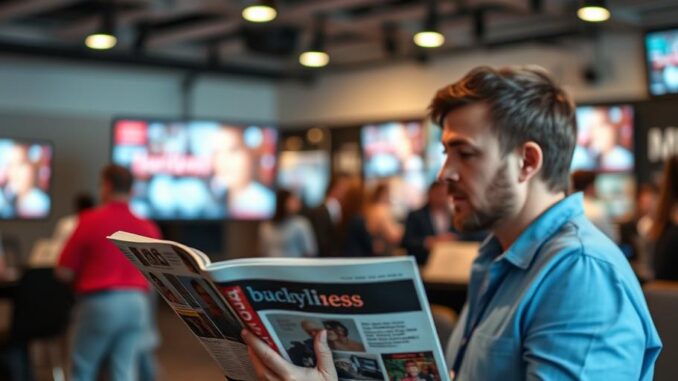
Summary
Dell PowerScale offers scalable storage for modern workloads. Learn how to leverage its features for optimal performance, scalability, and cost-efficiency. This guide provides actionable steps to maximize your PowerScale investment and unlock the potential of your data.
Scalable storage that keeps up with your ambitionsTrueNAS.
** Main Story**
Data’s the lifeblood of any modern business, and let’s be honest, keeping it all straight can be a real headache. Especially when we’re talking about unstructured data – you know, those messy piles of images, videos, and documents that don’t quite fit neatly into rows and columns. That’s where Dell PowerScale comes in; it’s a scale-out NAS solution designed to tackle these challenges head-on.
Think of this as a step-by-step guide to unlocking PowerScale’s potential, ensuring your data storage is performing at its peak, scaling smoothly, and, crucially, not breaking the bank. I mean, who wants a storage solution that costs more than it’s worth?
Step 1: Know Your Data
Before you even think about implementation, take a long, hard look at your data storage needs. And I mean really understand them. You can’t just jump in; it’s like trying to bake a cake without a recipe. Consider these factors:
-
How much data are we talking about? What’s the current volume of your unstructured data? And, more importantly, how fast is it growing? Project that growth over the next few years. You don’t want to be caught short a year from now.
-
What kind of performance do you need? Think about your applications and workloads. Do you need lightning-fast access for real-time data analysis, or is high throughput for large file transfers more your speed?
-
What types of data are you dealing with? Is it mostly images? Videos? A mix of everything? Different data types have different storage and access requirements.
-
And, of course, the big one: Budget. Be realistic here. Figure out what you can afford, not just for the initial purchase but for ongoing operational costs as well. Trust me, hidden costs can sneak up on you.
Step 2: Architecting Your Cluster
Alright, you’ve done your homework. Now it’s time to design your PowerScale cluster. The beauty of PowerScale is its flexibility. You can really tailor it to your specific needs. This isn’t a one-size-fits-all solution.
-
Choosing the right nodes: PowerScale gives you options: all-flash, hybrid, and archive nodes. All-flash is the king of performance, perfect for those demanding, high-throughput workloads. Hybrid offers a nice balance, a good all-rounder. Archive nodes, on the other hand, are all about cost-effectiveness, ideal for long-term storage of data you don’t access very often. We put our machine learning datasets on the all-flash nodes, the performance increase was significant!
-
How big should your cluster be? PowerScale can scale up to a massive 252 nodes! But don’t feel like you need to start there. Begin with a smaller cluster and scale out as your data grows. The system is smart enough to automatically rebalance the data across nodes, which is really handy.
-
Network configuration is crucial. You’ll need a robust network to handle all that data flying around. Use SmartConnect. It’s a nifty feature that distributes client connections across nodes, optimizing performance. Honestly, it just works.
Step 3: Diving into OneFS
OneFS is the brain behind PowerScale – the operating system that makes it all tick. It’s a unified file system, which simplifies management and access. So, what should you focus on when implementing and configuring OneFS?
-
Data protection is paramount. Snapshots and replication are your friends. Use them to protect your data against loss or corruption. I mean, imagine losing a year’s worth of data – the horror! FlexProtect, a OneFS feature, lets you create granular data protection policies, which is pretty neat.
-
Security, security, security! Access control lists, data-at-rest encryption – use them all. And OneFS even has built-in ransomware protection features like Smart Airgap and Ransomware Defender, which, given the current threat landscape, are a godsend.
-
Performance Tuning Matters: Fine-tune those OneFS settings! Configure SmartPools; this feature automatically moves data between storage tiers based on usage patterns. This ensures the hot data lives on high-performance storage, that’s pretty clever.
Step 4: Integrating with Your World
Next you need to Integrate PowerScale with the applications that use your data. OneFS supports multiple protocols – NFS, SMB, HDFS – making it easy to connect with pretty much anything.
Step 5: Keeping an Eye on Things
Once everything is up and running, don’t just walk away and forget about it. Continuously monitor your PowerScale cluster’s performance and overall health. CloudIQ and DataIQ are your go-to tools here. CloudIQ gives you insights into system health, while DataIQ helps you understand the data within your cluster. Which, let’s face it, is often a mystery! Regular monitoring is key to proactively identifying and addressing issues before they become major problems.
Step 6: Squeeze Every Last Drop of Savings
Finally, let’s talk about saving money. Because who doesn’t want to save money?
-
Deduplication is your friend. Enable it to eliminate redundant data and reduce storage consumption.
-
Cloud integration with CloudPools can be a game-changer. Tiering data to the cloud reduces on-premises storage costs, and you can chose between public and private cloud, how flexible!
-
Automated storage tiering: See above, SmartPools is a great way to shift older, less frequently accessed data to slower, cheaper storage.
So, there you have it. By following these steps, you can effectively use Dell PowerScale to manage your unstructured data, boost performance, and keep costs in check. This isn’t just about storing data; it’s about unlocking its potential. Just remember, tech changes fast. For example, I recall back in 2017 when I was still using physical hard drives as my primary storage, these cloud options didn’t even exist! Always check the official Dell documentation for the latest updates. Happy storing!


“Unlocking data’s potential” sounds epic! If only PowerScale could also help me find that lost sock in the dryer. Maybe Step 7 should be integrating with a personal item retrieval system? Just a thought!
That’s a fantastic idea! A personal item retrieval system integrated with PowerScale… imagine the possibilities! We could use machine learning to analyze laundry patterns and predict where lost socks might be hiding. Definitely a market opportunity there! Thanks for the innovative suggestion.
Editor: StorageTech.News
Thank you to our Sponsor Esdebe
The point about understanding data volume and growth in Step 1 is critical. How do you approach forecasting unstructured data growth, especially with the increasing prevalence of multimedia and IoT data sources?
That’s a great question! Forecasting unstructured data growth is definitely tricky. Beyond historical trends, we look at planned initiatives (new video projects, IoT deployments) and benchmark against similar organizations. We also factor in buffer for unforeseen data sources; it is best to overestimate than underestimate. What strategies have you found effective?
Editor: StorageTech.News
Thank you to our Sponsor Esdebe
Step 3 highlights the importance of security, especially ransomware protection. How effective are the Smart Airgap and Ransomware Defender features in practice against modern, sophisticated attacks, and what level of configuration/ongoing maintenance do they require?
That’s a crucial point regarding ransomware protection! The Smart Airgap and Ransomware Defender features offer robust defense by isolating data and detecting threats. Effectiveness varies with attack sophistication, but they significantly reduce risk. Configuration depends on your specific environment, and ongoing maintenance involves policy updates and monitoring. I suggest reviewing the official Dell documentation for up to date information
Editor: StorageTech.News
Thank you to our Sponsor Esdebe