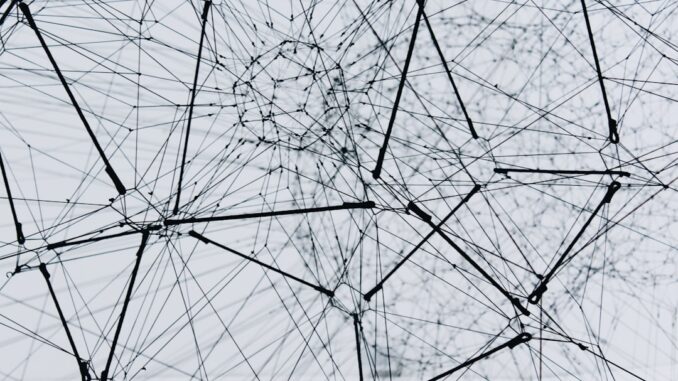
Summary
This article guides you through choosing the best cloud storage, weighing features, security, and pricing. We explore top contenders like Google Drive, iCloud, Dropbox, and more, helping you find the perfect fit. Follow these steps to ensure your data finds its ideal cloud home.
Discover storage solutions that seamlessly integrate into your existing setup.
** Main Story**
Okay, so picking the right cloud storage these days? It can feel like wading through a swamp, right? So many options, so much jargon. I get it. This guide? Think of it as your machete, clearing a path to find the perfect fit for your needs. Honestly, you’ll thank me later.
Step 1: Know Thyself (and Your Data)
Before you jump into comparing providers, let’s get clear on what you actually need. I mean, it’s kinda pointless otherwise, isn’t it?
- What kind of stuff are we talking about storing? Family photos, huge video files, important documents, or all of the above? The type of data impacts the storage space and features you’ll need. Think about how this could change in the future too.
- How much space, really? Don’t just guess! Look at your current storage usage. Then, add a healthy buffer for future growth. It’s always better to overestimate a little – trust me on this one. One thing I always consider is the type of files you store, pictures for instance can take up a lot of storage.
- Who gets to peek? Is it just for you, or are you collaborating with a team? Collaboration features are clutch, but they’re not always created equal. Is there a limit to how many people can be invited?
- Show me the money! What’s your budget? Free tiers are tempting, sure, but they often come with limitations. Paid plans offer more features and storage, but are they worth the extra cost? It’s something to seriously consider. Can the cost be justified?
- How paranoid are you (about security)? Seriously, how important is security and privacy? Look for encryption, two-factor authentication, and maybe even zero-knowledge encryption if you’re really concerned. It’s a jungle out there.
Step 2: Meet the Contenders
As of today, here’s the lay of the land (features and pricing can change on a dime, so always double-check on the provider’s website, alright?):
- Google Drive: If you’re already living in Google Workspace (Docs, Sheets, etc.), Drive is a no-brainer. You get 15GB free and fairly good integration, especially if you’re an Android user. Great integration and free storage. What’s not to love?
- iCloud: Apple’s walled garden. Seamless if you’re all-in on Apple devices. 5GB free. Its simplicity is its greatest strength. It’s also its greatest weakness. It can be very frustrating to use if you aren’t deep in the apple ecosystem.
- Dropbox: The OG cloud storage. Super user-friendly. 2GB free. Focuses on syncing and sharing. Simple, reliable, but the free storage is…well, let’s just say it’s not much, is it?
- Microsoft OneDrive: Windows and Microsoft 365 users, this is your jam. 5GB free. Makes a lot of sense to integrate with OneDrive if you already use Windows a lot.
- Box: Business-focused, collaboration tools galore. 10GB free. A solid alternative to Google Workspace, especially for smaller teams. Box is a good tool, but I think it’s a little on the clunky side.
- Mega: Security-conscious? Mega’s got you covered with end-to-end encryption. Plus, a pretty generous 20GB free. This is the pick for people who prioritise security above all else, or want a high amount of free storage.
- pCloud: Lifetime plans? Yes, please! Also strong security and decent media streaming. I’ve heard good things but haven’t personally used it myself. However, some reports indicate their encryption is not as strong as they say.
- Sync.com: Competitive pricing and good security. Known for solid syncing capabilities. Always good to have options, right?
- IDrive: Backup is their game. Competitive pricing, especially if you need a ton of storage.
- Internxt: Security and privacy über alles. Zero-knowledge encryption. For the truly paranoid (in a good way!).
Step 3: Dig Into the Details
Features matter, so ask yourself these questions, it’s worth taking the time to know your own answers!
- Syncing: Does it automatically sync your files across all your devices? This is pretty standard these days, but worth confirming.
- Sharing: How easy is it to share files? Can you set permissions? What happens when users change permissions, are you informed?
- Security: Encryption, two-factor authentication? Absolutely essential, no exceptions.
- Compatibility: Does it play nice with all your devices (phone, tablet, computer)?
- Offline access: Can you get to your files when you’re not connected to the internet? A lifesaver on planes or in areas with bad reception.
- Versioning: Can you revert to older versions of files? Crucial for avoiding disaster, trust me, I learnt this the hard way!
- Backup: Does it automatically back up your files? And can you easily restore them if something goes wrong?
- Integration: Does it play nicely with other apps you already use? The easier, the better!
Step 4: Follow the Money
Let’s talk price… no one likes being ripped off, right?
- Free tier limitations: How much storage do you get for free? Are there strings attached (e.g., limited features, bandwidth restrictions)?
- Paid plan breakdowns: How much does it cost for the storage you actually need? Are there monthly and annual payment options? Annual is almost always cheaper, but it depends on your budget.
- Bang for your buck: Are the features worth the price? Don’t just look at storage space; consider the overall value.
Step 5: Test Drive and Commit (Maybe)
Okay, time to get your hands dirty! Take advantage of those free trials or free tiers and test out a few services. See which one feels right. Don’t rush it! And remember, you can always switch later if you change your mind.
Beyond the Basics
Let’s get fancy, shall we?
- Hybrid Cloud Storage: Best of both worlds – local and cloud storage combined. For the security conscious.
- Zero-Knowledge Encryption: You’re the only one with the key. Not even the cloud provider can snoop.
- Lifetime Plans: One payment, forever access. Could save you money in the long run, but consider the provider’s long-term viability first.
- Cloud Storage for Businesses: Team collaboration, admin controls, and enhanced security. Because businesses need extra protection, of course.
So, there you have it. Choosing cloud storage isn’t rocket science, but it does require a little thought. Do your homework, test a few options, and you’ll find the perfect cloud companion in no time. Happy storing!


Lifetime plans, eh? Sounds tempting! But what happens to all my cat photos if the company goes belly up? Do they get scattered to the digital winds, or is there some kind of digital estate planning involved? Inquiring minds want to know!
That’s a great point! Digital estate planning is definitely something people should consider, especially with lifetime cloud storage plans. While most providers don’t explicitly offer this, you can include your cloud storage details in your will or estate plan, along with instructions for accessing and managing your data. It’s worth checking their terms of service, too!
Editor: StorageTech.News
Thank you to our Sponsor Esdebe
“Internxt for the truly paranoid”? I didn’t realize my need to keep those tax returns safe made me a digital conspiracy theorist. Maybe I *should* invest in a tinfoil hat to go with my encrypted cloud storage.
Haha, love the tinfoil hat idea! Seriously though, you’re right, tax returns are definitely worth protecting. The level of security you need really depends on your comfort level. If encryption gives you peace of mind, then it’s a worthwhile investment, no conspiracy needed!
Editor: StorageTech.News
Thank you to our Sponsor Esdebe
“Internxt for the truly paranoid?” I’m picturing Mission Impossible-style data retrieval scenarios. Maybe they should offer a “self-destruct” button for ultimate peace of mind… or chaos, depending on how your day is going.