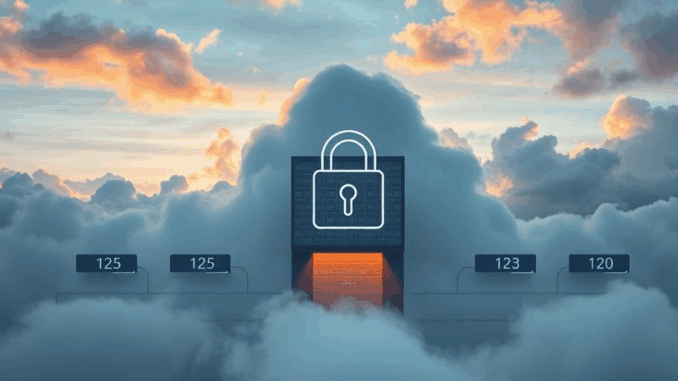
Summary
This article provides a comprehensive guide to implementing Google Cloud Storage (GCS) best practices. We’ll explore optimizing costs, enhancing performance, and fortifying security. Follow these actionable steps to maximize your GCS efficiency and safeguard your valuable data.
Award-winning storage solutions that deliver enterprise performance at a fraction of the cost.
** Main Story**
Google Cloud Storage (GCS) is a real workhorse when it comes to data storage, offering impressive scalability and reliability. But, let’s be honest, you’ve gotta know how to wrangle it to get the most out of it. This guide is all about practical steps you can take to cut costs, boost performance, and seriously beef up the security of your GCS setup.
Squeezing Every Penny: Cost and Performance Tips
-
Picking the Right Storage Class: Think of it like choosing the right tool for the job. Some data you need all the time, other data, not so much. Standard Storage is your go-to for frequent access, it’s fast and dependable. However, if data’s going to be gathering dust, Nearline, Coldline, or Archive are way more wallet-friendly. Plus, it’s not a static decision; you can move data between classes as its usage changes. I remember one project where we shifted processed data to Coldline after a month, saving us a bundle.
-
Automate, Automate, Automate with Lifecycle Management: This is where the magic happens. Set up rules to automatically shuffle data between storage classes or even delete it after a certain time. For example, why keep those old log files hanging around eating up space? Automatically delete them after 90 days. It’s a ‘set it and forget it’ way to keep things lean and mean.
-
CDN Integration: Your Secret Weapon: Cloud CDN is like having express delivery for your content. By caching frequently accessed stuff closer to your users, you slash latency, improve their experience, and reduce those pesky egress costs. Honestly, serving website images directly from a CDN is a no-brainer for anyone with a global audience.
Locking Down the Fort: Security Essentials
-
The Principle of Least Privilege is your friend: Don’t give everyone the keys to the kingdom. Grant users only the permissions they absolutely need to do their jobs. Regularly audit and tighten those IAM policies; you’d be surprised what excessive privileges creep in over time. Service accounts are awesome for apps needing GCS access, just make sure they’re only packing the necessary permissions. One time I found a service account with full admin access that hadn’t been touched in years, scary stuff.
-
Encryption: No Excuses: Enable server-side encryption (SSE) for data at rest, that’s just basic hygiene. But don’t stop there. Use HTTPS for all GCS interactions to encrypt data in transit. For even more control, customer-managed encryption keys (CMEK) are the way to go. You can sleep a little easier knowing your data is locked down tight.
-
Naming Conventions: More Important Than You Think: This is about security through obscurity, to some extent. Avoid obvious or sensitive information in your bucket and object names. Think UUIDs or randomly generated strings rather than project names or PII. Hackers love low-hanging fruit; don’t make it easy for them.
Keeping It All Organized: Data Management Best Practices
-
Think Hierarchically: Bucket Structure Matters: Design your bucket structure like a well-organized filing cabinet. Use prefixes to group objects logically. It makes access control and general data management way easier. I like to organize buckets by project, data type, or department. Keeps things nice and tidy, you know?
-
Versioning and Retention: Your Safety Net: Object versioning is a lifesaver. Keep a history of changes to protect against accidental deletions or overwrites. And for compliance? Bucket Lock is your friend. Enforce those retention policies and ensure data integrity, it’s what stops you accidentally deleting something important.
-
Eyes On: Monitoring and Logging: Keep a close watch on your GCS usage, performance, and access patterns. Cloud Monitoring and Cloud Logging are your best friends here. Track metrics, spot anomalies, and get insights into what’s going on in your storage environment. Set up alerts for unusual activity, like spikes in access requests or data deletion events. You’d be surprised what you can catch with a little proactive monitoring. For instance, regularly reviewing audit logs is paramount, it helps track user activity and identifies potential security breaches. You can see who is doing what, when.
Wrapping Up
So, by putting these best practices into action, you’re not just using GCS, you’re mastering it. It’s about creating a storage platform that’s efficient, cost-effective, and, most importantly, secure. Take a proactive approach, stay informed, and don’t be afraid to tweak your strategy as things evolve. Because when it comes to your data, it’s always better to be safe than sorry. What do you think, are there any other approaches that work well in your experience?


The principle of least privilege is vital, as you mentioned. How do you approach defining granular permissions within GCS, especially when dealing with cross-functional teams requiring access to specific datasets?
Great question! For cross-functional teams, I’ve found that leveraging IAM Conditions based on resource attributes (like object prefixes) or request context (like IP range) can be powerful. It allows you to grant access to *specific* data subsets without granting broad bucket-level permissions. We can also then use groups to manage sets of users so that we do not need to manage them individually. What strategies have you seen succeed?
Editor: StorageTech.News
Thank you to our Sponsor Esdebe
Versioning and Bucket Lock are a lifesaver, agreed! Ever accidentally deleted production data before versioning was enabled? It’s an experience you only want once. What’s your go-to disaster recovery strategy in case the worst should happen?
Absolutely! The peace of mind versioning provides is invaluable. On the disaster recovery front, we prioritize regular backups replicated across multiple regions. We also conduct periodic drills to test our recovery processes, ensuring we can restore data and services quickly and efficiently. Do you have any DR drills in place at your end?
Editor: StorageTech.News
Thank you to our Sponsor Esdebe
Security through obscurity with naming conventions, eh? Clever… almost *too* clever! But has anyone considered the existential dread the UUIDs might feel, never knowing what they’re protecting?
That’s a fun way to look at it! While it might sound a bit Machiavellian, the idea is to add another layer of defense. It’s not a silver bullet, but every little bit helps! How else do you like to protect your cloud storage?
Editor: StorageTech.News
Thank you to our Sponsor Esdebe
The tiered storage class approach offers significant cost optimization. Beyond lifecycle management, have you explored using object-level compression techniques to further reduce storage footprint and bandwidth costs, especially for less frequently accessed data?
That’s an excellent point about object-level compression! We’ve experimented with it, especially for large datasets in Archive storage. It can significantly impact cost savings but requires careful planning to balance compression ratios and retrieval times. What tools or techniques have you found most effective for object-level compression in GCS?
Editor: StorageTech.News
Thank you to our Sponsor Esdebe