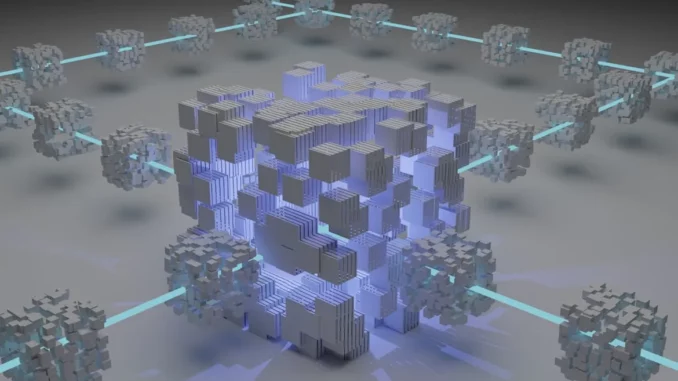
Summary
Exchange Server Disk Configuration: A Strategic Guide to Performance and Reliability
In configuring an Exchange Server, the choice of disk setup is paramount, impacting the server’s performance, reliability, and scalability. This article provides a comprehensive examination of disk configuration options for Exchange Server 2016 and 2019, offering best practices and insights to guide decision-making in storage architecture and disk type selection.
Main Article
Understanding Storage Architectures
The architecture of your storage system is a foundation for Exchange Server’s effectiveness. There are several storage options, each with unique benefits:
Direct-Attached Storage (DAS): This system offers a straightforward and cost-effective solution by connecting storage directly to the server. However, DAS may be inadequate for larger Exchange environments due to limited scalability and redundancy.
Storage Area Network (SAN): SANs, including both iSCSI and Fibre Channel, are preferred for larger deployments requiring robust performance and scalability. As Andrew McMillan, a noted IT infrastructure consultant, points out, “SANs provide dedicated pathways for data, crucial for maintaining high availability and redundancy.” Best practices include isolating Exchange data on SAN resources and ensuring failover through multiple network paths.
Network-Attached Storage (NAS): Although NAS provides ease of access via file-based storage, it is generally unsuitable for Exchange, which demands block-level storage. Exceptions exist, such as when SMB 3.0 is supported, but these scenarios are rare and require careful validation.
Choosing the Right Physical Disk Types
Selecting the right disk type is essential for balancing performance, capacity, and cost-effectiveness:
Serial ATA (SATA): These disks are known for their affordability and large capacity. However, their performance might not suffice for environments with high transaction loads.
Serial Attached SCSI (SAS): SAS disks offer a higher performance level and reliability compared to SATA, making them a preferred choice for most Exchange environments that require a moderate balance of capacity and performance.
Fibre Channel: Often found in SAN configurations, Fibre Channel disks deliver high-speed data transfer rates and are optimal for large-scale Exchange setups demanding swift storage solutions.
Solid-State Drives (SSD): With exceptional speed, SSDs are ideal for systems prioritising fast access times. However, their higher cost and generally lower capacity make them a strategic choice for specific applications rather than a universal solution.
Best Practices for Disk Configuration
To achieve optimal performance and reliability in your Exchange Server setup, adhere to these best practices:
Implement RAID: RAID configurations are indispensable for enhancing both data protection and performance. RAID-1 or RAID-1/0 is advisable for system volumes, while RAID-1/0 is optimal for mailbox databases, offering superior fault tolerance.
Separate Database and Log Volumes: Isolating mailbox databases and log volumes on separate disks improves data integrity and simplifies recovery, a critical factor in standalone server configurations.
Avoid Storage Tiers: Storage tiers can inadvertently degrade performance. Ensure that storage controllers do not automatically shift frequently accessed files to higher-speed tiers.
Consider JBOD for High Availability: JBOD is viable in high-availability frameworks with three or more database copies. However, its lack of redundancy makes it unsuitable for standalone configurations.
Factors Influencing Disk Type Choice
When selecting disk types, consider attributes such as speed, form factor, capacity, and I/O performance. As data consultant Laura Chen advises, “Opt for disks that maintain read and write latencies below 20 ms under load to ensure efficiency.”
Detailed Analysis
The Economic and Technological Context
Disk configuration for Exchange Server reflects broader trends in IT infrastructure, where the demand for high availability and rapid data access is matched by cost considerations. As enterprises continue to shift towards more digital operations, the emphasis is on finding the right balance between performance and expenditure. The evolving landscape of storage technology, with advancements in SSD capabilities and the cost-efficiency of SAS and SATA, offers businesses a spectrum of choices to tailor their infrastructure needs.
Strategic Implications
The decision on disk configuration is not merely technical but strategic, influencing organisational resilience and operational efficiency. As data volumes grow and performance demands increase, companies must prioritise configurations that enhance data integrity and minimise downtime.
Further Development
Anticipating Future Trends
Looking ahead, the trajectory of disk technology suggests a continuing shift towards SSDs as their cost decreases and capacity increases. Additionally, innovations in SAN technology may offer even more robust solutions for enterprises seeking enhanced scalability and performance.
Continued Coverage
Stay tuned for further insights and updates on how these technological advancements will impact Exchange Server configurations. Upcoming articles will delve into emerging trends in storage solutions and their implications for enterprise IT strategies.

