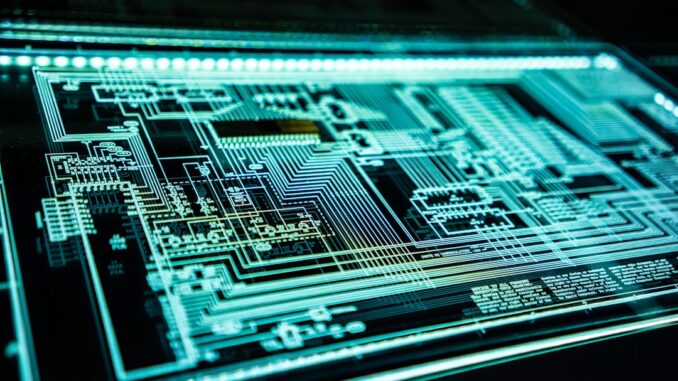
Summary
This article provides a comprehensive guide to cloud storage best practices, focusing on preventing data loss. It covers crucial steps such as selecting a reliable provider, enabling encryption, implementing access controls, utilizing multi-factor authentication, establishing a robust backup strategy, and regularly reviewing security configurations. By following these practices, you can maximize the benefits of cloud storage while ensuring your data’s safety and availability.
Protect your data with the self-healing storage solution that technical experts trust.
** Main Story**
Alright, let’s dive into protecting your data in the cloud. It’s not just about sticking files ‘up there’ – it’s a proactive game. Losing crucial data isn’t an option, so let’s walk through building a solid cloud storage strategy. I’ve seen too many companies learn this the hard way, trust me, you don’t want to be one of them.
Choosing the Right Cloud Provider
First things first: pick your cloud service provider carefully. It’s like choosing the right foundation for a building, if its weak you’re done for! I mean, do they actually take security seriously? Look for robust data encryption, both when your data’s moving and when it’s just sitting there. Compliance with industry standards? Non-negotiable. And think about where their data centers are. Ideally, you want them in regions with strong privacy laws. Also, a little digging into their history is worth it. Any past data breaches? Red flag. You can often find past incidents and resolutions through a company’s online press releases, or via a simple google search.
Implementing Essential Security Measures
Okay, you’ve got your provider. Now, time to lock things down. Multi-factor authentication (MFA) is a must. It’s that extra layer of security beyond just a password – think of it as a deadbolt on your front door. Implement strict access controls, too. The principle of least privilege – give people only the access they need, nothing more. Strong, unique passwords for everything. And seriously, don’t reuse them! I know it’s tempting, but just don’t. Finally, keep an eye on access logs. Spot anything fishy? Investigate.
Encryption: A Critical Layer of Protection
Encryption. Can’t stress this enough. It’s how you keep your data confidential. End-to-end encryption protects data as it travels between you and the cloud. Make sure your provider’s using strong encryption methods for data at rest, too. Even if someone does get into their servers, your data should be unreadable. If your provider lets you use your own encryption keys, strongly consider it. Extra control is always a good thing. It does require more management, you will need to be able to rotate the keys as well.
Backup and Disaster Recovery: Your Safety Net
Backups and disaster recovery. Think of it as your parachute. The 3-2-1 rule is a classic for a reason: three copies of your data, two different storage media, one copy off-site. Automate your backups, and make sure you have versioning. Accidentally delete a file? No problem, restore an older version. But this is the most crucial part: test your disaster recovery plan regularly. Does it actually work? Find out before you need it. When I was at my last company we had an intern whose job was to press the ‘big red button’, and pretend there was a disaster. Believe me, you can find a lot of edge cases that need handling!
Data Organization and Management
How you organize your data matters. Use clear, consistent naming conventions. Makes life so much easier when you’re trying to find something. Categorize data based on sensitivity. And hey, delete stuff you don’t need. It frees up space and reduces the potential impact of a breach. Avoid storing highly sensitive info in the cloud unless absolutely necessary. And if you do, crank up the security.
Regular Security Reviews and Updates
Don’t just set it and forget it. Regularly review your cloud storage security settings, you will want to do this monthly. Keep software updated to patch vulnerabilities. Stay up-to-date on the latest cloud security best practices and threats. Tools like SIEM (security information and event management) can help with real-time monitoring. And don’t forget to assess your provider’s security measures and compliance regularly.
Additional Tips for Enhanced Security
For super sensitive data, consider fragmenting it into shards and storing them across multiple cloud providers. Makes it much harder for someone to get their hands on the whole thing. Cloud access security brokers (CASBs) can help enforce security policies. Educate your team about cloud security. It’s everyone’s responsibility. Establish clear procedures for data access, sharing, and deletion. And use strong anti-malware software on all your devices. You don’t want malware stealing your cloud credentials. Ultimately, there is no one true way to protect your data, but with diligence and good processes you’ll be in a much better position.


The point about regularly testing disaster recovery plans is vital. Simulating real-world scenarios, like the “big red button” exercise, can reveal hidden vulnerabilities and ensure the recovery process is truly effective when needed. How often should companies run such tests, balancing cost and thoroughness?
Great question! I think the frequency depends on the size and complexity of the organization. Larger companies with more intricate systems might benefit from quarterly tests, while smaller ones could aim for bi-annual. The key is to find a balance between thoroughness and cost, perhaps focusing on critical systems first. What are your thoughts?
Editor: StorageTech.News
Thank you to our Sponsor Esdebe