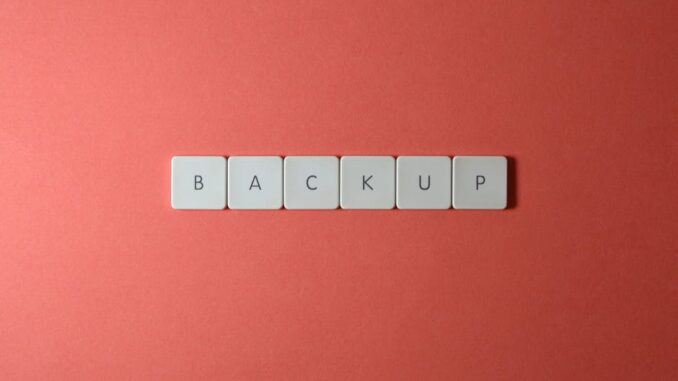
Summary
This article explores the critical role of backup and recovery tools in maintaining the resilience of Kubernetes deployments. We discuss popular tools like Velero, Stash, and Kasten K10, highlighting their strengths and weaknesses. Finally, the article emphasizes best practices for implementing a robust backup strategy, including regular testing and offsite storage.
Protect your data with the self-healing storage solution that technical experts trust.
Main Story
Kubernetes has really changed the game for deploying and managing applications. But, honestly, all that dynamism with containers? It creates some pretty unique challenges for keeping your data safe. You really need a solid backup and recovery plan to keep your Kubernetes clusters resilient and recoverable. And picking the right tools? That’s absolutely critical.
Let’s dive into what makes Kubernetes backups tick, and look at some popular tools, along with best practices for protecting your valuable data and applications. Sound good?
Understanding Kubernetes Backups: It’s Not Your Grandpa’s Backup
Kubernetes backups aren’t like those old-school server backups, not even close! We’re not just copying files here. Instead, it’s about capturing the cluster’s state, including how it’s configured, how your applications are deployed, and all that persistent volume data. Because it’s so complex, you’ve got to use specialized tools that really “get” the Kubernetes ecosystem.
Plus, what you need in a backup tool depends on a bunch of things. For example, how big and complex are your deployments? What kind of persistent storage are you using? What’s your RTO (Recovery Time Objective) and RPO (Recovery Point Objective)? Think about it. So, let’s check out some of the big players in the Kubernetes backup world:
-
Velero: This one’s open-source, which a lot of people love. Formerly Heptio Ark, it’s really popular for backing up and restoring entire clusters or just specific namespaces. It plays well with lots of cloud providers and has cool features, like scheduled backups, hooks for custom logic, and plugins to do even more. Since it’s open-source and has a big community behind it, Velero is often a great starting point.
-
Stash: AppsCode created Stash. It’s all about cloud-native data backup and recovery. Stash uses tools like Restic and Kubernetes CSI drivers to back up those persistent volumes, databases, and other stateful applications. What’s great is that it simplifies backup management right within Kubernetes, giving you a smooth, user-friendly experience.
-
Kasten K10: Now, this is an enterprise-grade solution. K10 gives you end to end data management for Kubernetes, like backup and recovery, disaster recovery, and even lets you move applications around. K10 is loaded with advanced features like application-aware backups, automated policy management, and works with all sorts of storage backends. If you need serious data protection, this is one to consider.
-
Portworx PX-Backup: This is a data protection platform made just for Kubernetes. It boasts features like application-consistent snapshots, zero RPO disaster recovery (pretty impressive, right?), and multi-cloud migration. It even works with tools like Velero and Kasten. It’s a really flexible and scalable option, especially if you have a complex setup.
And, of course, there are other solutions out there, like Restic and Kopia for data backup, or Longhorn for persistent volume management. It really depends on your specific needs. What do you value most?
Best Practices: More Than Just Picking a Tool
Choosing a tool is just the first step. A successful Kubernetes backup strategy needs more. For instance:
-
Test, Test, Test: You need to test those backups regularly! Don’t just assume they’re working. Make sure you can actually recover your applications within your RTO. Run tests for different scenarios, from restoring a whole cluster to bringing back just one namespace.
-
Offsite Storage is Key: Keep those backups somewhere else, maybe in a different region or with a different cloud provider. That way, if a region goes down or something else terrible happens, your data is still safe.
-
Automate Everything: Automate those backup processes! This ensures everything is consistent and reduces the risk of making mistakes. Schedule those backups, set up automated retention policies, and integrate with monitoring and alerting systems.
-
Security Matters: Protect your backups! Use encryption, control who has access, and scan for vulnerabilities. Backups often have sensitive data, so they’re a prime target for bad actors. I remember one time, a colleague didn’t encrypt his backups and, well, let’s just say it wasn’t a fun week.
-
Application-Aware is the Way to Go: If you have stateful applications, use backups that are aware of them. This makes sure your data is consistent across all components, minimizing data loss and making recovery easier.
Final Thoughts
In the Kubernetes world, data protection is essential. If you define a solid backup and recovery plan, pick the right tools, and follow best practices, you can ensure the resilience of your apps and protect your important data. Remember to keep evaluating your backup plan, adapt to what you need, and stay updated on new tools and technologies to keep your data protection strong for your Kubernetes deployments. It’s worth the effort.


Kubernetes backups: apparently, not your grandpa’s backups! So, instead of dusting off the old floppy disks, we’re diving deep into cluster states and specialized tools. I’m imagining my grandpa trying to wrap his head around RTOs and RPOs… bless his heart!
Haha, so true! It’s a whole new world from floppy disks. RTOs and RPOs can be tricky to grasp, but they are essential for minimizing data loss and downtime. What strategies do you find most helpful for explaining these concepts to others?
Editor: StorageTech.News
Thank you to our Sponsor Esdebe
Application-aware backups, huh? Does that mean my Kubernetes cluster needs a therapist to process its feelings before backing up? Asking for a friend (it’s the cluster).
That’s a great point! Application-aware backups do sound like a therapy session for your cluster! It essentially ensures data consistency during the backup process, preventing corruption or loss. Think of it as helping your cluster organize its thoughts before capturing its state. It is a way to ensure that your data will be safe and sound. Good luck with the data backups for your friend’s cluster!
Editor: StorageTech.News
Thank you to our Sponsor Esdebe
Application-aware backups, huh? Does that mean K8s needs a tiny hardhat and safety vest before a snapshot? Because picturing a miniature construction crew directing data flow just made my day!
That’s a hilarious image! Application-aware backups are indeed about ensuring data consistency, but instead of a construction crew, think of it as having a knowledgeable guide who understands exactly how each application stores data. This ensures a smooth, reliable recovery process. What other analogies come to mind?
Editor: StorageTech.News
Thank you to our Sponsor Esdebe
Application-aware backups sound great, but can someone build a tool that’s *application-anticipating*? Imagine backups that know what data you’ll need *before* disaster strikes! Now *that’s* innovation.
That’s a fascinating idea! Application-anticipating backups could revolutionize disaster recovery. Maybe AI and machine learning could analyze usage patterns and predict critical data needs. It could lead to faster recovery times. What data points would be most valuable for such a predictive system?
Editor: StorageTech.News
Thank you to our Sponsor Esdebe
Application-aware backups are all the rage, but what about *user*-aware backups? Imagine your system backing up that half-finished limerick you were writing just *before* the power outage. Now *that’s* anticipating needs! Are we at peak backup innovation yet, or is there more to come?
That’s a fantastic question! User-aware backups could be the next frontier. Imagine AI predicting not just *application* needs, but *individual* user workflows. It raises interesting questions about data privacy, though. What level of insight would be acceptable to achieve that level of anticipation?
Editor: StorageTech.News
Thank you to our Sponsor Esdebe
The article rightly emphasizes testing backup strategies. Regular recovery drills are crucial, not just to validate the backups themselves, but also to refine the team’s understanding of the recovery process and identify potential bottlenecks. How often do you recommend conducting these drills?