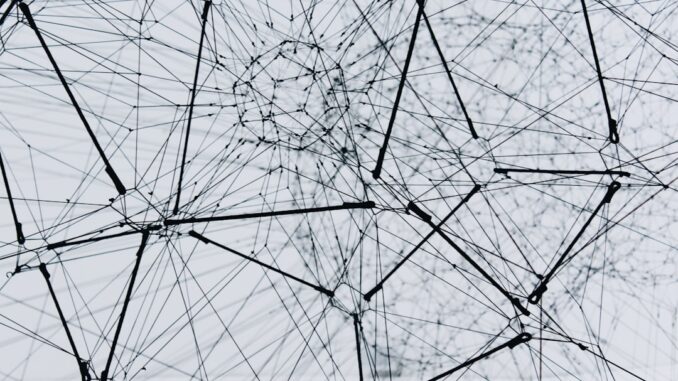
Summary
This article provides a comprehensive guide to implementing robust data backup and disaster recovery practices. It emphasizes the importance of data protection and offers actionable steps to create a resilient backup strategy, covering key aspects such as the 3-2-1-1-0 rule, choosing the right backup methods, and regular testing. By following these practices, businesses can minimize downtime and ensure business continuity in the face of data loss incidents.
Protect your data with the self-healing storage solution that technical experts trust.
** Main Story**
Let’s face it, in today’s digital world, protecting your data isn’t just important; it’s absolutely critical. Data loss? It can seriously cripple your operations, leading to not only financial hits but also a major dent in your reputation. So, think of this as your go-to guide for putting solid data backup and disaster recovery practices in place. Because, honestly, with the right strategy, you can totally safeguard your data and keep your business running smoothly, no matter what.
Why Data Backup and Disaster Recovery Matter (More Than You Think)
Data? It’s the lifeblood of, like, almost every modern business. And yet, so many people underestimate just how bad things can get if that data disappears. I mean, whether it’s from a cyberattack, a system just plain failing, or even a natural disaster, suddenly not being able to get to your critical info? That can bring everything to a screeching halt.
The financial side of things can be, well, substantial. Think lost revenue, all the costs to get back on your feet, and, yeah, potential legal stuff too. But it’s not just about the money. Data breaches and downtime can really hurt customer trust and totally trash your brand’s reputation. I remember a colleague once telling me a story of a local bakery where they lost all customer data due to a ransomware attack, they were never quite able to recover, it was sad to see. That’s why, really robust backup and disaster recovery (DR) strategies need to be a priority for the entire business, not just your IT crew. They’re the foundation that the business stands on, what happens if the foundation is destroyed?
The 3-2-1-1-0 Backup Rule: Your New Best Friend
Now, here’s a rule that’s worth sticking on your wall: the 3-2-1-1-0 backup rule. Trust me, it’s a total game-changer for making sure your data is resilient and ready to be recovered, should the need arise. I mean, that’s why you’re doing all of this work isn’t it?
-
Three copies of data: Yep, at least three versions of those files you can’t live without.
-
Two different media types: Think local storage and the cloud. Variety is the spice of life, and the key to data safety, it seems.
-
One offsite copy: Gotta have a copy somewhere geographically separate, just in case disaster strikes locally. Think different states, even different countries.
-
One immutable copy: This is the real game-changer for ransomware protection. Backups that can’t be altered or deleted? Gold.
-
Zero backup failures: Regularly test those backups! You want to be absolutely sure there are zero errors when you need to restore your data. You can’t afford to have any nasty surprises.
Picking the Right Backup Method: It Depends
What backup method works best? Honestly, it really depends on what you need and what you have to work with. But, let’s break down some common options:
-
Full Backups: The complete copy of everything. Super thorough, but it does eat up a lot of storage space. Aim for these on a regular basis, maybe weekly or monthly? Or maybe even quarterly.
-
Incremental Backups: Just the data that’s changed since your last backup. Saves time and storage, but it needs a chain of backups to get a full restore.
-
Differential Backups: Data changed since the last full backup. Faster to restore than incremental, but needs more storage space. It’s a trade-off. I find it best to find a balance, a blend of all methods in a way that best serves the business.
Disaster Recovery Plan: Laying Out the Steps
Okay, so you’ve got your backups sorted. Now you need a disaster recovery plan. This is basically your step-by-step guide to getting your data and systems back online after an outage. This bad boy should include a few important figures:
-
Recovery Time Objective (RTO): How long can you realistically be down before things get really, really bad?
-
Recovery Point Objective (RPO): How much data can you afford to lose if something happens?
-
Clear communication channels: Who needs to know what, and how do you tell them when something’s gone wrong? Don’t rely on just one, for example, if email servers are down, you can’t use email.
Testing and Tweaking: Never Stop Improving
Alright, so you’ve got your strategy planned out. Time to actually test it. This is something companies don’t always do, and its a mistake. Doing drills, where you simulate different disaster scenarios, is crucial for finding any holes in your plan. You should also regularly review and update your plan, and make changes as needed, based on what you learn from your tests or if, worst case scenario, actual incidents happen.
Don’t Forget Data Security!
Finally, data security? It’s not just part of backup and disaster recovery; it’s built into the very fabric. Make sure you’re using strong encryption and access controls for your backups. Guard those backup credentials like they’re gold, and regularly check your security measures. Oh, and consider those immutable storage solutions to protect against ransomware. It’s a rough world out there. When you put all these things together, you’ve got a pretty solid defense against data loss and a way to ensure that, no matter what happens, your business can keep on going.


So, the 3-2-1-1-0 rule, huh? Does that mean if I accidentally spill coffee on my external hard drive, I’m covered… thrice? Asking for a friend who may or may not be holding a very full mug. Just kidding, but data backup is more than just a theory.