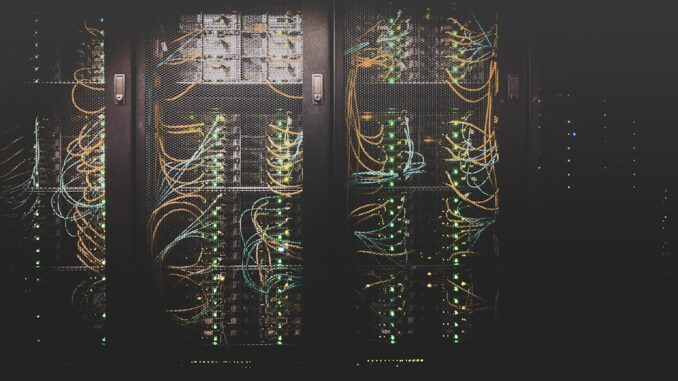
Summary
This article provides ten actionable steps businesses can take to enhance their data security, focusing on backup and recovery strategies. From establishing robust access controls to encrypting sensitive information and conducting regular security audits, these best practices offer a comprehensive approach to protecting valuable data assets. By implementing these measures, businesses can minimize the risk of data breaches, ensure business continuity, and maintain customer trust.
** Main Story**
Alright, so you want to make sure your data’s safe, right? In today’s digital world, it’s not just a nice-to-have—it’s absolutely essential. Think about it: cyberattacks are getting more sophisticated every day. One slip-up, one data breach, and, boom! You’re dealing with a nightmare scenario. So, how do you protect yourself? Let’s walk through ten crucial steps focusing on how to keep your data backed up and retrievable.
1. Lock it Down: Access Control is Key
First off, you gotta control who gets access to your data. Only let authorized personnel in. The golden rule here is the ‘principle of least privilege.’ Give employees only the access they absolutely need for their job, and not a byte more.
Think of it like this: You wouldn’t give the keys to your car to just anyone, would you? It’s the same with your data. Regularly review and update user permissions, especially when someone leaves the company or changes roles. It’s easy to forget, I know, but seriously, put a reminder in your calendar. It limits insider threats, too, and accidental data leaks, which can be just as bad.
And definitely use multi-factor authentication (MFA). It adds a massive security boost. Even if someone manages to snag a password, they still won’t get in without that second factor.
2. Passwords Aren’t Optional: Make Them Strong!
Next up: passwords. I know, I know, everyone hates them. But you can’t skimp on this. Enforce strong password policies – complex, unique passwords are the way to go. Suggest a password manager; it’s a lifesaver for generating and storing those complex passwords securely. Trust me; I tried to avoid using one for years, but it’s so worth it. Regular updates and MFA for sensitive systems are non-negotiable.
3. Keep it Updated: Patch Those Holes
This one’s simple but often overlooked: keep everything updated! Operating systems, applications, firmware – all of it. Updates usually include crucial security patches that fix known vulnerabilities. I’m talking big, glaring holes that hackers love to exploit. Automate patching when you can, to minimize the attack window. It’s like fixing a leaky faucet; you wouldn’t leave it dripping for weeks, would you?
4. Encrypt Everything: Hide It In Plain Sight
Encryption is your best friend. Encrypt sensitive data both when it’s being sent and when it’s sitting still. AES-256 is a strong algorithm to use. Encrypt data on devices, servers, and in the cloud. Also, encrypt data being transmitted over networks with HTTPS and TLS. This means that if someone intercepts your data, it’s just gibberish to them without the key.
5. Back It Up: Your Safety Net
Alright, this is where things get really crucial. You need a solid data backup and recovery strategy. Back up critical data regularly to a secure location. And make sure it’s separate from your primary systems. Think about the 3-2-1 rule: three copies of your data, on two different media, with one copy offsite. Cloud storage can be good for this. Finally test those backups often! No point in having a backup you can’t restore.
Data Backup Demystified
Now, let’s break down backup strategies:
- Full Backups: These are complete copies of everything. Resource-intensive, but they give you a nice, easy restore point. It can be a bit slow though.
- Incremental Backups: These only copy data that’s changed since the last backup. Faster and smaller, but restoration can be a bit more involved. Still pretty good.
- Differential Backups: These copy data that’s changed since the last full backup. Somewhere in the middle of the other two. It’s really up to you which one you think is the best!
6. Protect The Perimeter: Secure Your Network
Think of your network like a castle. You want a strong firewall to keep out intruders. Use intrusion detection and prevention systems to monitor traffic for anything fishy. Regularly review your firewall rules and configurations. Threats are always evolving, so your defenses need to as well.
7. The Human Element: Train Your Team
Your employees are your first line of defense, or they can be a huge liability. Train them on cybersecurity best practices. Conduct regular security awareness training to teach them how to spot phishing scams, social engineering attacks, and other common threats. If people see something, say something! It’s a great way to prevent attacks before they can actually do any damage.
8. Incident Response: Plan Ahead
You need a plan for when things go wrong. Because, let’s face it, eventually they will. Develop an incident response plan to guide your actions after a security breach or data loss. It should include steps to contain the incident, investigate the cause, recover lost data, and prevent it from happening again. Test your plan! Run drills, and update the plan to ensure it stays effective.
9. Manage Third-Party Risks: Watch Who You Trust
Don’t forget about your vendors and suppliers! You need to assess and manage the security risks associated with third-party vendors and suppliers. You don’t want them acting as a back door into your system. Make sure anyone with access to your data follows strict security standards. Include security requirements in your contracts. Then monitor their practices to ensure they stay in line.
10. Regular Checkups: Security Audits
Lastly, conduct regular security audits to assess your overall security. These audits help you find vulnerabilities, weaknesses in your controls, and areas for improvement. Think of it as a health checkup for your systems. Security audits are definitely a must!
Think of Penetration testing, where you simulate attacks to uncover weaknesses before attackers do. You’ll be so grateful that you did.
So, that’s it. Ten essential steps to safeguard your data. It might seem like a lot, but trust me, it’s worth the effort. Data is the new gold and a proper data security strategy will save you money in the long run. It’s like the old saying goes: an ounce of prevention is worth a pound of cure. Plus, sleeping soundly at night knowing your data is safe? Priceless.


The point about training employees is key. How do you ensure cybersecurity training remains engaging and effective over time, especially with evolving threats? Are shorter, more frequent sessions better than annual comprehensive courses?
That’s a great question! Keeping training fresh is definitely a challenge. I think shorter, more frequent sessions are more effective. Breaking down topics into digestible chunks and incorporating interactive elements like simulations can help with retention. Also, tailoring training to specific roles within the company could increase relevance.
Editor: StorageTech.News
Thank you to our Sponsor Esdebe
Encrypting *everything* sounds intense! Even the cat pictures? Is there a point where over-encryption becomes a productivity killer? Or does the peace of mind outweigh the hassle?