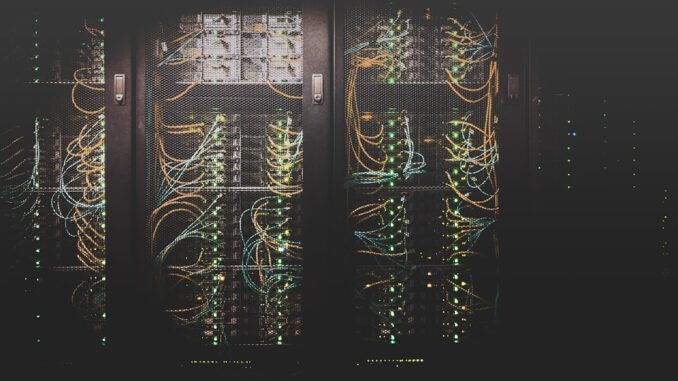
Mastering Backup Rotation: Your Comprehensive Guide to Bulletproof Data Protection
In our rapidly evolving digital world, where data is often considered the new oil, simply having backups isn’t enough. No, it’s about having the right backups, readily available, and completely trustworthy when disaster inevitably strikes. Think about it: ransomware, accidental deletions, hardware failures, even a rogue coffee spill on a server – the threats are relentless. That’s why safeguarding your precious data isn’t just a good practice, it’s an absolute, non-negotiable imperative for business continuity and peace of mind. And one of the most effective, time-tested strategies for achieving this robust defense is implementing a meticulously planned backup rotation scheme.
But what exactly does that mean, ‘backup rotation scheme’? Is it just swapping out a USB drive now and then? Not quite. We’re going to dive deep, exploring not just the ‘what’ but the ‘why’ and ‘how,’ making sure you’re equipped to design a data protection strategy that truly stands up to scrutiny.
Protect your data with the self-healing storage solution that technical experts trust.
What Exactly Are Backup Rotation Schemes, Anyway?
At its core, a backup rotation scheme is like a sophisticated choreographer for your backup media. It’s a structured, methodical approach to managing how your tapes, external hard drives, or cloud storage buckets are used, ensuring your data gets backed up consistently while older, less relevant versions are either overwritten or archived appropriately. The main objective here is a delicate balance: providing you with multiple, reliable restore points – think of them as digital time machines – without needlessly gobbling up all your storage resources or making media management a nightmare.
It’s not just about copying files; it’s about intelligent version control. You want to be able to roll back to yesterday’s clean slate if ransomware encrypts your network today. You also want the option to go back a week, a month, or even a year if an insidious data corruption incident went unnoticed for a while, slowly poisoning your systems. A well-designed scheme ensures you have those options, providing resilience against a wide spectrum of potential disasters.
Common Backup Rotation Methods: A Closer Look
Over the years, clever folks have developed several foundational rotation schemes. Each has its own rhythm, its own strengths, and yes, its own set of considerations. Let’s unpack the big hitters.
The Simplicity of First In, First Out (FIFO)
This method is probably the easiest to grasp, and often the first port of call for smaller operations or personal backups. Imagine you have a set of backup media, let’s say seven tapes, one for each day of the week. With FIFO, you simply use a tape, and when you run out of fresh media, you overwrite the oldest backup with the newest data. So, on Tuesday, you’d overwrite last Tuesday’s tape, and so on.
It sounds wonderfully straightforward, doesn’t it? And it is, which is its primary appeal. The media management is minimal; you just grab the oldest and use it. However, this simplicity hides a critical vulnerability. What if, say, a corrupted file or a virus quietly infiltrates your system on Monday, and you don’t discover it until Thursday? By then, your Monday, Tuesday, and Wednesday backups have all faithfully copied that corrupted data, and your pristine previous backups are long gone, overwritten. You’re suddenly left with a whole stack of potentially compromised backups. It’s a bit like continuously drawing water from a well, but you only realize the well is poisoned after you’ve already filled all your available buckets. For this reason, FIFO is generally not recommended as a standalone strategy for critical business data, unless it’s part of a much broader, more sophisticated layered approach with very short retention needs.
The Robust Structure of Grandfather-Father-Son (GFS)
Now, if FIFO is the humble sedan of backup schemes, GFS is definitely the sturdy SUV – reliable, capable, and widely trusted across industries. It introduces a hierarchical structure, creating multiple recovery points over different timeframes, offering a significantly more robust defense than FIFO. The names ‘Grandfather,’ ‘Father,’ and ‘Son’ cleverly denote the frequency and retention period of each backup level:
-
Son (Daily Backups): These are your most frequent backups, often performed every workday. You might keep, for example, four or five ‘Son’ backups, representing the last week’s worth of daily operations. Each day, you overwrite the oldest ‘Son’ backup. These are your first line of defense against recent data loss, allowing you to quickly revert to yesterday’s state if something goes awry during the business day.
-
Father (Weekly Backups): At the end of each week (perhaps Friday evening), you perform a ‘Father’ backup. These backups capture a complete snapshot of your data at the end of a work week. You’d typically retain four or five ‘Father’ backups, giving you the ability to restore to any point in the last month. This level is crucial for recovering from issues that might not be immediately apparent, offering a slightly longer recovery window without consuming excessive storage.
-
Grandfather (Monthly/Annual Backups): These are your long-term archival backups, performed at the end of each month, or perhaps even annually. You might keep 12 ‘Grandfather’ backups for monthly retention and then a few specific annual ones for even longer-term archiving or compliance purposes. These backups are your ultimate safety net, providing critical restore points for regulatory compliance, long-term historical data analysis, or recovering from deep-seated, long-undiagnosed data integrity problems. Imagine needing to audit financial records from three years ago; your ‘Grandfather’ backups would be your hero here.
GFS strikes an excellent balance between data retention and media management. It’s a bit more complex than FIFO, requiring more media and a clearer labeling system, but the payoff in terms of recovery flexibility is immense. For instance, if you’re using physical tapes, a typical GFS setup might involve a set of 4 tapes for ‘Sons,’ 4 for ‘Fathers,’ and 12 for ‘Grandfathers,’ plus an extra one for an annual backup, totaling 21 tapes. It sounds like a lot, but it offers incredible peace of mind.
The Mind-Bending Logic of Tower of Hanoi
Inspired by the ancient mathematical puzzle, the Tower of Hanoi backup scheme is an elegant, though complex, solution for maximizing recovery points with a minimal amount of backup media. It’s truly fascinating, leveraging a pattern that ensures you can restore to any point in time within a given period, even with just a few tapes or drives.
Here’s a simplified explanation: imagine you have three backup media, let’s call them Tape A, Tape B, and Tape C.
- Tape A is used every other backup period (e.g., on day 1, 3, 5, 7, and so on).
- Tape B is used on every fourth backup period (e.g., on day 2, 6, 10, 14, etc. – only when Tape A isn’t used).
- Tape C is used on every eighth backup period (e.g., on day 4, 12, 20, etc. – only when A or B aren’t used).
This pattern creates an exponential number of recovery points as time progresses. With just three tapes, you can effectively go back quite a distance. It’s incredibly efficient in terms of media usage and offers high redundancy for long-term retention. However, its significant drawback lies in its inherent complexity. Without specialized backup software that can automate this logic, managing a Tower of Hanoi rotation manually can be a labyrinthine task, prone to human error. It’s best suited for organizations with highly critical data needing very long retention periods and who possess the tools and expertise to implement it correctly.
Beyond the Core: Incremental and Differential Backups
While not rotation schemes themselves, understanding the types of backups – Full, Incremental, and Differential – is absolutely foundational, as they’re components of nearly all advanced rotation strategies. These methods dictate what data is captured during a backup operation:
-
Full Backup: This is the most straightforward: it backs up all selected data, regardless of whether it’s changed since the last backup. They’re the largest, take the longest to complete, but offer the simplest and fastest recovery process since everything you need is in one place.
-
Differential Backup: After an initial full backup, a differential backup only captures data that has changed or been added since the last full backup. So, with each subsequent differential, the size of the backup grows, as it includes all changes from the last full backup up to that point. To restore, you’d need the last full backup and the most recent differential backup.
-
Incremental Backup: This is the most efficient in terms of storage space and backup time. After an initial full backup, an incremental backup only captures data that has changed or been added since the last backup of any type (full or incremental). This means incremental backups are generally much smaller. The trade-off? Restoration can be more complex and slower, as you need the last full backup, plus every subsequent incremental backup in the correct sequence, to fully reconstruct your data.
Most modern backup schemes, like GFS, cleverly combine full backups with differentials or incrementals to optimize backup windows, reduce storage footprint, and still provide robust recovery options. For instance, you might run a full backup on Sunday, and then daily incremental backups for the rest of the week.
Choosing the Right Scheme for Your Business: A Strategic Decision
Selecting the perfect backup rotation scheme isn’t a one-size-fits-all situation; it’s a strategic decision that needs to align perfectly with your organization’s unique operational needs, risk profile, and regulatory landscape. You’re essentially sketching out your resilience blueprint, and it’s something you really can’t afford to get wrong.
1. Data Volume and Growth Rate: How Much Data Are We Talking About?
Consider the sheer volume of data you’re producing and, crucially, how quickly that volume is growing. A small business with mostly static files will have vastly different needs than an enterprise managing terabytes of transactional databases or multimedia assets. Larger datasets often necessitate more frequent backups and more sophisticated schemes like GFS, which can manage vast quantities of data over extended periods without becoming unwieldy.
2. Recovery Objectives: RPO and RTO are Your North Stars
These two acronyms are absolutely critical. They define your tolerance for data loss and downtime:
-
Recovery Point Objective (RPO): This dictates how much data you can afford to lose, measured in time. If your RPO is 4 hours, you can’t lose more than 4 hours’ worth of data. This directly influences your backup frequency. If you can only afford to lose a day’s worth of data, your RPO is 24 hours, meaning daily backups are a must. For mission-critical systems, an RPO of minutes or even seconds might require continuous data protection or extremely frequent incremental backups.
-
Recovery Time Objective (RTO): This measures how quickly you need to restore your systems and services to full operation after an outage. If your RTO is 2 hours, your entire recovery process – from incident detection to full system availability – must be completed within that timeframe. This impacts your choice of media (tape vs. disk vs. cloud), your recovery procedures, and the complexity of your scheme. Simple FIFO might struggle with tight RTOs if you need to restore from an older, non-corrupted version, whereas a GFS scheme with readily accessible ‘Son’ backups could be much faster.
Understanding your RPO and RTO is fundamental because they directly inform how often you back up, how many versions you retain, and the speed at which you must be able to recover.
3. Compliance and Regulatory Requirements: Are You Playing by the Rules?
Many industries operate under strict regulatory frameworks that dictate how long certain types of data must be retained. Think HIPAA for healthcare, GDPR for personal data in Europe, PCI-DSS for credit card information, or SOX for financial reporting. These regulations often specify retention periods ranging from years to decades. Your backup rotation scheme must be capable of meeting these mandates, providing provable, immutable archives for auditing purposes. Ignoring these can lead to hefty fines and reputational damage.
4. Budget and Resources: The Practicalities of Protection
Let’s be real, backup isn’t free. You need to assess your budget for:
- Storage Media: The cost of tapes, external hard drives, or cloud storage subscriptions can vary widely.
- Backup Software/Hardware: Licensing costs for sophisticated backup solutions and any dedicated backup appliances.
- Personnel: The human capital required for managing media, monitoring backups, and performing tests.
More complex schemes like GFS or Tower of Hanoi generally demand more resources, both financial and human, than a basic FIFO approach. You need to find the sweet spot between optimal protection and what’s realistically sustainable for your organization.
5. Type of Data: Not All Data Is Created Equal
Consider the nature of the data you’re protecting. Mission-critical transactional databases that are constantly changing, like those supporting an e-commerce platform, demand extremely frequent backups and robust recovery options. In contrast, static archive files or historical documents might be suitable for less frequent backups and longer retention periods on cheaper, offline storage like tape or archival cloud tiers. The sensitivity of the data – personal information, financial records, intellectual property – also dictates the level of security, encryption, and offsite storage required.
Implementing Your Chosen Backup Rotation Scheme: A Step-by-Step Playbook
Once you’ve meticulously weighed all these factors and settled on a scheme, it’s time to move from theory to action. This implementation phase is where the rubber meets the road, and attention to detail is paramount.
Step 1: Design Your Backup Schedule with Precision
This isn’t just about ‘backing up daily.’ You need a detailed schedule that specifies:
- Frequency: How often will full, differential, or incremental backups occur? For example, a common approach is a full backup every Sunday, followed by daily incremental backups Monday through Saturday.
- Timing: When will these backups run? Schedule them during off-peak hours to minimize impact on network bandwidth and system performance. Think about your busiest times; you certainly don’t want a full backup bringing your production server to a crawl during peak sales hours.
- What to Back Up: Clearly define the scope. Are you backing up entire servers, specific databases, user directories, or just critical application configurations? Don’t forget operating system states if bare-metal recovery is a requirement.
Step 2: Implement a Meticulous Media Labeling System
This step often feels mundane, but trust me, it’s absolutely critical. A poorly labeled, or worse, unlabeled, backup media can turn a recovery scenario into a frantic, high-stakes treasure hunt. Each backup medium – be it a physical tape, an external drive, or even a logical designation in a cloud bucket – needs clear, consistent, and durable labels. These labels should immediately tell you:
- The Date of the Backup: e.g., ‘2023-10-26’.
- The Type of Backup: ‘Full,’ ‘Incremental,’ ‘Differential.’
- Its Position in the Rotation Scheme: ‘GFS Son 1,’ ‘GFS Father Week 3,’ ‘Tower of Hanoi Tape B.’
- Retention Period: ‘Keep 30 Days,’ ‘Archive 7 Years.’
- Media ID: A unique identifier for tracking purposes.
Consider using color-coding, barcodes, or digital tags for larger environments. The goal is to eliminate any ambiguity and drastically reduce the chances of human error when rotating or retrieving media.
Step 3: Implement Offsite Storage for Unshakeable Resilience
This is perhaps one of the most fundamental tenets of data protection: the ‘3-2-1 Rule’ of backup. It states you should have at least 3 copies of your data, stored on 2 different types of media, with at least 1 copy kept offsite. Offsite storage is your ultimate safeguard against localized disasters – fires, floods, earthquakes, theft, or even a widespread ransomware attack that could encrypt your entire on-premise infrastructure.
Your options for offsite storage are diverse:
- Physical Offsite Location: A secure, climate-controlled vault or a separate office location geographically distanced from your primary site. This requires physical transport, which can be logistically challenging but provides a truly air-gapped solution.
- Cloud Storage: Solutions like Amazon S3, Azure Blob Storage, or Google Cloud Storage offer immense scalability, geographical redundancy (data spread across multiple data centers), and often a pay-as-you-go model. Cloud storage typically automates the ‘offsite’ aspect, but you must consider encryption (in transit and at rest), access speeds for recovery, and ongoing costs.
Regardless of your choice, ensure your offsite strategy is well-documented, secure, and regularly practiced. How will you get that offsite data back when you need it most?
Step 4: Relentlessly Monitor and Test Your Backup Operations
A backup that hasn’t been tested is no backup at all; it’s merely a hopeful collection of files. This step cannot be overstated. You need to constantly monitor your backup processes. Check logs daily for successes, failures, warnings, and error messages. Are all scheduled jobs completing successfully? Is your storage media filling up unexpectedly?
But monitoring is only half the battle. You absolutely must regularly test your restore operations. This means:
- File-Level Restores: Can you recover a single deleted file quickly?
- Application-Level Restores: Can you restore a critical database or a specific application?
- Full System Recovery/Disaster Recovery Drills: Can you rebuild an entire server or even your entire infrastructure from scratch using your backups? These drills are invaluable for identifying bottlenecks, gaps in documentation, and areas for improvement.
How often should you test? Quarterly is a good starting point, but consider testing after any significant system changes, major software updates, or critical infrastructure upgrades. Document every test, noting success, failures, and lessons learned. This isn’t a chore; it’s vital insurance.
Step 5: Document Everything and Create Robust Runbooks
This is the silent hero of successful disaster recovery. In the chaos of an actual outage, nobody wants to be guessing. You need clear, concise, and comprehensive documentation of your entire backup strategy, available in multiple formats and locations (both digital and print, on-site and off-site). This should include:
- The chosen backup rotation scheme and rationale.
- Detailed backup schedules and scope for each job.
- Media labeling conventions.
- Step-by-step procedures for performing backups and, crucially, for performing all types of restores.
- Troubleshooting guides for common errors.
- Contact information for key personnel and vendors.
- Inventory of all backup media and their current locations.
These ‘runbooks’ should be living documents, regularly reviewed and updated. They are your lifeline when the proverbial storm hits, ensuring that even under immense pressure, your team knows exactly what to do.
Best Practices for Maximizing Your Backup Rotation’s Effectiveness
Beyond the core implementation, there are several best practices that elevate a good backup strategy to a great, truly resilient one.
Diversify Your Storage Media: Don’t Put All Your Eggs in One Basket
Just as you wouldn’t invest your entire life savings in a single stock, you shouldn’t rely on a single type of storage media for your critical backups. Each media type has its strengths and weaknesses:
- Magnetic Tapes (LTO): These are fantastic for long-term, high-capacity archival storage. They’re cost-effective per terabyte, highly durable, and, when stored offsite, offer an ‘air-gapped’ layer of security against cyber threats. The downside? Slower recovery times compared to disk.
- Disk-Based Storage (NAS/SAN, External Drives): Offering faster read/write speeds, disk-based systems are excellent for short-to-medium term retention and faster recovery. They’re easier to manage than tapes, but generally more expensive per terabyte for long-term archiving.
- Cloud Storage: Provides unparalleled scalability, geographical redundancy, and a convenient operational expenditure model. However, you must carefully consider data ingress/egress costs, potential vendor lock-in, and robust encryption strategies for data both in transit and at rest.
A hybrid approach, leveraging the strengths of each, often yields the most robust solution. For instance, fast disk-based backups for immediate recovery, with longer-term archives moving to tape or cost-optimized cloud tiers.
Automate Processes: Reduce Human Error, Increase Consistency
While human oversight is indispensable, relying solely on manual processes for repetitive backup tasks is an invitation for mistakes. Implement automation tools wherever possible. Modern backup software can:
- Schedule backups: Ensuring they run consistently without manual intervention.
- Manage media: Guiding media rotation and alerting for swaps.
- Generate reports: Providing immediate feedback on backup success or failure.
- Perform integrity checks: Verifying the backup’s health.
Automation not only reduces human error but also frees up your IT team to focus on more strategic tasks rather than babysitting backup jobs. Remember, automation reduces the chance of error, but it doesn’t eliminate the need for human verification and monitoring.
Regularly Review and Update Your Strategy: Adapt and Evolve
Your business isn’t static, and neither should your backup strategy be. What worked perfectly two years ago might be dangerously inadequate today. Periodically assess your entire backup strategy to ensure it aligns with your current data protection needs. Ask yourself:
- Have our data volumes changed significantly?
- Are there new applications or systems that need protection?
- Have our RPO/RTO requirements shifted due to new business initiatives or regulatory changes?
- Did our last disaster recovery drill reveal any weaknesses?
- Are there new technologies or threats we should be addressing?
Schedule annual reviews, or even more frequently if your organization experiences rapid growth or significant changes. Data protection is not a ‘set it and forget it’ endeavor; it requires continuous vigilance and adaptation.
Embrace Encryption: Your Digital Fortress
For any data considered sensitive – which, let’s be honest, is most business data today – encryption is non-negotiable. This applies to data both at rest (on your backup media, whether local or offsite) and in transit (as it moves across your network or to the cloud). Strong encryption protects your data from unauthorized access if media is lost, stolen, or improperly accessed in the cloud. Just make sure you have a robust key management strategy; losing the encryption key is akin to losing the data itself.
Explore Immutability and Version Control: Defending Against the Ultimate Threat
In the age of ransomware, simple backups aren’t always enough. Ransomware is increasingly sophisticated, designed to seek out and encrypt or delete backup files too. This is where immutable backups come in. An immutable backup cannot be altered or deleted for a specified period, even by an administrator. This ‘object lock’ capability, often found in cloud storage services, creates a truly unassailable copy of your data, offering a vital last line of defense against even the most aggressive cyberattacks or accidental deletions. Combined with good version control (the ability to keep multiple distinct versions of files), you can confidently roll back to a clean, unaffected state.
Your Data, Your Responsibility, Your Peace of Mind
Implementing a thoughtful, well-managed backup rotation scheme isn’t just an IT task; it’s a fundamental business continuity strategy. It moves data protection from a reactive scramble to a proactive, confident stance. By thoughtfully selecting and diligently implementing a scheme tailored to your organization’s unique needs, you’re not just backing up files; you’re investing in resilience, safeguarding your reputation, and ultimately, securing the future of your business. It’s about ensuring that when that inevitable ‘oops’ moment happens, or the worst-case scenario unfolds, you’re prepared, you’re capable, and you can recover with confidence. Now, isn’t that a wonderfully reassuring thought?


The discussion of the 3-2-1 backup rule highlights the importance of offsite storage. How do you see the balance between cloud-based and physical offsite storage evolving, especially considering increasing bandwidth demands and the ongoing threat landscape?
That’s a great point about the evolving balance between cloud and physical offsite storage! I think we’ll see more hybrid approaches. The cloud offers scalability and accessibility, while physical storage, especially air-gapped, provides an extra layer of security against cyber threats. Bandwidth improvements are key to making cloud backups even more viable.
Editor: StorageTech.News
Thank you to our Sponsor Esdebe
The discussion on RPO and RTO is critical. How do organizations effectively balance the cost implications of shorter RPO/RTO targets with the business’s operational needs, particularly for diverse data sets with varying criticality?
You’re right, balancing RPO/RTO with cost is key. It often involves tiering backup strategies: critical data gets shorter RPO/RTO with more expensive solutions (like frequent snapshots), while less critical data can use longer cycles and cheaper storage. This tailored approach helps manage expenses effectively. What strategies have you seen work well for data tiering?
Editor: StorageTech.News
Thank you to our Sponsor Esdebe
Tower of Hanoi sounds like a strategy best left to the robots! Imagine explaining that rotation to a new IT hire. Data protection shouldn’t require a degree in advanced mathematics, or should it? What happens when the robots take over _our_ backups?
Haha, you’ve hit on a key point! While Tower of Hanoi is mathematically elegant, its complexity can be a barrier. Automating it (and simplifying explanations for new hires!) is definitely the way to go. Let’s hope the robots stay on our side when it comes to data protection!
Editor: StorageTech.News
Thank you to our Sponsor Esdebe
The article highlights the critical balance between data availability and storage efficiency in backup rotation schemes. Considering the increasing volume of unstructured data, how do backup strategies adapt to efficiently manage and protect large file repositories like multimedia assets or extensive document archives?
That’s a great question! With the exponential growth of unstructured data, strategies like object storage with intelligent tiering are becoming essential. This allows for cost-effective storage of archives while maintaining accessibility when needed. Deduplication and compression also play a key role in maximizing storage efficiency. Have you seen any innovative approaches to managing unstructured data backups?
Editor: StorageTech.News
Thank you to our Sponsor Esdebe
“Rogue coffee spill on a server”?! I’m suddenly re-evaluating my disaster recovery plan to include a beverage containment strategy. Maybe we should add a section on identifying high-risk coffee drinkers in the office. Anyone else have stories of bizarre data disasters?
That’s hilarious! A beverage containment strategy is now officially on my disaster recovery checklist. I never thought I’d be considering designating ‘coffee-free zones’ in the server room. Let’s hear those bizarre data disaster stories! I’m sure we can all learn from each other’s misfortune.
Editor: StorageTech.News
Thank you to our Sponsor Esdebe
The mention of a “rogue coffee spill” highlights a need to consider environmental factors in risk assessment. What physical security measures, such as environmental monitoring systems, do you recommend to protect data centers from threats like temperature fluctuations or water leaks?
That’s an excellent point about environmental monitoring! I’d recommend implementing a comprehensive system with temperature and humidity sensors, water leak detectors under raised floors, and regular HVAC maintenance. Integrating these systems with automated alerts can provide early warnings and prevent significant data loss.
Editor: StorageTech.News
Thank you to our Sponsor Esdebe
The mention of the 3-2-1 backup rule is a great reminder. It’s worth emphasizing the importance of regularly testing the accessibility of that offsite copy to ensure it can be effectively restored in a timely manner when needed.
Great point! Regularly testing the accessibility of offsite backups is crucial, especially in light of evolving cyber threats. Adding to that, it’s beneficial to simulate different disaster scenarios during these tests to ensure your team is prepared for various recovery situations. Thanks for highlighting this!
Editor: StorageTech.News
Thank you to our Sponsor Esdebe
Considering the increasing sophistication of ransomware, what strategies do you find most effective for verifying the integrity of backups *before* initiating a restore, ensuring the recovered data is free from malware or corruption?
That’s a crucial point! Beyond regular testing, I’ve found implementing automated scanning of backup images for malware signatures very effective. Integrating this with anomaly detection helps flag unusual file changes. What other pre-restore verification techniques have you explored?
Editor: StorageTech.News
Thank you to our Sponsor Esdebe
The discussion on media diversification is key. Beyond tape, disk, and cloud, have you considered the role of object storage? Its scalability and cost-effectiveness could be a good fit for long-term archiving, especially when combined with immutability features.
That’s a great point about object storage! I’m glad you brought that up. We’re definitely seeing object storage solutions becoming more popular, especially as data volumes grow. The immutability aspect provides an extra layer of protection against threats like ransomware. It’s something organizations should consider for long-term archiving. Thanks for sharing!
Editor: StorageTech.News
Thank you to our Sponsor Esdebe
The point about immutable backups being a vital last line of defense is well-taken. How do you approach testing restore procedures from immutable storage to ensure timely recovery while maintaining the integrity guarantees immutability provides?
That’s an excellent question! We simulate restore scenarios regularly, focusing on the steps *after* the immutable data is accessed. This includes verifying data integrity post-restore and monitoring recovery times. We prioritize these simulations to closely match real-world conditions to reduce the chances of the unexpected. What testing strategies have you found most insightful?
Editor: StorageTech.News
Thank you to our Sponsor Esdebe
The point about diversifying storage media is excellent. What are your thoughts on geographically distributing immutable object storage across multiple providers to mitigate provider-specific risks and enhance resilience against regional outages or attacks?
That’s a fantastic question about geographical distribution and immutable object storage! We see a lot of value in a multi-provider approach. It not only mitigates provider-specific risks but also offers enhanced resilience against regional outages. Load balancing and data replication strategies become crucial in such setups. Thanks for bringing up this important aspect! Let’s discuss further!
Editor: StorageTech.News
Thank you to our Sponsor Esdebe
Tower of Hanoi, eh? Sounds like the perfect way to overcomplicate a coffee break. But seriously, could you see that scaling to petabytes without inducing existential dread in the poor soul managing it? Maybe stick to GFS until the robots *actually* take over.
That’s a hilarious take on the Tower of Hanoi! Scaling that to petabytes *would* be an operational nightmare. GFS is definitely more practical for large datasets. However, for specific smaller, critical datasets, Tower of Hanoi’s efficient use of storage media can be quite compelling when automated. Thanks for the chuckle!
Editor: StorageTech.News
Thank you to our Sponsor Esdebe
Tower of Hanoi, the backup strategy that doubles as a Mensa test! I wonder, has anyone tried adapting it for distributed ledger tech? Seems like overkill, but I’m oddly curious about the possibilities.