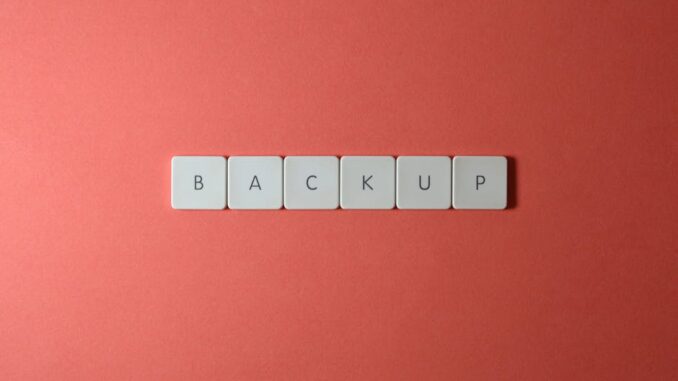
Summary
This article delves into the critical world of enterprise backup, exploring its fundamental principles and emphasizing its growing importance in today’s complex digital landscape. From understanding RPOs and RTOs to implementing the 3-2-1 rule, the article guides businesses on creating a robust backup strategy to safeguard their valuable data assets and ensure business continuity. It further examines backup solutions, addressing specific challenges and considerations for virtualized and containerized environments, cloud locations, and the integration of AI and automation.
Protect your data with the self-healing storage solution that technical experts trust.
Main Story
Alright, let’s talk about something crucial for any business these days: backup technology. You know, in our interconnected world, data really is the lifeblood of everything we do. It’s not just a tech thing; it’s a business imperative! Being able to access, keep safe, and bring back that data? Absolutely vital. So, let’s dive into enterprise backup, what it’s all about, and why it’s more important than ever.
So, What Exactly Is Enterprise Backup?
Think of it this way: enterprise backup is like making copies of all your important business documents but, you know, digitally. It’s the process of creating and storing copies of your company’s data to protect against loss or corruption. This loss, it can come from anywhere. Hardware fails, cyberattacks hit (ransomware is nasty!), natural disasters strike, or, honestly, someone just clicks the wrong button. A solid backup plan? That’s what gets you back on your feet, letting you keep business running smoothly. It’s a key part of any serious data protection and disaster recovery setup.
Key Things You Need to Think About for Your Backup Strategy
- First Up: What Data to Back Up? The initial step is figuring out what’s critical. Databases? Check. Applications? Check. System settings, user files, anything that makes your business tick? It all needs to be on the list. Prioritizing here is crucial, focusing on what data’s loss would hurt the most.
- Next: How Often Should You Back Up? This depends on your recovery point objective (RPO), which is essentially, how much data loss can you tolerate. More frequent backups mean less data potentially lost. Makes sense, right?
- Backup Schemes: Full, Incremental, and Differential. There’s different approaches. A full backup, is, well, everything. Incremental backups get what’s changed since the last one. Differential backups grab changes since the last full backup. Balancing space, time and, the speed of recovery is the game here.
- Storage Location: Storing backups offsite, it is essential. Think of it, like, if a flood takes out your building, your backup shouldn’t be sitting next to the servers. This can mean using offsite data centers, cloud storage, or a mix of both.
- Security: Your backup data needs to be locked down. Encryption, access controls, regular checkups, all these things protect against bad actors.
Key Metrics: RPO and RTO
Two numbers are essential: RPO and RTO.
- Recovery Point Objective (RPO): This sets the bar on how much data you can lose. Say you’ve got a 24-hour RPO? That means your company can cope with losing a day’s worth of data.
- Recovery Time Objective (RTO): This is how quickly you need to be back in action after a disaster. Shorter RTO’s are better; it means less downtime.
The 3-2-1 Rule: A Backup Best Practice
This rule, is simple and powerful:
- Three Copies: Keep three copies of your data. The original stuff, plus two backups.
- Two Media: Store those backups on two different kinds of storage, like hard drives and tape, or cloud and local storage.
- One Offsite: And, make sure one backup is in a completely different location, to protect against location-based issues.
Backup in Today’s World
Things are always changing, including backups, that’s for sure.
- Virtualization and Containerization: These tech terms, well they mean that backups have gotten more complex. Agent-based and agentless solutions exist here to deal with virtual environments.
- Cloud Backup: Cloud is huge. It’s cost-effective, scalable, and works well with cloud infrastructure and apps, so, that makes sense.
- AI and Automation: AI and machine learning are now automating tasks. They also help with resource allocation and faster data recovery. Isn’t that cool?
In Conclusion
Look, enterprise backup isn’t some set-it-and-forget-it thing. It’s always changing and evolving with the tech landscape. But if you get the basic ideas, follow those best practices, like the 3-2-1 rule, and keep up with the latest in cloud backup and AI, you can put together a really good backup strategy. It’ll keep your data safe, business up and running, and help navigate the challenges of this fast moving digital world. I mean, who doesn’t want that?


While the basic principles of backup are mentioned, the article fails to discuss the practicalities of testing and validating backups, which are essential to ensure business continuity during an actual disaster.
That’s a really important point, the practicalities of testing backups! It’s easy to set up a system, but regular testing is key to truly validate it. Maybe we can discuss some effective testing strategies next? What methods do others find useful?
Editor: StorageTech.News
Thank you to our Sponsor Esdebe – https://esdebe.com
Oh, so you’ve discovered the revolutionary concept of backing up data? Groundbreaking. Perhaps you’ll tackle the earth-shattering idea of actually restoring from those backups next?
You raise a very valid point! Recovery is absolutely the other side of the coin. It’s not just about having the backups, but ensuring they work when needed. We should definitely explore strategies for effective restoration testing. What are people’s thoughts on this?
Editor: StorageTech.News
Thank you to our Sponsor Esdebe – https://esdebe.com
So, the article mentions RPO and RTO. Does anyone else find it amusing that after establishing how much data you are willing to lose, there is an equally amusing metric on how long you are willing to wait before you lose more?
That’s a funny way to look at it! It’s true, RPO and RTO can seem like a balancing act of acceptable loss. Thinking about them together really highlights the need to find a practical balance between data loss and recovery times. It’s certainly something to keep in mind when designing your strategy.
Editor: StorageTech.News
Thank you to our Sponsor Esdebe – https://esdebe.com
Ah, so we’ve reached the point of automating backups with AI. Next we’ll be teaching it to argue with the business about RPO and RTO!
That’s a fun thought! AI arguing for RPO and RTO would certainly be interesting. I wonder if it could help bridge the gap between tech realities and business expectations by providing real-time data analysis and justification. Perhaps it would offer a more objective view to inform discussions.
Editor: StorageTech.News
Thank you to our Sponsor Esdebe – https://esdebe.com
So, if I understand correctly, RPO is how much data you’re okay losing and RTO is how long you’re okay being in a state of panic?
That’s a very relatable way to put it! The panic element is real, and focusing on RTO really drives home the need for efficient recovery processes, not just backups. Let’s talk about strategies that can help minimize that panic time!
Editor: StorageTech.News
Thank you to our Sponsor Esdebe – https://esdebe.com
Oh fantastic, another article regurgitating the 3-2-1 rule. Did you also discover fire and the wheel this week? Let’s all celebrate the earth-shattering revelation of offsite storage. Next up: a deep dive into how passwords work?