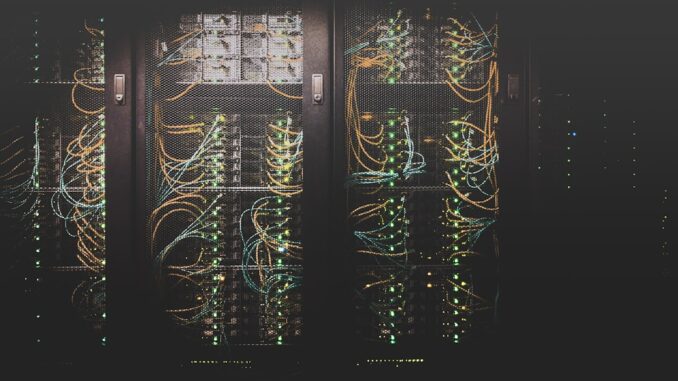
Summary
Avira’s Secure Backup service had a critical vulnerability that put user data at risk. A security flaw allowed attackers to hijack accounts and access online backups. This incident highlights the importance of robust security measures for backup services.
Dont let data threats slow you downTrueNAS offers enterprise-level protection.
** Main Story**
Okay, so, data security, right? It’s not just some IT buzzword; it’s absolutely crucial in today’s digital world. And that Avira Secure Backup vulnerability from a while back? That was a real wake-up call. It showed us all just how important it is to have solid security, especially when it comes to our backup systems. Let’s dive in.
The Lowdown on the Vulnerability
Avira, as you probably know, they’re a big name in antivirus and security software. They offer this Secure Backup service, which, in theory, is supposed to keep your files safe and sound online. Protects against all sorts of nightmares, hardware failure, malware attacks, you name it. But, turns out there was this pretty major web application vulnerability that could’ve let attackers waltz right in and take control of user accounts, it’s scary when you think about it. Essentially, it put millions of users’ precious backed-up data at serious risk.
How the Exploit Worked
The issue was a Cross-Site Request Forgery, or CSRF, flaw. Basically, these attacks trick your web browser into doing things you didn’t actually authorize, all while you’re logged into a trusted site. Think of it as someone forging your signature. In Avira’s case, a hacker could’ve used this to hijack accounts and get their hands on all those online backups. A real threat to data privacy, if you ask me.
The Potential Fallout
The potential consequences? Massive. Attackers could’ve accessed, changed, or even wiped out entire backups. Imagine the data loss, the financial damage, not to mention the hit to your reputation if sensitive information got leaked. This whole thing really highlighted how vital regular security checks and updates are for backup services. It can’t be overstated.
Steps to Take
Avira did patch the vulnerability once it was reported, which is good. But honestly, this incident should be a reminder for all of us to be proactive about our data security. Software providers definitely need to prioritize security (duh!), but users have to stay vigilant, too. So, what can you actually do?
Backup Security: The Essentials
- Passwords: Use strong, unique passwords for your backup accounts, and, for goodness sake, change them regularly. It’s Password 101, but you’d be surprised how many people skip this. I knew someone, didn’t update their password in years, they got compromised. You can’t take the risk!
- Two-Factor Authentication (2FA): Always turn on 2FA when you can. Adds an extra layer of protection, making it way harder for hackers to get in, even if they somehow get their hands on your password.
- Updates: Keep your backup software and OS updated with the latest security patches. I know, updates are annoying, but they often include crucial security fixes.
- Multiple Backups: You’ve probably heard of the 3-2-1 rule? Three copies of your data, on two different types of storage, with one copy stored offsite. That way, you’re covered no matter what happens.
- Reputation Matters: Go with backup providers who take security seriously. Do your research, read reviews, and choose someone with a solid track record.
Picking the Right Backup Strategy
It’s not just about having a backup; it’s about having the right backup strategy. There’s no one-size-fits-all solution here. You need to consider what kind of data you’re backing up, your budget, and your technical skills.
- Full Backup: This copies everything. It’s the most complete, but also the slowest and uses the most storage space.
- Incremental Backup: Only copies the data that’s changed since the last backup. Faster and uses less storage, but restoring can be a bit tricky.
- Differential Backup: Copies all the data that’s changed since the last full backup. A good middle ground between speed and ease of restoration.
- Cloud Backup: Your data’s stored online. Super convenient and offers offsite protection, but you need an internet connection and there might be fees involved.
- Local Backup: Data’s stored on a local device, like an external hard drive. Faster than cloud backup and gives you more control, but it’s vulnerable to physical damage or theft.
Backup Tech of the Future
Backup tech isn’t standing still. It’s constantly evolving to deal with ever-increasing data volumes, more sophisticated cyber threats, and the demand for accessibility and scalability. A few emerging trends I’m watching closely:
- AI and ML: These can automate backups, optimize storage, and even predict when data loss might happen. Pretty cool, right?
- Blockchain: This can make backups more secure and reliable by creating tamper-proof records of data changes.
- Edge Computing: With more data being generated at the edge of networks, backup solutions need to adapt to this more decentralized setup.
Ultimately, the Avira vulnerability serves as a crucial reminder: data security is a never-ending process. You’ve got to stay informed, stay proactive, and embrace the latest technologies to keep your valuable data safe from harm. And, you know, maybe double-check your backup passwords while you’re at it.


The point about regular password changes is key. Perhaps backup services could prompt or even *require* password updates on a set schedule, similar to some enterprise security policies. This might encourage better security habits.
That’s a great point! I hadn’t considered the idea of backup services prompting mandatory password updates. Implementing that, similar to enterprise security policies, could significantly boost user security and awareness. It would be interesting to see more services adopt this proactive approach. Thank you for your contribution to the discussion!
Editor: StorageTech.News
Thank you to our Sponsor Esdebe
The point about multiple backups is crucial. Exploring solutions like immutable storage could further enhance data protection against ransomware and accidental deletion by ensuring data cannot be altered once written.