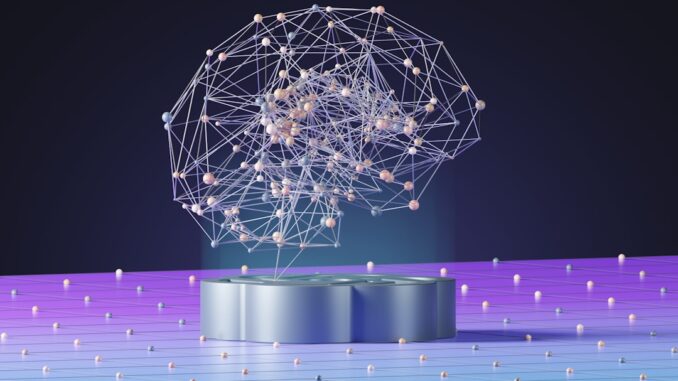
Summary
This article offers five key best practices for optimizing cloud storage for AI workloads. We will explore data lifecycle management, model checkpointing, data security, mitigating vendor lock-in, and strategic data placement. By following these best practices, you can significantly enhance the performance, cost-efficiency, and security of your AI projects.
Scalable storage that keeps up with your ambitionsTrueNAS.
** Main Story**
Alright, let’s talk about supercharging your AI workflows with smart cloud storage. AI and machine learning? They’re changing the game, no doubt. But here’s the thing: all that fancy AI stuff is only as good as the data you feed it, and how efficiently you store and access that data. Cloud storage is, of course, super scalable and flexible. However, you can’t just dump your data there and hope for the best. It needs a plan. So, I wanted to share some best practices I’ve found helpful.
1. Data Lifecycle: Know Your Data
Data lifecycle management is, well, exactly what it sounds like: managing your data from birth to death (or archival, in this case). It all starts with understanding what data you have, and how you’re using it.
- Categorize, Categorize, Categorize: Think ‘hot,’ ‘warm,’ and ‘cold.’ Hot data is what you’re constantly using for training. Warm data is accessed less frequently. Cold data? That’s your archive. And remember, it’s not just about access frequency. Consider the data’s purpose too. Is it for training, testing, or validation?
- Tiered Storage is Your Friend: Okay, once you’ve categorized, match each category to the right storage tier. Hot data needs that super-fast, high-performance storage, like SSDs. Think of it like this: if your AI model is a race car, your hot data is the premium fuel. Warm data? Put that on cheaper storage. We’re trying to be efficient here. And cold data? Archive it! Think tape, or a very cold corner of your cloud.
- Automate, Automate, Automate: Seriously, set up policies to automatically move data between tiers. You don’t want to be manually shuffling files around. Most cloud platforms have tools for this, so use them. This’ll keep costs down and ensure you’ve got quick access to the important stuff.
2. Checkpoint Strategically
Model training? It’s an iterative grind. Checkpointing is where you save the model’s progress at specific intervals. Think of it like saving your game every so often—protects against data loss if something goes sideways, and lets you jump back in where you left off.
- Frequency vs. Cost: Find the Sweet Spot: More frequent checkpoints, less potential data loss. But, it does mean more storage. It’s a balancing act. You gotta figure out what your risk tolerance is and what your budget allows. Check out tiered pricing on cloud storage, which can really help you here.
- Versioning is Key: Trust me on this: version control your models. It’s like having a ‘undo’ button for your AI. This way, you can roll back to older versions if needed, experiment fearlessly, and compare performance across different runs. If you ask me, it’s a lifesaver.
3. Security First, Always
AI data often contains sensitive stuff. That means security isn’t just important, it’s absolutely critical. I remember one time we were working on a project with medical records; the pressure to get the security right was immense!
- Encrypt Everything: Data in transit, data at rest. Encrypt it all. Most cloud providers offer solid encryption options, so take advantage of them. Keep those unauthorized eyes away.
- Lock it Down with Access Control: Only give access to people who absolutely need it. That’s it. Use role-based access control (RBAC) to manage permissions efficiently. Think of it like giving out keys to a secure vault; only a select few get one.
- Audit Regularly: Schedule regular security audits and vulnerability assessments. Find those weak spots and fix ’em before someone else does.
4. Escape Vendor Lock-In
Cloud providers have sweet features, I know. But getting stuck with one provider limits your flexibility and drives up costs in the long run. I can’t tell you the amount of times I’ve seen companies get stuck with a provider because it would be too much effort to migrate away. It’s a dangerous game to play.
- Abstraction Layers are Your Friends: Use abstraction layers or open-source tools to talk to storage services. Reduces your reliance on provider-specific APIs, and that means easier migrations later. Abstraction layers can be a lifesaver!
- Data Portability is a Must: Make sure your data moves easily. Avoid proprietary formats like the plague. Use open formats; they’re supported everywhere.
- Multi-Cloud: Consider it: Think about distributing your AI workloads across multiple providers. More flexibility, less risk if one vendor has issues. It’s like diversifying your investment portfolio; don’t put all your eggs in one basket.
5. Data Placement Matters (A Lot)
Where you put your data seriously impacts how your AI stuff performs.
- Get Close to the Compute: Store data near your compute resources. Lowers latency. Many cloud providers have co-location options. Use them, seriously. It’ll give you a big speed boost.
- CDNs for Global Reach: If your AI serves predictions to users worldwide, CDNs are your friend. They cache data closer to users, reducing latency and boosting responsiveness.
- Data Governance is the Foundation: Implement solid data governance policies. How data is stored, accessed, and managed… it all needs to be defined. Good governance is key to data protection and regulatory compliance.
So, there you have it. It’s not rocket science, but mastering these cloud storage best practices will give your AI workflows a real edge. And honestly, what’s more important than that?


“Data lifecycle management sounds intense! “Birth to death” for data – so dramatic! I’m now picturing tiny data packets having existential crises. Do we need data therapists now? What’s the going rate for counselling a depressed dataset?”
Haha, love the data therapist idea! Maybe they could specialize in ‘relevance retraining’ or ‘bias reduction’. On a serious note, properly archiving data actually helps avoid those crises. Knowing when data has served its purpose is key to efficient AI. Thanks for the fun comment!
Editor: StorageTech.News
Thank you to our Sponsor Esdebe
The point about data placement is critical. Proximity to compute resources significantly reduces latency, as does leveraging CDNs for global reach, enhancing overall AI performance.
I completely agree! Data placement is often overlooked, but it’s fundamental to AI performance. The latency reduction from proximity to compute, combined with CDN effectiveness for global reach, can drastically improve the user experience. It’s like optimizing the supply chain for data! Thanks for highlighting this key element.
Editor: StorageTech.News
Thank you to our Sponsor Esdebe
Regarding vendor lock-in, are there open-source tools that effectively abstract across multiple cloud storage providers, particularly for the unique demands of AI workloads, such as large-scale datasets and model repositories?
Great question! Open-source tools like MinIO and Ceph offer some abstraction, presenting a unified interface. For AI workloads, also consider cloud-native frameworks like Kubeflow that orchestrate across different infrastructures. It’s a complex area, and the ‘best’ tool really depends on specific requirements and integrations with your AI pipeline!
Editor: StorageTech.News
Thank you to our Sponsor Esdebe
The discussion on data lifecycle management is crucial. How do these best practices translate to edge AI deployments, where connectivity might be intermittent and resources are constrained? Is there a lighter-weight approach needed for categorizing and tiering data in those scenarios?
That’s a great point! Edge AI deployments introduce a whole new level of complexity to data lifecycle management. Perhaps a focus on ‘essential data’ at the edge, with smart, automated summarization techniques to reduce the volume needing backhaul. Cloud can be used as a central repository and the edge as a local cache. This way you can categorise and tier the most important data. What are your thoughts on that?
Editor: StorageTech.News
Thank you to our Sponsor Esdebe
The categorization of data into hot, warm, and cold tiers is a great starting point. Expanding on this, incorporating metadata tagging with automated policies could further refine data management, especially for compliance and audit trails in regulated industries.