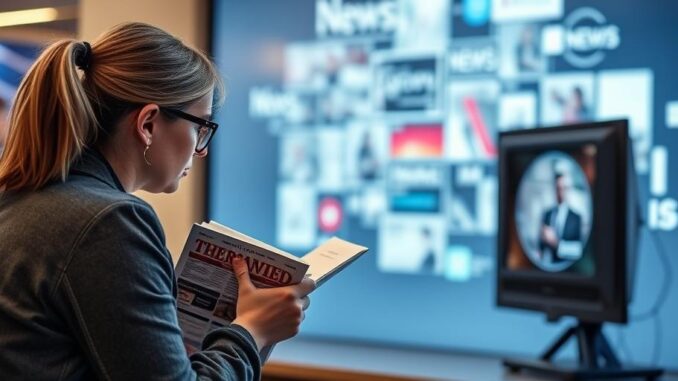
Summary
This article guides you through selecting the right data storage model, covering key factors like data type, access patterns, scalability needs, and budget. It offers a step-by-step approach to simplify decision-making, ensuring your storage aligns perfectly with your business goals. Follow these steps to optimize your data storage strategy and maximize efficiency.
Scalable storage that keeps up with your ambitionsTrueNAS.
** Main Story**
Alright, let’s talk data storage. In today’s world, getting your data storage right is absolutely critical for business success. It’s not just about chucking files somewhere; it’s a strategic decision. So, I want to share a step-by-step guide to help you navigate this sometimes confusing landscape.
Know Your Data
First things first, you’ve got to really understand your data. What kind of beast are you dealing with? Is it structured, like neat rows and columns in a database? Or is it semi-structured, maybe log files that have some organization? Or, perhaps it’s the wild west of unstructured data, like images, videos, and audio. It matters, because structured data’s happy in relational databases, whereas unstructured stuff often does great with object storage. You can’t just throw everything into one bucket and hope for the best.
For instance, think about customer data neatly organized in a CRM. That’s structured. Now, contrast that with the stream of data coming off sensors in a factory – semi-structured. And finally, a marketing team’s collection of product photos? Unstructured. See the difference, and how, therefore, their needs, differ?
Access Patterns: How Often Do You Need It?
Next, how often do you actually need to get to your data? Is it something you access constantly, like for transactions? Or is it more archival – something you might only need occasionally? If you need speed, like for a busy e-commerce site, think about SSDs or in-memory databases. But if it’s something you’re not constantly pulling up, cheaper options like cloud object storage or even tape storage could work just fine. I remember once, a client insisted on top-tier storage for everything, only to realize 90% of their data was just sitting there, untouched. A huge waste of money!
- High-frequency access: SSDs, in-memory databases – think speed!
- Low-frequency access: Cloud object storage, tape – cost-effective.
Can it Scale? Gotta Think Long-Term
How much data are we talking about now, and how much will it be in a year? Five years? You absolutely need a storage solution that can grow with you. Cloud-based solutions are great for scaling quickly; you can just add more storage as needed. On-premises solutions can be scaled too, but that needs more planning and, let’s be honest, more upfront cash. On the other hand, you don’t want to over provision, so, planning is key, isn’t it?
- Rapid growth: Cloud – expand on demand!
- Predictable growth: On-premises – more planning needed.
What’s the Budget Look Like?
Let’s talk money. Storage costs vary wildly. Set a realistic budget and stick to it. Open-source solutions or tiered cloud storage can help keep costs down. But, if performance is critical, sometimes you’ve gotta pay more for the good stuff. It’s a balancing act. I’ve seen companies save a fortune by simply optimizing their storage tiering strategy.
- Cost-sensitive: Open-source, tiered cloud – minimize expenses.
- Performance-critical: High-performance storage – worth the investment.
Security and Compliance are Non-Negotiable!
Now, this is where things get serious. Data security and compliance are not optional. Make sure your storage solution meets industry standards, especially if you’re dealing with sensitive information. Encryption, access controls, backups – they’re all crucial. And if you’re subject to regulations like HIPAA, GDPR, or PCI DSS, your storage has to comply. End of story. Compliance can be a headache, but it’s one you can’t ignore. It’s not worth risking hefty fines, or losing your customers’ trust over a silly data breach.
- Sensitive data: Encryption, access controls, backups.
- Compliance requirements: HIPAA, GDPR, PCI DSS compliance.
Where Will This Live? Deployment Options
Do you go on-premises, cloud, or hybrid? On-premises gives you more control, but it costs more upfront. Cloud is scalable and cost-effective, but you’re relying on a third party. Hybrid tries to blend the best of both worlds. Each has pros and cons. I’m personally a big fan of hybrid, giving you the flexibility to keep sensitive data on-site, while leveraging the cloud for scalability and redundancy.
- On-premises: Control, but higher cost.
- Cloud-based: Scalability, cost-effectiveness, but third-party dependency.
- Hybrid: Best of both worlds.
Vendor Selection: Do Your Homework
Research different vendors. Compare performance, features, cost, and support. Choose a vendor with a good reputation and a track record of success. Don’t just go with the cheapest option; think about the long term. The support offered can be a crucial factor and save you a headache down the line, that’s for sure.
Test and Implement: Don’t Skip This Step
Before you commit fully, test the storage solution in a pilot environment. Make sure it actually meets your needs. Once you’re happy, implement it and monitor its performance regularly. This step can save you a ton of headaches later on. It’s like test-driving a car before you buy it – you want to make sure it’s a good fit. I knew a team that didn’t test, and had to migrate data twice because the system didn’t support the workloads, a very costly mistake.
In conclusion, data storage is a critical decision. But by following these steps, you can develop a solid data storage strategy that supports your business goals and ensures data availability, security, and scalability. You’ll be set to choose the storage model that’s a perfect fit for your needs, because, let’s be honest, having the right tools can make or break a business these days.


The point about access patterns is key. Implementing tiered storage solutions, such as automatically moving less frequently accessed data to lower-cost options, can provide significant cost savings without impacting performance for critical data.
Absolutely! Tiered storage is such a smart move. Thinking about how frequently data is accessed can unlock significant cost savings. It’s great to optimize performance for what’s actively used while keeping the rest safe and accessible, a win-win! What strategies have you found most effective for identifying those access patterns?
Editor: StorageTech.News
Thank you to our Sponsor Esdebe
Planning *is* key, isn’t it? Especially when you realize your “big data” is mostly cat videos and old spreadsheets! Anyone else find themselves needing more storage for unexpected reasons?
Haha, absolutely! That’s a great point. It’s amazing how quickly “essential” files can accumulate. Perhaps a periodic data audit to weed out the less critical (cat videos?) is in order? It’s certainly a challenge many businesses face when trying to optimize storage costs. Thanks for sharing!
Editor: StorageTech.News
Thank you to our Sponsor Esdebe
So, security and compliance are non-negotiable, eh? Does that mean my collection of questionable memes needs top-tier encryption now? Asking for a friend, of course. What’s the most ridiculous compliance regulation you’ve had to wrangle?
Haha! That’s a hilarious (and valid) point. While memes might not *require* top-tier encryption, the principle holds. One of the most ridiculous compliance situations I encountered involved adhering to incredibly specific data residency rules for temporary files. Anyone else have similar compliance stories?
Editor: StorageTech.News
Thank you to our Sponsor Esdebe