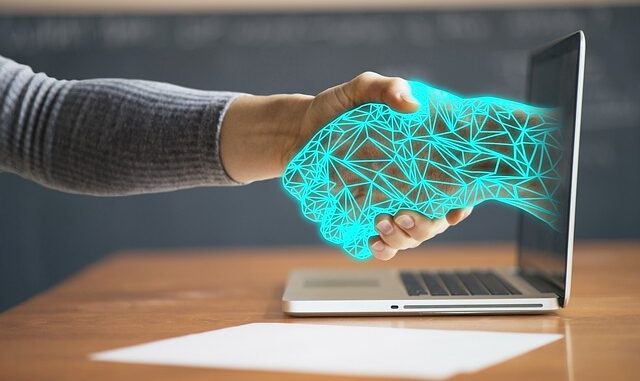
Abstract
Splunk has emerged as a dominant force in the realm of data analytics, particularly in the fields of security information and event management (SIEM), IT operations, and business intelligence. This report provides an in-depth analysis of Splunk’s architecture, core functionalities, and integration capabilities, focusing on its proficiency in handling high-volume, high-velocity data. We explore Splunk’s indexing strategy, search processing language (SPL), and its ecosystem of apps and integrations, paying specific attention to the integration with storage solutions like Cloudian’s SmartStore, optimizing data management and cost-effectiveness. The report also delves into advanced use cases, discusses scalability considerations, examines pricing models, and compares Splunk against competing platforms, concluding with future trends and potential areas for advancement.
Many thanks to our sponsor Esdebe who helped us prepare this research report.
1. Introduction
In today’s data-driven landscape, organizations face the challenge of managing and extracting value from increasingly large and complex datasets. The ability to collect, index, analyze, and visualize data in real-time or near real-time has become crucial for maintaining operational efficiency, enhancing security posture, and driving business innovation. Splunk has established itself as a leading platform for addressing these challenges. Originating as a search engine for machine-generated data, Splunk has evolved into a comprehensive analytics platform capable of handling diverse data sources and offering a wide range of capabilities. This report provides a comprehensive overview of Splunk, targeting experienced professionals and providing in-depth insights into its architectural nuances, functional strengths, and strategic applications.
Many thanks to our sponsor Esdebe who helped us prepare this research report.
2. Architectural Overview
Splunk’s architecture is designed to handle the ingestion, indexing, searching, and reporting of vast volumes of machine data. At its core, the architecture comprises several key components, each playing a specific role in the data processing pipeline. Understanding these components is critical for effective deployment and utilization of the platform.
2.1. Data Input
Splunk supports a wide array of data inputs, including log files, network traffic, sensor data, application logs, and system metrics. Data can be ingested through forwarders, which are lightweight agents installed on data-generating sources. Forwarders securely transmit data to Splunk indexers, optionally buffering data in case of network disruptions. The two main types of forwarders are:
- Universal Forwarder (UF): A minimal-footprint agent designed for efficient data transmission with minimal resource consumption.
- Heavy Forwarder (HF): A more resource-intensive forwarder capable of performing pre-processing tasks such as parsing, filtering, and routing data before sending it to the indexers. This allows for data enrichment and reduction of the indexing load on the indexers.
2.2. Indexing
The indexing component is the heart of Splunk’s architecture. Upon receiving data, indexers parse, transform, and index the data, creating an inverted index that facilitates rapid search and retrieval. Splunk’s indexing process involves breaking down data into individual events, extracting key-value pairs, and creating indexes based on these pairs. This allows for efficient searching based on any field or keyword within the data.
The indexing process includes:
- Parsing: Breaking down the raw data into individual events, identifying timestamps, and extracting fields.
- Transformation: Modifying the data to standardize formats, remove irrelevant information, and enrich the data with additional context.
- Indexing: Creating the inverted index, which maps keywords to the events containing those keywords. This inverted index allows Splunk to quickly locate events that match a given search query.
2.3. Search Head
The Search Head is the user interface through which users interact with Splunk. It provides a powerful search language (SPL) that allows users to query and analyze the indexed data. The Search Head distributes search queries across the indexers, aggregates the results, and presents them to the user in a variety of formats, including tables, charts, and dashboards.
Search Heads can be deployed in a variety of configurations, including single-instance deployments and distributed deployments. In a distributed deployment, multiple Search Heads can be clustered together to provide high availability and scalability.
2.4. Deployment Server
The Deployment Server provides centralized management and configuration of Splunk forwarders. It allows administrators to remotely deploy configurations, apps, and updates to forwarders, ensuring consistent data collection across the environment.
2.5. Clustering and Scalability
Splunk supports clustering of indexers and search heads to provide scalability and high availability. Indexer clusters allow for horizontal scaling of indexing capacity, while search head clusters allow for horizontal scaling of search processing capacity. Replication across cluster members ensures data redundancy and fault tolerance.
2.6. Splunk SmartStore
Splunk SmartStore represents a significant evolution in Splunk’s storage architecture, designed to optimize storage costs and improve performance. SmartStore decouples compute (indexers) from storage, allowing organizations to leverage object storage solutions like Amazon S3 or Cloudian HyperStore for storing indexed data. The indexers retain a small portion of the data on local storage for faster access, while the majority of the data is stored in the object store.
This approach offers several advantages:
- Cost Optimization: Object storage is typically much cheaper than traditional block storage, resulting in significant cost savings, especially for large datasets.
- Scalability: Object storage provides virtually unlimited scalability, allowing organizations to easily scale their storage capacity as needed.
- Performance: By caching frequently accessed data on local storage, SmartStore maintains high search performance.
The integration of Cloudian HyperStore with Splunk SmartStore provides a compelling solution for organizations looking to optimize their data indexing, storage, and analytics. Cloudian offers a cost-effective, scalable, and highly durable object storage platform that complements Splunk’s powerful analytics capabilities. The ability to store the bulk of indexed data in Cloudian while caching frequently accessed data on local indexers strikes a balance between cost and performance.
Many thanks to our sponsor Esdebe who helped us prepare this research report.
3. Core Functionalities
Splunk offers a comprehensive suite of functionalities that enable organizations to effectively manage and analyze their data. These functionalities include data ingestion, indexing, searching, reporting, alerting, and machine learning.
3.1. Data Ingestion and Parsing
As mentioned earlier, Splunk supports a wide range of data inputs and provides robust parsing capabilities. It automatically detects data formats and extracts relevant fields, simplifying the process of data ingestion. For more complex data formats, Splunk provides tools for defining custom parsing rules.
3.2. Indexing and Data Management
Splunk’s indexing engine is highly optimized for performance, allowing for rapid search and retrieval of data. It supports various indexing options, including time-based indexing, event-based indexing, and field-based indexing. Splunk also provides tools for managing indexed data, including data retention policies, data archiving, and data deletion.
3.3. Search Processing Language (SPL)
SPL is a powerful search language that allows users to query and analyze Splunk data. It provides a wide range of functions for filtering, transforming, aggregating, and visualizing data. SPL is a pipelined language, meaning that each command in the pipeline operates on the output of the previous command. This allows for complex data transformations and analysis to be performed in a concise and efficient manner. SPL provides a syntax similar to SQL making it relatively easy for experienced database users to learn. However, SPL provides a wider range of functions oriented towards time series data analysis and machine learning.
Examples of SPL commands include:
search: Filters events based on a search expression.stats: Aggregates data based on specified fields.timechart: Creates time-based charts.table: Displays data in a tabular format.eval: Creates new fields based on calculations.
3.4. Reporting and Visualization
Splunk provides a rich set of reporting and visualization tools that allow users to create dashboards, charts, and reports based on their data. Users can customize the appearance of their visualizations and share them with other users. Splunk also supports integration with third-party visualization tools.
3.5. Alerting
Splunk’s alerting functionality allows users to define rules that trigger alerts based on specific events or conditions. Alerts can be delivered via email, SMS, or other channels. Splunk also provides tools for managing and tracking alerts.
3.6. Machine Learning
Splunk provides a machine learning toolkit that allows users to apply machine learning algorithms to their data. This toolkit includes a variety of pre-built machine learning models, as well as tools for building custom models. The machine learning toolkit can be used for a variety of tasks, including anomaly detection, predictive analytics, and classification.
Many thanks to our sponsor Esdebe who helped us prepare this research report.
4. Integration Capabilities
Splunk’s strength lies not only in its core functionalities but also in its ability to integrate with a wide range of data sources and other systems. Its comprehensive API and ecosystem of apps and integrations facilitate seamless data exchange and workflow automation.
4.1. Data Source Integration
Splunk supports integration with a vast array of data sources, including:Database logs (SQL Server, Oracle, MySQL, etc.)
- Operating system logs (Windows Event Logs, Linux Syslog)
- Network devices (routers, switches, firewalls)
- Security appliances (intrusion detection systems, antivirus software)
- Cloud platforms (AWS, Azure, Google Cloud)
- Applications (web servers, application servers, custom applications)
Splunk provides pre-built data inputs and apps for many of these data sources, simplifying the integration process. For custom data sources, Splunk provides APIs and tools for building custom data inputs.
4.2. API and SDK
Splunk provides a comprehensive API that allows developers to programmatically interact with the platform. This API can be used to automate tasks, integrate Splunk with other systems, and build custom applications. Splunk also provides SDKs for various programming languages, including Python, Java, and JavaScript.
4.3. Splunkbase
Splunkbase is a marketplace for Splunk apps and add-ons. It offers a wide variety of pre-built apps and integrations that extend Splunk’s functionality and simplify integration with other systems. Apps are available for a wide range of use cases, including security, IT operations, business analytics, and compliance.
4.4. Integration with SIEM and Security Tools
Splunk is commonly used as a SIEM (Security Information and Event Management) platform, integrating with various security tools to provide comprehensive threat detection and incident response capabilities. It can ingest data from firewalls, intrusion detection systems, endpoint protection solutions, and other security tools to correlate events, identify threats, and automate incident response workflows.
4.5. Integration with Cloud Platforms
Splunk integrates seamlessly with major cloud platforms like AWS, Azure, and Google Cloud. It can collect data from cloud services, monitor cloud infrastructure, and provide insights into cloud resource utilization. Splunk’s cloud integrations allow organizations to extend their visibility and control into their cloud environments.
Many thanks to our sponsor Esdebe who helped us prepare this research report.
5. Use Cases
Splunk’s versatility makes it suitable for a wide range of use cases across various industries. This section explores some of the most common and impactful applications of Splunk.
5.1. Security Information and Event Management (SIEM)
Splunk is widely used as a SIEM platform for monitoring security events, detecting threats, and responding to incidents. Its ability to ingest data from various security tools, correlate events, and provide real-time insights makes it an ideal platform for security operations centers (SOCs).
Specific SIEM use cases include:
- Threat Detection: Identifying malicious activity based on patterns and anomalies in security data.
- Incident Response: Automating incident response workflows to quickly contain and remediate security incidents.
- Vulnerability Management: Identifying and prioritizing vulnerabilities based on risk and impact.
- Compliance Reporting: Generating reports to demonstrate compliance with regulatory requirements.
5.2. IT Operations Analytics
Splunk can be used to monitor IT infrastructure, troubleshoot performance issues, and optimize resource utilization. By collecting data from servers, networks, applications, and other IT components, Splunk provides a holistic view of the IT environment.
Specific IT operations analytics use cases include:
- Performance Monitoring: Tracking key performance indicators (KPIs) to identify and resolve performance bottlenecks.
- Log Analysis: Analyzing log data to troubleshoot application errors and identify root causes of issues.
- Capacity Planning: Forecasting resource demand to ensure adequate capacity for future growth.
- Change Management: Monitoring changes to IT infrastructure to identify potential risks and ensure smooth deployments.
5.3. Business Analytics
Splunk can be used to analyze business data, identify trends, and gain insights into customer behavior. By collecting data from various business systems, such as CRM, ERP, and marketing automation platforms, Splunk provides a comprehensive view of the business.
Specific business analytics use cases include:
- Customer Analytics: Analyzing customer data to understand customer behavior, identify trends, and personalize customer experiences.
- Sales Analytics: Tracking sales performance, identifying opportunities for improvement, and forecasting future sales.
- Marketing Analytics: Measuring the effectiveness of marketing campaigns, optimizing marketing spend, and improving customer engagement.
- Operational Analytics: Improving operational efficiency by identifying bottlenecks, optimizing processes, and reducing costs.
Many thanks to our sponsor Esdebe who helped us prepare this research report.
6. Pricing and Licensing
Splunk offers a variety of pricing and licensing options to suit different needs and budgets. The primary pricing models include:
- Ingest-Based Pricing: This is the most common pricing model, where users pay based on the amount of data ingested into Splunk per day. This model provides flexibility and scalability, allowing users to scale their Splunk deployment as their data volume grows.
- Workload-Based Pricing: This model focuses on the compute resources consumed by Splunk, rather than the amount of data ingested. It is suitable for organizations with unpredictable data volumes or complex search workloads.
- Splunk Cloud: A subscription-based service that includes Splunk Enterprise software, infrastructure, and management services. It offers a convenient and cost-effective way to deploy and manage Splunk in the cloud.
The specific pricing details vary depending on the edition of Splunk (e.g., Splunk Enterprise, Splunk Cloud) and the selected licensing model. It’s crucial for organizations to carefully evaluate their data volume, search workload, and other requirements to determine the most cost-effective pricing option.
Many thanks to our sponsor Esdebe who helped us prepare this research report.
7. Scalability and Performance Considerations
Splunk is designed to handle massive volumes of data, but achieving optimal scalability and performance requires careful planning and configuration. Key considerations include:
- Infrastructure Sizing: Adequate hardware resources (CPU, memory, storage) are essential for optimal performance. The size of the infrastructure should be based on the expected data volume, search workload, and other factors. Using a tool like Splunk’s sizing calculator is critical.
- Indexing Strategy: Choosing the right indexing strategy can significantly impact search performance. Consider using time-based indexing, event-based indexing, or field-based indexing, depending on the data characteristics and search patterns. Splunk’s SmartStore can also aid in achieving desired levels of performance for searches.
- Search Optimization: Optimizing search queries can improve performance and reduce resource consumption. Avoid using wildcard searches, use specific field names in search queries, and leverage the
tstatscommand for aggregated data. - Data Retention Policies: Implementing data retention policies can reduce the amount of data that needs to be indexed and searched, improving performance and reducing storage costs. Data that is infrequently accessed can be archived or deleted.
- Distributed Deployment: Deploying Splunk in a distributed environment can improve scalability and high availability. Indexer clusters and search head clusters can distribute the indexing and search workload across multiple machines.
Many thanks to our sponsor Esdebe who helped us prepare this research report.
8. Comparison with Competing Platforms
Splunk competes with other SIEM and data analytics platforms, such as:
- Elasticsearch: An open-source search and analytics engine that is often used for log management and security analytics.
- Sumo Logic: A cloud-native SIEM and log management platform.
- Datadog: A monitoring and analytics platform that provides visibility into infrastructure, applications, and logs.
- QRadar: An IBM-owned SIEM platform.
Each platform has its strengths and weaknesses. Splunk is known for its powerful search language, comprehensive feature set, and extensive ecosystem of apps and integrations. However, it can be more expensive than some competing platforms, especially for large datasets. Elasticsearch offers a more cost-effective solution for basic log management and search, but it requires more technical expertise to configure and manage. Sumo Logic provides a cloud-native solution with simplified management, but it may lack some of the advanced features of Splunk. QRadar is an established SIEM platform with strong compliance capabilities, but it can be complex to deploy and manage.
The choice of platform depends on the specific requirements and priorities of the organization. Factors to consider include data volume, search workload, budget, technical expertise, and desired feature set.
Many thanks to our sponsor Esdebe who helped us prepare this research report.
9. Future Trends and Conclusion
Splunk continues to evolve and innovate, driven by the increasing demand for data analytics and security solutions. Future trends in the Splunk ecosystem include:
- Enhanced Machine Learning Capabilities: Expanding the machine learning toolkit with more advanced algorithms and automated model building capabilities.
- Cloud-Native Architecture: Further optimizing Splunk for cloud environments, with improved scalability, elasticity, and cost-effectiveness.
- Increased Focus on Automation: Providing more tools and capabilities for automating security and IT operations workflows.
- Improved User Experience: Simplifying the user interface and making it easier for users to access and analyze data.
- Deeper Integration with Cloud Platforms: Expanding integrations with cloud services to provide more comprehensive visibility and control over cloud environments.
In conclusion, Splunk remains a leading platform for data analytics, offering a comprehensive suite of functionalities, robust integration capabilities, and a thriving ecosystem of apps and integrations. Its ability to handle high-volume, high-velocity data makes it an invaluable tool for organizations seeking to gain insights from their data and improve their security posture. The integration with storage solutions such as Cloudian’s SmartStore to optimize data indexing, storage, and analytics highlights Splunk’s commitment to innovation and cost-effectiveness. As data volumes continue to grow and the threat landscape becomes more complex, Splunk will continue to play a critical role in helping organizations manage and secure their data.
Many thanks to our sponsor Esdebe who helped us prepare this research report.
References
- Splunk Documentation: https://docs.splunk.com/
- Splunkbase: https://splunkbase.splunk.com/
- Cloudian HyperStore: https://cloudian.com/
- IBM QRadar Documentation: https://www.ibm.com/docs/en/qradar-on-cloud/
- Datadog Documentation: https://docs.datadoghq.com/
- Sumo Logic Documentation: https://help.sumologic.com/
- Elasticsearch Documentation: https://www.elastic.co/guide/en/elasticsearch/reference/current/index.html


Interesting report! Given the focus on cost-effectiveness with solutions like Cloudian’s SmartStore, what are some innovative strategies for data tiering within Splunk to further optimize storage costs without significantly impacting search performance?
Thanks for your insightful comment! Diving deeper into data tiering, one strategy involves leveraging Splunk’s SmartStore with Cloudian for older, less frequently accessed data, while keeping hot data on faster storage. This hybrid approach balances cost savings with optimal search speeds. What innovative tiering policies have you found effective in your experience?
Editor: StorageTech.News
Thank you to our Sponsor Esdebe
Given Splunk’s indexing strategy for rapid search and retrieval, how do you see the balance between indexing all data versus focusing on specific subsets to optimize resource utilization and maintain search performance, particularly in high-volume environments?
That’s a great question! Finding the right balance is key. Indexing all data provides comprehensive insights, but focusing on relevant subsets through careful planning and filtering can significantly improve performance and resource use. A hybrid approach often works best, where you prioritize what is indexed. I appreciate you bringing up this important optimization aspect.
Editor: StorageTech.News
Thank you to our Sponsor Esdebe
Given Splunk’s adaptability across diverse data types, how might organizations effectively leverage Splunk’s machine learning toolkit to identify and respond to novel or previously unknown security threats? What specific features facilitate this proactive threat hunting?
That’s a fantastic question! Expanding on proactive threat hunting, Splunk’s anomaly detection capabilities are key. By baselining normal behavior, organizations can use machine learning to flag unusual patterns that might indicate a new threat. What real-world scenarios have you found this most effective in?
Editor: StorageTech.News
Thank you to our Sponsor Esdebe
The discussion of SPL’s capabilities is particularly interesting. How do you see the evolution of SPL incorporating more natural language processing to make it more accessible to a wider range of users?
Great point! The evolution of SPL is exciting. Imagine a future where analysts can use plain English to define complex searches. This lowers the barrier to entry, allowing more people to leverage Splunk’s power. NLP integration could streamline threat hunting and incident response workflows. What other user experience enhancements would be beneficial?
Editor: StorageTech.News
Thank you to our Sponsor Esdebe
Interesting stuff! With all those forwarders, it sounds like Splunk’s trying to collect every digital crumb. Is there a point where *too much* data becomes a problem, even for a platform designed to handle big data? Asking for a friend with a slight data hoarding problem…
That’s a great question! I agree, you can have too much data. It then becomes about smart data management, archiving, and tiering to balance cost vs. performance. We are always looking at strategies here. The right filtering at the forwarder is also crucial. I appreciate your feedback.
Editor: StorageTech.News
Thank you to our Sponsor Esdebe
SmartStore with Cloudian, eh? So, does this mean my cat’s Instagram pics are now technically part of a “cost-effective data indexing” strategy? Asking for a friend… who has a cat.