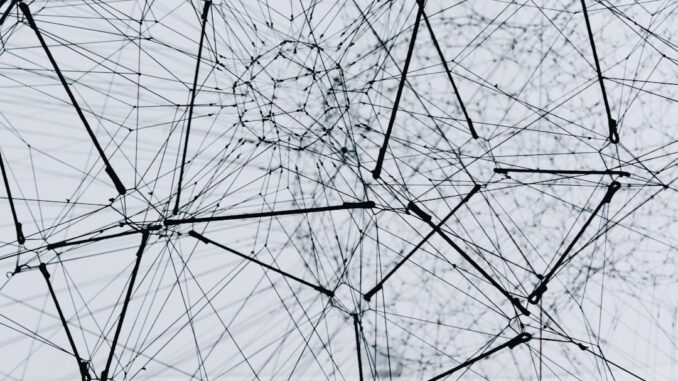
Summary
This article provides a 5-step guide to mastering cloud storage for optimal data management. It covers crucial aspects like setting clear objectives, establishing a robust organizational structure, prioritizing security, automating tasks, and regularly reviewing your strategy. By following these steps, you can harness the full potential of cloud storage while ensuring data security, accessibility, and efficient use.
Scalable storage that keeps up with your ambitionsTrueNAS.
Main Story
So, you’re thinking about really getting a handle on your cloud storage? It’s not just about dumping files up there; it’s about making the cloud work for you. Let’s break down how to truly master cloud data management in five steps.
First off, Define Your Cloud Conquest. What exactly do you want to get out of the cloud? Is it better teamwork, rock-solid backups, or maybe just cutting down on IT costs? Because, you know, just throwing stuff up there without a plan? It’s like wandering into a new city without a map. You’ll probably get lost.
- Are you looking for enhanced security? Then you’d want to hunt for cloud providers that use, like, super-strong encryption.
- If teamwork’s the game, focus on platforms where sharing files and editing together is smooth.
Next up, Architect Your Cloud Kingdom. Think of it like building a house: you need a good foundation. So create a crystal-clear folder system that matches how you work and the kinds of data you have. Name your files and folders the same way, every time. It makes searching way easier, trust me. I learned that the hard way after spending like an hour looking for a file I’d named ‘stuff.’ Consider using tags to sort and filter stuff, this helps you find things based on, specific details, and it’ll save you major headaches down the road.
Then, Secure Your Cloud Fortress. Security can’t be an afterthought; it’s gotta be built-in.
- Use multi-factor authentication (MFA). It’s that extra layer of security where, say, you need a code from your phone in addition to your password. Annoying maybe, but super effective.
- Make sure you’re keeping an eye on who has access to what. Only let the right people into the sensitive areas.
- Encrypt your data too, both when it’s moving and when it’s just sitting there. This keeps prying eyes away. Thinking about it, also consider Cloud Access Security Brokers, CASBs, for better oversight.
Alright, time to Automate Your Cloud Command. Nobody wants to do everything by hand, right? Automate as much as you can!
- Set up automatic backups, so you’re always covered.
- Use lifecycle management policies to get rid of old data you don’t need. This saves space and money and stops things getting cluttered.
- Finally, explore cloud storage APIs so you can hook up your storage to other apps.
And last but not least, Review Your Cloud Reign. Don’t just set it and forget it! Regularly check your cloud strategy. Is it still fitting your needs? I mean, things change, businesses evolve. So;
- See how much storage you’re using and see if you can tighten things up.
- Keep an eye on new cloud features. They might just make your life easier.
- Don’t forget security, keep your security measures up to date, because hackers aren’t exactly resting on their laurels, are they?
If you follow these five steps, you can really get your cloud storage under control. And in turn, you could unlock better productivity, efficiency, and security. It’s not a one-time thing, more of a continuous journey. But is well worth the effort in the long run.


The point about defining objectives is key. Outlining the ‘why’ upfront ensures you select the right cloud platform and security measures. What key performance indicators do you recommend tracking to measure the success of a cloud storage strategy?
Great point about defining objectives, it really is foundational! Regarding KPIs, I’d suggest monitoring storage utilization trends, data access frequency (hot vs. cold data), and security incident rates. Tracking these will give you visibility into efficiency and security effectiveness. What KPIs have you found most insightful?
Editor: StorageTech.News
Thank you to our Sponsor Esdebe – https://esdebe.com
Architecting my cloud kingdom? Should I hire a tiny digital architect, or do they come standard with a cloud provider subscription now? Asking for a friend… who may or may not be a digital squirrel hoarding acorns.
Haha, love the analogy! While cloud providers don’t ship with a tiny architect *yet*, focusing on well-defined architecture from the start prevents future ‘acorn hoarding’ headaches. A solid plan and naming convention is a great start to building your cloud kingdom! What is the most interesting thing you have stored?
Editor: StorageTech.News
Thank you to our Sponsor Esdebe
“Architect Your Cloud Kingdom” – love the regal tone! But what happens when the kingdom expands? Asking for a friend whose “crystal-clear folder system” is now a chaotic digital maze fit for a minotaur. Any tips for mid-reign restructuring without sparking a revolution?
Glad you like the regal tone! Expanding a kingdom is always tricky. For mid-reign restructuring, think about introducing metadata tagging! It’s like adding new districts with clear borders and helps categorize existing ‘territories’ without disrupting the whole structure. Plus, a well-defined search strategy acts as a fast-travel system for everyone!
Editor: StorageTech.News
Thank you to our Sponsor Esdebe
The emphasis on automating cloud tasks is spot-on. Consider implementing Infrastructure as Code (IaC) practices. Tools like Terraform can help manage and provision cloud resources consistently, reducing manual errors and accelerating deployment cycles.